Welcome to the BeeGFS download page.
Before you start downloading BeeGFS, please fill out the form below. Please also note our End-User License Agreement.
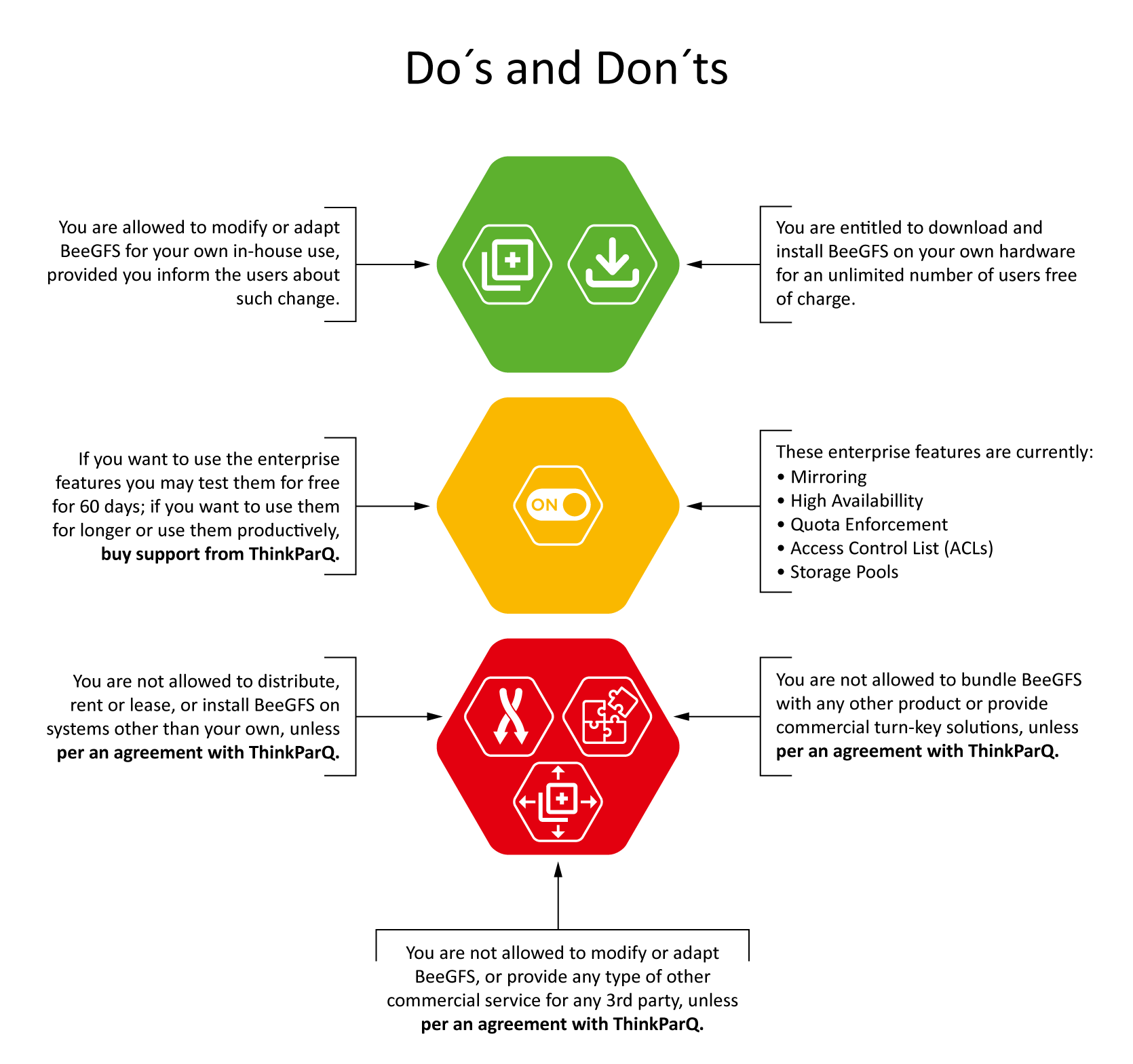
Before downloading or installing BeeGFS please read the BeeGFS end-user license agreement. By using the software BeeGFS, you accept all terms of the BeeGFS license agreement. If you do not agree to the terms of this license do not install, copy, or use the software. To read the BeeGFS end-user license agreement please click here!
We appreciate your interest in downloading BeeGFS
Before you get started, we highly recommend that you familiarize yourself with the BeeGFS Documentation. The BeeGFS client module is licensed under the GPLv2.
BeeGFS v7.4.4 for Red Hat Enterprise Linux 9
Binary packages are available for Red Hat Enterprise Linux / Rocky Linux / AlmaLinux 9.
Warning: Before upgrading to this version from a version older than 7.3.1, please read the section about security improvements in the 7.3.1 release notes carefully. If you have not configured a connAuthFile, services will no longer start without configuration changes. For more background on why we made this change, please refer to our blog post on the topic.
Configure Package Repository
BeeGFS repositories and packages are digitally signed. The fingerprint of our signing key is 29C1 C200 45AA 5168 496B 56BB 4C43 97E5 39C6 5AD6.
To verify the package signatures, add the public BeeGFS GPG key to your package manager:
rpm --import https://www.beegfs.io/release/beegfs_7.4.4/gpg/GPG-KEY-beegfs
then download the repository file:
wget https://www.beegfs.io/release/beegfs_7.4.4/dists/beegfs-rhel9.repo \
-O /etc/yum.repos.d/beegfs.repo
You can now install BeeGFS via your package manager.
Please refer to the documentation for details on how to install and configure BeeGFS, and see also the Changelog as well as the Upgrade Notes.
Manual Download
Individual rpm packages can be downloaded by browsing the online Repository.
BeeGFS v7.4.4 for Red Hat Enterprise Linux 9
Binary packages are available for Red Hat Enterprise Linux / Rocky Linux / AlmaLinux 9.
Warning: Before upgrading to this version from a version older than 7.3.1, please read the section about security improvements in the 7.3.1 release notes carefully. If you have not configured a connAuthFile, services will no longer start without configuration changes. For more background on why we made this change, please refer to our blog post on the topic.
Configure Package Repository
BeeGFS repositories and packages are digitally signed. The fingerprint of our signing key is 29C1 C200 45AA 5168 496B 56BB 4C43 97E5 39C6 5AD6.
To verify the package signatures, add the public BeeGFS GPG key to your package manager:
rpm --import https://www.beegfs.io/release/beegfs_7.4.4/gpg/GPG-KEY-beegfs
then download the repository file:
wget https://www.beegfs.io/release/beegfs_7.4.4/dists/beegfs-rhel9.repo \
-O /etc/yum.repos.d/beegfs.repo
You can now install BeeGFS via your package manager.
Please refer to the documentation for details on how to install and configure BeeGFS, and see also the Changelog as well as the Upgrade Notes.
Manual Download
Individual rpm packages can be downloaded by browsing the online Repository.
BeeGFS v7.4.4 for Red Hat Enterprise Linux 8
Binary packages are available for Red Hat Enterprise Linux / Rocky Linux / AlmaLinux 8.
Warning: Before upgrading to this version from a version older than 7.3.1, please read the section about security improvements in the 7.3.1 release notes carefully. If you have not configured a connAuthFile, services will no longer start without configuration changes. For more background on why we made this change, please refer to our blog post on the topic.
Configure Package Repository
BeeGFS repositories and packages are digitally signed. The fingerprint of our signing key is 29C1 C200 45AA 5168 496B 56BB 4C43 97E5 39C6 5AD6.
To verify the package signatures, add the public BeeGFS GPG key to your package manager:
rpm --import https://www.beegfs.io/release/beegfs_7.4.4/gpg/GPG-KEY-beegfs
then download the repository file:
wget https://www.beegfs.io/release/beegfs_7.4.4/dists/beegfs-rhel8.repo \
-O /etc/yum.repos.d/beegfs.repo
You can now install BeeGFS via your package manager.
Please refer to the documentation for details on how to install and configure BeeGFS, and see also the Changelog as well as the Upgrade Notes.
Manual Download
Individual rpm packages can be downloaded by browsing the online Repository.
BeeGFS v7.4.4 for Red Hat Enterprise Linux 8
Binary packages are available for Red Hat Enterprise Linux / Rocky Linux / AlmaLinux 8.
Warning: Before upgrading to this version from a version older than 7.3.1, please read the section about security improvements in the 7.3.1 release notes carefully. If you have not configured a connAuthFile, services will no longer start without configuration changes. For more background on why we made this change, please refer to our blog post on the topic.
Configure Package Repository
BeeGFS repositories and packages are digitally signed. The fingerprint of our signing key is 29C1 C200 45AA 5168 496B 56BB 4C43 97E5 39C6 5AD6.
To verify the package signatures, add the public BeeGFS GPG key to your package manager:
rpm --import https://www.beegfs.io/release/beegfs_7.4.4/gpg/GPG-KEY-beegfs
then download the repository file:
wget https://www.beegfs.io/release/beegfs_7.4.4/dists/beegfs-rhel8.repo \
-O /etc/yum.repos.d/beegfs.repo
You can now install BeeGFS via your package manager.
Please refer to the documentation for details on how to install and configure BeeGFS, and see also the Changelog as well as the Upgrade Notes.
Manual Download
Individual rpm packages can be downloaded by browsing the online Repository.
BeeGFS v7.4.4 for Debian 12
Binary packages are available for Debian 12.
Warning: Before upgrading to this version from a version older than 7.3.1, please read the section about security improvements in the 7.3.1 release notes carefully. If you have not configured a connAuthFile, services will no longer start without configuration changes. For more background on why we made this change, please refer to our blog post on the topic.
Configure Package Repository
BeeGFS repositories and packages are digitally signed. The fingerprint of our signing key is 29C1 C200 45AA 5168 496B 56BB 4C43 97E5 39C6 5AD6.
To verify the package signatures, add the public BeeGFS GPG key to your package manager:
wget -q -O - https://www.beegfs.io/release/beegfs_7.4.4/gpg/GPG-KEY-beegfs \
| apt-key add -
then download the repository file:
wget https://www.beegfs.io/release/beegfs_7.4.4/dists/beegfs-bookworm.list \
-O /etc/apt/sources.list.d/beegfs.list
apt install apt-transport-https
apt update
You can now install BeeGFS via your package manager.
Please refer to the documentation for details on how to install and configure BeeGFS, and see also the Changelog as well as the Upgrade Notes.
Manual Download
Individual deb packages can be downloaded by browsing the online Repository.
BeeGFS v7.4.4 for Debian 12
Binary packages are available for Debian 12.
Warning: Before upgrading to this version from a version older than 7.3.1, please read the section about security improvements in the 7.3.1 release notes carefully. If you have not configured a connAuthFile, services will no longer start without configuration changes. For more background on why we made this change, please refer to our blog post on the topic.
Configure Package Repository
BeeGFS repositories and packages are digitally signed. The fingerprint of our signing key is 29C1 C200 45AA 5168 496B 56BB 4C43 97E5 39C6 5AD6.
To verify the package signatures, add the public BeeGFS GPG key to your package manager:
wget -q -O - https://www.beegfs.io/release/beegfs_7.4.4/gpg/GPG-KEY-beegfs \
| apt-key add -
then download the repository file:
wget https://www.beegfs.io/release/beegfs_7.4.4/dists/beegfs-bookworm.list \
-O /etc/apt/sources.list.d/beegfs.list
apt install apt-transport-https
apt update
You can now install BeeGFS via your package manager.
Please refer to the documentation for details on how to install and configure BeeGFS, and see also the Changelog as well as the Upgrade Notes.
Manual Download
Individual deb packages can be downloaded by browsing the online Repository.
BeeGFS v7.4.4 for Debian 11
Binary packages are available for Debian 11.
Warning: Before upgrading to this version from a version older than 7.3.1, please read the section about security improvements in the 7.3.1 release notes carefully. If you have not configured a connAuthFile, services will no longer start without configuration changes. For more background on why we made this change, please refer to our blog post on the topic.
Configure Package Repository
BeeGFS repositories and packages are digitally signed. The fingerprint of our signing key is 29C1 C200 45AA 5168 496B 56BB 4C43 97E5 39C6 5AD6.
To verify the package signatures, add the public BeeGFS GPG key to your package manager:
wget -q -O - https://www.beegfs.io/release/beegfs_7.4.4/gpg/GPG-KEY-beegfs \
| apt-key add -
then download the repository file:
wget https://www.beegfs.io/release/beegfs_7.4.4/dists/beegfs-bullseye.list \
-O /etc/apt/sources.list.d/beegfs.list
apt install apt-transport-https
apt update
You can now install BeeGFS via your package manager.
Please refer to the documentation for details on how to install and configure BeeGFS, and see also the Changelog as well as the Upgrade Notes.
Manual Download
Individual deb packages can be downloaded by browsing the online Repository.
BeeGFS v7.4.4 for Debian 11
Binary packages are available for Debian 11.
Warning: Before upgrading to this version from a version older than 7.3.1, please read the section about security improvements in the 7.3.1 release notes carefully. If you have not configured a connAuthFile, services will no longer start without configuration changes. For more background on why we made this change, please refer to our blog post on the topic.
Configure Package Repository
BeeGFS repositories and packages are digitally signed. The fingerprint of our signing key is 29C1 C200 45AA 5168 496B 56BB 4C43 97E5 39C6 5AD6.
To verify the package signatures, add the public BeeGFS GPG key to your package manager:
wget -q -O - https://www.beegfs.io/release/beegfs_7.4.4/gpg/GPG-KEY-beegfs \
| apt-key add -
then download the repository file:
wget https://www.beegfs.io/release/beegfs_7.4.4/dists/beegfs-bullseye.list \
-O /etc/apt/sources.list.d/beegfs.list
apt install apt-transport-https
apt update
You can now install BeeGFS via your package manager.
Please refer to the documentation for details on how to install and configure BeeGFS, and see also the Changelog as well as the Upgrade Notes.
Manual Download
Individual deb packages can be downloaded by browsing the online Repository.
BeeGFS v7.4.4 for Debian 10
Binary packages are available for Debian 10.
Warning: Before upgrading to this version from a version older than 7.3.1, please read the section about security improvements in the 7.3.1 release notes carefully. If you have not configured a connAuthFile, services will no longer start without configuration changes. For more background on why we made this change, please refer to our blog post on the topic.
Configure Package Repository
BeeGFS repositories and packages are digitally signed. The fingerprint of our signing key is 29C1 C200 45AA 5168 496B 56BB 4C43 97E5 39C6 5AD6.
To verify the package signatures, add the public BeeGFS GPG key to your package manager:
wget -q -O - https://www.beegfs.io/release/beegfs_7.4.4/gpg/GPG-KEY-beegfs \
| apt-key add -
then download the repository file:
wget https://www.beegfs.io/release/beegfs_7.4.4/dists/beegfs-buster.list \
-O /etc/apt/sources.list.d/beegfs.list
apt install apt-transport-https
apt update
You can now install BeeGFS via your package manager.
Please refer to the documentation for details on how to install and configure BeeGFS, and see also the Changelog as well as the Upgrade Notes.
Manual Download
Individual deb packages can be downloaded by browsing the online Repository.
BeeGFS v7.4.4 for Debian 10
Binary packages are available for Debian 10.
Warning: Before upgrading to this version from a version older than 7.3.1, please read the section about security improvements in the 7.3.1 release notes carefully. If you have not configured a connAuthFile, services will no longer start without configuration changes. For more background on why we made this change, please refer to our blog post on the topic.
Configure Package Repository
BeeGFS repositories and packages are digitally signed. The fingerprint of our signing key is 29C1 C200 45AA 5168 496B 56BB 4C43 97E5 39C6 5AD6.
To verify the package signatures, add the public BeeGFS GPG key to your package manager:
wget -q -O - https://www.beegfs.io/release/beegfs_7.4.4/gpg/GPG-KEY-beegfs \
| apt-key add -
then download the repository file:
wget https://www.beegfs.io/release/beegfs_7.4.4/dists/beegfs-buster.list \
-O /etc/apt/sources.list.d/beegfs.list
apt install apt-transport-https
apt update
You can now install BeeGFS via your package manager.
Please refer to the documentation for details on how to install and configure BeeGFS, and see also the Changelog as well as the Upgrade Notes.
Manual Download
Individual deb packages can be downloaded by browsing the online Repository.
BeeGFS v7.4.4 for SUSE Enterprise Linux 15
Binary packages are available for SUSE Enterprise Linux 15.
Warning: Before upgrading to this version from a version older than 7.3.1, please read the section about security improvements in the 7.3.1 release notes carefully. If you have not configured a connAuthFile, services will no longer start without configuration changes. For more background on why we made this change, please refer to our blog post on the topic.
Configure Package Repository
BeeGFS repositories and packages are digitally signed. The fingerprint of our signing key is 29C1 C200 45AA 5168 496B 56BB 4C43 97E5 39C6 5AD6.
To verify the package signatures, add the public BeeGFS GPG key to your package manager:
rpm --import https://www.beegfs.io/release/beegfs_7.4.4/gpg/GPG-KEY-beegfs
then download the repository file:
wget https://www.beegfs.io/release/beegfs_7.4.4/dists/beegfs-sles15.repo \
-O /etc/zypp/repos.d/beegfs.repo
You can now install BeeGFS via your package manager.
Please refer to the documentation for details on how to install and configure BeeGFS, and see also the Changelog as well as the Upgrade Notes.
Manual Download
Individual rpm packages can be downloaded by browsing the online Repository.
BeeGFS v7.4.4 for Ubuntu 22.04
Binary packages are available for Ubuntu 22.04.
Warning: Before upgrading to this version from a version older than 7.3.1, please read the section about security improvements in the 7.3.1 release notes carefully. If you have not configured a connAuthFile, services will no longer start without configuration changes. For more background on why we made this change, please refer to our blog post on the topic.
Configure Package Repository
BeeGFS repositories and packages are digitally signed. The fingerprint of our signing key is 29C1 C200 45AA 5168 496B 56BB 4C43 97E5 39C6 5AD6.
To verify the package signatures, add the public BeeGFS GPG key to your package manager:
wget -q -O - https://www.beegfs.io/release/beegfs_7.4.4/gpg/GPG-KEY-beegfs \
| apt-key add -
then download the repository file:
wget https://www.beegfs.io/release/beegfs_7.4.4/dists/beegfs-jammy.list \
-O /etc/apt/sources.list.d/beegfs.list
apt install apt-transport-https
apt update
You can now install BeeGFS via your package manager.
Please refer to the documentation for details on how to install and configure BeeGFS, and see also the Changelog as well as the Upgrade Notes.
Manual Download
Individual deb packages can be downloaded by browsing the online Repository.
BeeGFS v7.4.4 for Ubuntu 22.04
Binary packages are available for Ubuntu 22.04.
Warning: Before upgrading to this version from a version older than 7.3.1, please read the section about security improvements in the 7.3.1 release notes carefully. If you have not configured a connAuthFile, services will no longer start without configuration changes. For more background on why we made this change, please refer to our blog post on the topic.
Configure Package Repository
BeeGFS repositories and packages are digitally signed. The fingerprint of our signing key is 29C1 C200 45AA 5168 496B 56BB 4C43 97E5 39C6 5AD6.
To verify the package signatures, add the public BeeGFS GPG key to your package manager:
wget -q -O - https://www.beegfs.io/release/beegfs_7.4.4/gpg/GPG-KEY-beegfs \
| apt-key add -
then download the repository file:
wget https://www.beegfs.io/release/beegfs_7.4.4/dists/beegfs-jammy.list \
-O /etc/apt/sources.list.d/beegfs.list
apt install apt-transport-https
apt update
You can now install BeeGFS via your package manager.
Please refer to the documentation for details on how to install and configure BeeGFS, and see also the Changelog as well as the Upgrade Notes.
Manual Download
Individual deb packages can be downloaded by browsing the online Repository.
BeeGFS v7.4.4 for Ubuntu 20.04
Binary packages are available for Ubuntu 20.04.
Warning: Before upgrading to this version from a version older than 7.3.1, please read the section about security improvements in the 7.3.1 release notes carefully. If you have not configured a connAuthFile, services will no longer start without configuration changes. For more background on why we made this change, please refer to our blog post on the topic.
Configure Package Repository
BeeGFS repositories and packages are digitally signed. The fingerprint of our signing key is 29C1 C200 45AA 5168 496B 56BB 4C43 97E5 39C6 5AD6.
To verify the package signatures, add the public BeeGFS GPG key to your package manager:
wget -q -O - https://www.beegfs.io/release/beegfs_7.4.4/gpg/GPG-KEY-beegfs \
| apt-key add -
then download the repository file:
wget https://www.beegfs.io/release/beegfs_7.4.4/dists/beegfs-focal.list \
-O /etc/apt/sources.list.d/beegfs.list
apt install apt-transport-https
apt update
You can now install BeeGFS via your package manager.
Please refer to the documentation for details on how to install and configure BeeGFS, and see also the Changelog as well as the Upgrade Notes.
Manual Download
Individual deb packages can be downloaded by browsing the online Repository.
BeeGFS v7.4.4 for Ubuntu 20.04
Binary packages are available for Ubuntu 20.04.
Warning: Before upgrading to this version from a version older than 7.3.1, please read the section about security improvements in the 7.3.1 release notes carefully. If you have not configured a connAuthFile, services will no longer start without configuration changes. For more background on why we made this change, please refer to our blog post on the topic.
Configure Package Repository
BeeGFS repositories and packages are digitally signed. The fingerprint of our signing key is 29C1 C200 45AA 5168 496B 56BB 4C43 97E5 39C6 5AD6.
To verify the package signatures, add the public BeeGFS GPG key to your package manager:
wget -q -O - https://www.beegfs.io/release/beegfs_7.4.4/gpg/GPG-KEY-beegfs \
| apt-key add -
then download the repository file:
wget https://www.beegfs.io/release/beegfs_7.4.4/dists/beegfs-focal.list \
-O /etc/apt/sources.list.d/beegfs.list
apt install apt-transport-https
apt update
You can now install BeeGFS via your package manager.
Please refer to the documentation for details on how to install and configure BeeGFS, and see also the Changelog as well as the Upgrade Notes.
Manual Download
Individual deb packages can be downloaded by browsing the online Repository.
BeeGFS v7.2.14 for Red Hat Enterprise Linux 8
Binary packages are available for Red Hat Enterprise Linux / Rocky Linux / AlmaLinux 8.
Warning: Before upgrading to this version from a version older than 7.2.7, please read the section about security improvements in the 7.2.7 release notes carefully. If you have not configured a connAuthFile, services will no longer start without configuration changes. For more background on why we made this change, please refer to our blog post on the topic.
Configure Package Repository
BeeGFS repositories and packages are digitally signed. The fingerprint of our signing key is 29C1 C200 45AA 5168 496B 56BB 4C43 97E5 39C6 5AD6.
To verify the package signatures, add the public BeeGFS GPG key to your package manager:
rpm --import https://www.beegfs.io/release/beegfs_7.2.14/gpg/GPG-KEY-beegfs
then download the repository file:
wget https://www.beegfs.io/release/beegfs_7.2.14/dists/beegfs-rhel8.repo \
-O /etc/yum.repos.d/beegfs.repo
You can now install BeeGFS via your package manager.
Please refer to the documentation for details on how to install and configure BeeGFS, and see also the Changelog as well as the Upgrade Notes.
Manual Download
Individual rpm packages can be downloaded by browsing the online Repository.
BeeGFS v7.2.14 for Red Hat Enterprise Linux 7
Binary packages are available for Red Hat Enterprise Linux / CentOS 7.
Warning: Before upgrading to this version from a version older than 7.2.7, please read the section about security improvements in the 7.2.7 release notes carefully. If you have not configured a connAuthFile, services will no longer start without configuration changes. For more background on why we made this change, please refer to our blog post on the topic.
Configure Package Repository
BeeGFS repositories and packages are digitally signed. The fingerprint of our signing key is 29C1 C200 45AA 5168 496B 56BB 4C43 97E5 39C6 5AD6.
To verify the package signatures, add the public BeeGFS GPG key to your package manager:
rpm --import https://www.beegfs.io/release/beegfs_7.2.14/gpg/GPG-KEY-beegfs
then download the repository file:
wget https://www.beegfs.io/release/beegfs_7.2.14/dists/beegfs-rhel7.repo \
-O /etc/yum.repos.d/beegfs.repo
You can now install BeeGFS via your package manager.
Please refer to the documentation for details on how to install and configure BeeGFS, and see also the Changelog as well as the Upgrade Notes.
Manual Download
Individual rpm packages can be downloaded by browsing the online Repository.
BeeGFS v7.2.14 for Debian 10
Binary packages are available for Debian 10.
Warning: Before upgrading to this version from a version older than 7.2.7, please read the section about security improvements in the 7.2.7 release notes carefully. If you have not configured a connAuthFile, services will no longer start without configuration changes. For more background on why we made this change, please refer to our blog post on the topic.
Configure Package Repository
BeeGFS repositories and packages are digitally signed. The fingerprint of our signing key is 29C1 C200 45AA 5168 496B 56BB 4C43 97E5 39C6 5AD6.
To verify the package signatures, add the public BeeGFS GPG key to your package manager:
wget -q -O - https://www.beegfs.io/release/beegfs_7.2.14/gpg/GPG-KEY-beegfs \
| apt-key add -
then download the repository file:
wget https://www.beegfs.io/release/beegfs_7.2.14/dists/beegfs-deb10.list \
-O /etc/apt/sources.list.d/beegfs.list
apt install apt-transport-https
apt update
You can now install BeeGFS via your package manager.
Please refer to the documentation for details on how to install and configure BeeGFS, and see also the Changelog as well as the Upgrade Notes.
Manual Download
Individual deb packages can be downloaded by browsing the online Repository.
BeeGFS v7.2.14 for Debian 9
Binary packages are available for Debian 9.
Warning: Before upgrading to this version from a version older than 7.2.7, please read the section about security improvements in the 7.2.7 release notes carefully. If you have not configured a connAuthFile, services will no longer start without configuration changes. For more background on why we made this change, please refer to our blog post on the topic.
Configure Package Repository
BeeGFS repositories and packages are digitally signed. The fingerprint of our signing key is 29C1 C200 45AA 5168 496B 56BB 4C43 97E5 39C6 5AD6.
To verify the package signatures, add the public BeeGFS GPG key to your package manager:
wget -q -O - https://www.beegfs.io/release/beegfs_7.2.14/gpg/GPG-KEY-beegfs \
| apt-key add -
then download the repository file:
wget https://www.beegfs.io/release/beegfs_7.2.14/dists/beegfs-deb9.list \
-O /etc/apt/sources.list.d/beegfs.list
apt install apt-transport-https
apt update
You can now install BeeGFS via your package manager.
Please refer to the documentation for details on how to install and configure BeeGFS, and see also the Changelog as well as the Upgrade Notes.
Manual Download
Individual deb packages can be downloaded by browsing the online Repository.
BeeGFS v7.2.14 for SUSE Enterprise Linux 15
Binary packages are available for SUSE Enterprise Linux 15.
Warning: Before upgrading to this version from a version older than 7.2.7, please read the section about security improvements in the 7.2.7 release notes carefully. If you have not configured a connAuthFile, services will no longer start without configuration changes. For more background on why we made this change, please refer to our blog post on the topic.
Configure Package Repository
BeeGFS repositories and packages are digitally signed. The fingerprint of our signing key is 29C1 C200 45AA 5168 496B 56BB 4C43 97E5 39C6 5AD6.
To verify the package signatures, add the public BeeGFS GPG key to your package manager:
rpm --import https://www.beegfs.io/release/beegfs_7.2.14/gpg/GPG-KEY-beegfs
then download the repository file:
wget https://www.beegfs.io/release/beegfs_7.2.14/dists/beegfs-sles15.repo \
-O /etc/zypp/repos.d/beegfs.repo
You can now install BeeGFS via your package manager.
Please refer to the documentation for details on how to install and configure BeeGFS, and see also the Changelog as well as the Upgrade Notes.
Manual Download
Individual rpm packages can be downloaded by browsing the online Repository.
BeeGFS v7.4.3 for Red Hat Enterprise Linux 9
Binary packages are available for Red Hat Enterprise Linux / Rocky Linux / AlmaLinux 9.
Warning: Before upgrading to this version from a version older than 7.3.1, please read the section about security improvements in the 7.3.1 release notes carefully. If you have not configured a connAuthFile, services will no longer start without configuration changes. For more background on why we made this change, please refer to our blog post on the topic.
Configure Package Repository
BeeGFS repositories and packages are digitally signed. The fingerprint of our signing key is 29C1 C200 45AA 5168 496B 56BB 4C43 97E5 39C6 5AD6.
To verify the package signatures, add the public BeeGFS GPG key to your package manager:
rpm --import https://www.beegfs.io/release/beegfs_7.4.3/gpg/GPG-KEY-beegfs
then download the repository file:
wget https://www.beegfs.io/release/beegfs_7.4.3/dists/beegfs-rhel9.repo \
-O /etc/yum.repos.d/beegfs.repo
You can now install BeeGFS via your package manager.
Please refer to the documentation for details on how to install and configure BeeGFS, and see also the Changelog as well as the Upgrade Notes.
Manual Download
Individual rpm packages can be downloaded by browsing the online Repository.
BeeGFS v7.4.3 for Red Hat Enterprise Linux 9
Binary packages are available for Red Hat Enterprise Linux / Rocky Linux / AlmaLinux 9.
Warning: Before upgrading to this version from a version older than 7.3.1, please read the section about security improvements in the 7.3.1 release notes carefully. If you have not configured a connAuthFile, services will no longer start without configuration changes. For more background on why we made this change, please refer to our blog post on the topic.
Configure Package Repository
BeeGFS repositories and packages are digitally signed. The fingerprint of our signing key is 29C1 C200 45AA 5168 496B 56BB 4C43 97E5 39C6 5AD6.
To verify the package signatures, add the public BeeGFS GPG key to your package manager:
rpm --import https://www.beegfs.io/release/beegfs_7.4.3/gpg/GPG-KEY-beegfs
then download the repository file:
wget https://www.beegfs.io/release/beegfs_7.4.3/dists/beegfs-rhel9.repo \
-O /etc/yum.repos.d/beegfs.repo
You can now install BeeGFS via your package manager.
Please refer to the documentation for details on how to install and configure BeeGFS, and see also the Changelog as well as the Upgrade Notes.
Manual Download
Individual rpm packages can be downloaded by browsing the online Repository.
BeeGFS v7.4.3 for Red Hat Enterprise Linux 8
Binary packages are available for Red Hat Enterprise Linux / Rocky Linux / AlmaLinux 8.
Warning: Before upgrading to this version from a version older than 7.3.1, please read the section about security improvements in the 7.3.1 release notes carefully. If you have not configured a connAuthFile, services will no longer start without configuration changes. For more background on why we made this change, please refer to our blog post on the topic.
Configure Package Repository
BeeGFS repositories and packages are digitally signed. The fingerprint of our signing key is 29C1 C200 45AA 5168 496B 56BB 4C43 97E5 39C6 5AD6.
To verify the package signatures, add the public BeeGFS GPG key to your package manager:
rpm --import https://www.beegfs.io/release/beegfs_7.4.3/gpg/GPG-KEY-beegfs
then download the repository file:
wget https://www.beegfs.io/release/beegfs_7.4.3/dists/beegfs-rhel8.repo \
-O /etc/yum.repos.d/beegfs.repo
You can now install BeeGFS via your package manager.
Please refer to the documentation for details on how to install and configure BeeGFS, and see also the Changelog as well as the Upgrade Notes.
Manual Download
Individual rpm packages can be downloaded by browsing the online Repository.
BeeGFS v7.4.3 for Red Hat Enterprise Linux 8
Binary packages are available for Red Hat Enterprise Linux / Rocky Linux / AlmaLinux 8.
Warning: Before upgrading to this version from a version older than 7.3.1, please read the section about security improvements in the 7.3.1 release notes carefully. If you have not configured a connAuthFile, services will no longer start without configuration changes. For more background on why we made this change, please refer to our blog post on the topic.
Configure Package Repository
BeeGFS repositories and packages are digitally signed. The fingerprint of our signing key is 29C1 C200 45AA 5168 496B 56BB 4C43 97E5 39C6 5AD6.
To verify the package signatures, add the public BeeGFS GPG key to your package manager:
rpm --import https://www.beegfs.io/release/beegfs_7.4.3/gpg/GPG-KEY-beegfs
then download the repository file:
wget https://www.beegfs.io/release/beegfs_7.4.3/dists/beegfs-rhel8.repo \
-O /etc/yum.repos.d/beegfs.repo
You can now install BeeGFS via your package manager.
Please refer to the documentation for details on how to install and configure BeeGFS, and see also the Changelog as well as the Upgrade Notes.
Manual Download
Individual rpm packages can be downloaded by browsing the online Repository.
BeeGFS v7.4.3 for Debian 12
Binary packages are available for Debian 12.
Warning: Before upgrading to this version from a version older than 7.3.1, please read the section about security improvements in the 7.3.1 release notes carefully. If you have not configured a connAuthFile, services will no longer start without configuration changes. For more background on why we made this change, please refer to our blog post on the topic.
Configure Package Repository
BeeGFS repositories and packages are digitally signed. The fingerprint of our signing key is 29C1 C200 45AA 5168 496B 56BB 4C43 97E5 39C6 5AD6.
To verify the package signatures, add the public BeeGFS GPG key to your package manager:
wget -q -O - https://www.beegfs.io/release/beegfs_7.4.3/gpg/GPG-KEY-beegfs \
| apt-key add -
then download the repository file:
wget https://www.beegfs.io/release/beegfs_7.4.3/dists/beegfs-bookworm.list \
-O /etc/apt/sources.list.d/beegfs.list
apt install apt-transport-https
apt update
You can now install BeeGFS via your package manager.
Please refer to the documentation for details on how to install and configure BeeGFS, and see also the Changelog as well as the Upgrade Notes.
Manual Download
Individual deb packages can be downloaded by browsing the online Repository.
BeeGFS v7.4.3 for Debian 12
Binary packages are available for Debian 12.
Warning: Before upgrading to this version from a version older than 7.3.1, please read the section about security improvements in the 7.3.1 release notes carefully. If you have not configured a connAuthFile, services will no longer start without configuration changes. For more background on why we made this change, please refer to our blog post on the topic.
Configure Package Repository
BeeGFS repositories and packages are digitally signed. The fingerprint of our signing key is 29C1 C200 45AA 5168 496B 56BB 4C43 97E5 39C6 5AD6.
To verify the package signatures, add the public BeeGFS GPG key to your package manager:
wget -q -O - https://www.beegfs.io/release/beegfs_7.4.3/gpg/GPG-KEY-beegfs \
| apt-key add -
then download the repository file:
wget https://www.beegfs.io/release/beegfs_7.4.3/dists/beegfs-bookworm.list \
-O /etc/apt/sources.list.d/beegfs.list
apt install apt-transport-https
apt update
You can now install BeeGFS via your package manager.
Please refer to the documentation for details on how to install and configure BeeGFS, and see also the Changelog as well as the Upgrade Notes.
Manual Download
Individual deb packages can be downloaded by browsing the online Repository.
BeeGFS v7.4.3 for Debian 11
Binary packages are available for Debian 11.
Warning: Before upgrading to this version from a version older than 7.3.1, please read the section about security improvements in the 7.3.1 release notes carefully. If you have not configured a connAuthFile, services will no longer start without configuration changes. For more background on why we made this change, please refer to our blog post on the topic.
Configure Package Repository
BeeGFS repositories and packages are digitally signed. The fingerprint of our signing key is 29C1 C200 45AA 5168 496B 56BB 4C43 97E5 39C6 5AD6.
To verify the package signatures, add the public BeeGFS GPG key to your package manager:
wget -q -O - https://www.beegfs.io/release/beegfs_7.4.3/gpg/GPG-KEY-beegfs \
| apt-key add -
then download the repository file:
wget https://www.beegfs.io/release/beegfs_7.4.3/dists/beegfs-bullseye.list \
-O /etc/apt/sources.list.d/beegfs.list
apt install apt-transport-https
apt update
You can now install BeeGFS via your package manager.
Please refer to the documentation for details on how to install and configure BeeGFS, and see also the Changelog as well as the Upgrade Notes.
Manual Download
Individual deb packages can be downloaded by browsing the online Repository.
BeeGFS v7.4.3 for Debian 11
Binary packages are available for Debian 11.
Warning: Before upgrading to this version from a version older than 7.3.1, please read the section about security improvements in the 7.3.1 release notes carefully. If you have not configured a connAuthFile, services will no longer start without configuration changes. For more background on why we made this change, please refer to our blog post on the topic.
Configure Package Repository
BeeGFS repositories and packages are digitally signed. The fingerprint of our signing key is 29C1 C200 45AA 5168 496B 56BB 4C43 97E5 39C6 5AD6.
To verify the package signatures, add the public BeeGFS GPG key to your package manager:
wget -q -O - https://www.beegfs.io/release/beegfs_7.4.3/gpg/GPG-KEY-beegfs \
| apt-key add -
then download the repository file:
wget https://www.beegfs.io/release/beegfs_7.4.3/dists/beegfs-bullseye.list \
-O /etc/apt/sources.list.d/beegfs.list
apt install apt-transport-https
apt update
You can now install BeeGFS via your package manager.
Please refer to the documentation for details on how to install and configure BeeGFS, and see also the Changelog as well as the Upgrade Notes.
Manual Download
Individual deb packages can be downloaded by browsing the online Repository.
BeeGFS v7.4.3 for Debian 10
Binary packages are available for Debian 10.
Warning: Before upgrading to this version from a version older than 7.3.1, please read the section about security improvements in the 7.3.1 release notes carefully. If you have not configured a connAuthFile, services will no longer start without configuration changes. For more background on why we made this change, please refer to our blog post on the topic.
Configure Package Repository
BeeGFS repositories and packages are digitally signed. The fingerprint of our signing key is 29C1 C200 45AA 5168 496B 56BB 4C43 97E5 39C6 5AD6.
To verify the package signatures, add the public BeeGFS GPG key to your package manager:
wget -q -O - https://www.beegfs.io/release/beegfs_7.4.3/gpg/GPG-KEY-beegfs \
| apt-key add -
then download the repository file:
wget https://www.beegfs.io/release/beegfs_7.4.3/dists/beegfs-buster.list \
-O /etc/apt/sources.list.d/beegfs.list
apt install apt-transport-https
apt update
You can now install BeeGFS via your package manager.
Please refer to the documentation for details on how to install and configure BeeGFS, and see also the Changelog as well as the Upgrade Notes.
Manual Download
Individual deb packages can be downloaded by browsing the online Repository.
BeeGFS v7.4.3 for Debian 10
Binary packages are available for Debian 10.
Warning: Before upgrading to this version from a version older than 7.3.1, please read the section about security improvements in the 7.3.1 release notes carefully. If you have not configured a connAuthFile, services will no longer start without configuration changes. For more background on why we made this change, please refer to our blog post on the topic.
Configure Package Repository
BeeGFS repositories and packages are digitally signed. The fingerprint of our signing key is 29C1 C200 45AA 5168 496B 56BB 4C43 97E5 39C6 5AD6.
To verify the package signatures, add the public BeeGFS GPG key to your package manager:
wget -q -O - https://www.beegfs.io/release/beegfs_7.4.3/gpg/GPG-KEY-beegfs \
| apt-key add -
then download the repository file:
wget https://www.beegfs.io/release/beegfs_7.4.3/dists/beegfs-buster.list \
-O /etc/apt/sources.list.d/beegfs.list
apt install apt-transport-https
apt update
You can now install BeeGFS via your package manager.
Please refer to the documentation for details on how to install and configure BeeGFS, and see also the Changelog as well as the Upgrade Notes.
Manual Download
Individual deb packages can be downloaded by browsing the online Repository.
BeeGFS v7.4.3 for SUSE Enterprise Linux 15
Binary packages are available for SUSE Enterprise Linux 15.
Warning: Before upgrading to this version from a version older than 7.3.1, please read the section about security improvements in the 7.3.1 release notes carefully. If you have not configured a connAuthFile, services will no longer start without configuration changes. For more background on why we made this change, please refer to our blog post on the topic.
Configure Package Repository
BeeGFS repositories and packages are digitally signed. The fingerprint of our signing key is 29C1 C200 45AA 5168 496B 56BB 4C43 97E5 39C6 5AD6.
To verify the package signatures, add the public BeeGFS GPG key to your package manager:
rpm --import https://www.beegfs.io/release/beegfs_7.4.3/gpg/GPG-KEY-beegfs
then download the repository file:
wget https://www.beegfs.io/release/beegfs_7.4.3/dists/beegfs-sles15.repo \
-O /etc/zypp/repos.d/beegfs.repo
You can now install BeeGFS via your package manager.
Please refer to the documentation for details on how to install and configure BeeGFS, and see also the Changelog as well as the Upgrade Notes.
Manual Download
Individual rpm packages can be downloaded by browsing the online Repository.
BeeGFS v7.4.3 for Ubuntu 22.04
Binary packages are available for Ubuntu 22.04.
Warning: Before upgrading to this version from a version older than 7.3.1, please read the section about security improvements in the 7.3.1 release notes carefully. If you have not configured a connAuthFile, services will no longer start without configuration changes. For more background on why we made this change, please refer to our blog post on the topic.
Configure Package Repository
BeeGFS repositories and packages are digitally signed. The fingerprint of our signing key is 29C1 C200 45AA 5168 496B 56BB 4C43 97E5 39C6 5AD6.
To verify the package signatures, add the public BeeGFS GPG key to your package manager:
wget -q -O - https://www.beegfs.io/release/beegfs_7.4.3/gpg/GPG-KEY-beegfs \
| apt-key add -
then download the repository file:
wget https://www.beegfs.io/release/beegfs_7.4.3/dists/beegfs-jammy.list \
-O /etc/apt/sources.list.d/beegfs.list
apt install apt-transport-https
apt update
You can now install BeeGFS via your package manager.
Please refer to the documentation for details on how to install and configure BeeGFS, and see also the Changelog as well as the Upgrade Notes.
Manual Download
Individual deb packages can be downloaded by browsing the online Repository.
BeeGFS v7.4.3 for Ubuntu 22.04
Binary packages are available for Ubuntu 22.04.
Warning: Before upgrading to this version from a version older than 7.3.1, please read the section about security improvements in the 7.3.1 release notes carefully. If you have not configured a connAuthFile, services will no longer start without configuration changes. For more background on why we made this change, please refer to our blog post on the topic.
Configure Package Repository
BeeGFS repositories and packages are digitally signed. The fingerprint of our signing key is 29C1 C200 45AA 5168 496B 56BB 4C43 97E5 39C6 5AD6.
To verify the package signatures, add the public BeeGFS GPG key to your package manager:
wget -q -O - https://www.beegfs.io/release/beegfs_7.4.3/gpg/GPG-KEY-beegfs \
| apt-key add -
then download the repository file:
wget https://www.beegfs.io/release/beegfs_7.4.3/dists/beegfs-jammy.list \
-O /etc/apt/sources.list.d/beegfs.list
apt install apt-transport-https
apt update
You can now install BeeGFS via your package manager.
Please refer to the documentation for details on how to install and configure BeeGFS, and see also the Changelog as well as the Upgrade Notes.
Manual Download
Individual deb packages can be downloaded by browsing the online Repository.
BeeGFS v7.4.3 for Ubuntu 20.04
Binary packages are available for Ubuntu 20.04.
Warning: Before upgrading to this version from a version older than 7.3.1, please read the section about security improvements in the 7.3.1 release notes carefully. If you have not configured a connAuthFile, services will no longer start without configuration changes. For more background on why we made this change, please refer to our blog post on the topic.
Configure Package Repository
BeeGFS repositories and packages are digitally signed. The fingerprint of our signing key is 29C1 C200 45AA 5168 496B 56BB 4C43 97E5 39C6 5AD6.
To verify the package signatures, add the public BeeGFS GPG key to your package manager:
wget -q -O - https://www.beegfs.io/release/beegfs_7.4.3/gpg/GPG-KEY-beegfs \
| apt-key add -
then download the repository file:
wget https://www.beegfs.io/release/beegfs_7.4.3/dists/beegfs-focal.list \
-O /etc/apt/sources.list.d/beegfs.list
apt install apt-transport-https
apt update
You can now install BeeGFS via your package manager.
Please refer to the documentation for details on how to install and configure BeeGFS, and see also the Changelog as well as the Upgrade Notes.
Manual Download
Individual deb packages can be downloaded by browsing the online Repository.
BeeGFS v7.4.3 for Ubuntu 20.04
Binary packages are available for Ubuntu 20.04.
Warning: Before upgrading to this version from a version older than 7.3.1, please read the section about security improvements in the 7.3.1 release notes carefully. If you have not configured a connAuthFile, services will no longer start without configuration changes. For more background on why we made this change, please refer to our blog post on the topic.
Configure Package Repository
BeeGFS repositories and packages are digitally signed. The fingerprint of our signing key is 29C1 C200 45AA 5168 496B 56BB 4C43 97E5 39C6 5AD6.
To verify the package signatures, add the public BeeGFS GPG key to your package manager:
wget -q -O - https://www.beegfs.io/release/beegfs_7.4.3/gpg/GPG-KEY-beegfs \
| apt-key add -
then download the repository file:
wget https://www.beegfs.io/release/beegfs_7.4.3/dists/beegfs-focal.list \
-O /etc/apt/sources.list.d/beegfs.list
apt install apt-transport-https
apt update
You can now install BeeGFS via your package manager.
Please refer to the documentation for details on how to install and configure BeeGFS, and see also the Changelog as well as the Upgrade Notes.
Manual Download
Individual deb packages can be downloaded by browsing the online Repository.
BeeGFS v7.4.3 for Ubuntu 18.04
Binary packages are available for Ubuntu 18.04.
Warning: Before upgrading to this version from a version older than 7.3.1, please read the section about security improvements in the 7.3.1 release notes carefully. If you have not configured a connAuthFile, services will no longer start without configuration changes. For more background on why we made this change, please refer to our blog post on the topic.
Configure Package Repository
BeeGFS repositories and packages are digitally signed. The fingerprint of our signing key is 29C1 C200 45AA 5168 496B 56BB 4C43 97E5 39C6 5AD6.
To verify the package signatures, add the public BeeGFS GPG key to your package manager:
wget -q -O - https://www.beegfs.io/release/beegfs_7.4.3/gpg/GPG-KEY-beegfs \
| apt-key add -
then download the repository file:
wget https://www.beegfs.io/release/beegfs_7.4.3/dists/beegfs-bionic.list \
-O /etc/apt/sources.list.d/beegfs.list
apt install apt-transport-https
apt update
You can now install BeeGFS via your package manager.
Please refer to the documentation for details on how to install and configure BeeGFS, and see also the Changelog as well as the Upgrade Notes.
Manual Download
Individual deb packages can be downloaded by browsing the online Repository.
BeeGFS v7.4.3 for Ubuntu 18.04
Binary packages are available for Ubuntu 18.04.
Warning: Before upgrading to this version from a version older than 7.3.1, please read the section about security improvements in the 7.3.1 release notes carefully. If you have not configured a connAuthFile, services will no longer start without configuration changes. For more background on why we made this change, please refer to our blog post on the topic.
Configure Package Repository
BeeGFS repositories and packages are digitally signed. The fingerprint of our signing key is 29C1 C200 45AA 5168 496B 56BB 4C43 97E5 39C6 5AD6.
To verify the package signatures, add the public BeeGFS GPG key to your package manager:
wget -q -O - https://www.beegfs.io/release/beegfs_7.4.3/gpg/GPG-KEY-beegfs \
| apt-key add -
then download the repository file:
wget https://www.beegfs.io/release/beegfs_7.4.3/dists/beegfs-bionic.list \
-O /etc/apt/sources.list.d/beegfs.list
apt install apt-transport-https
apt update
You can now install BeeGFS via your package manager.
Please refer to the documentation for details on how to install and configure BeeGFS, and see also the Changelog as well as the Upgrade Notes.
Manual Download
Individual deb packages can be downloaded by browsing the online Repository.
BeeGFS v7.2.13 for Red Hat Enterprise Linux 8
Binary packages are available for Red Hat Enterprise Linux / Rocky Linux / AlmaLinux 8.
Warning: Before upgrading to this version from a version older than 7.2.7, please read the section about security improvements in the 7.2.7 release notes carefully. If you have not configured a connAuthFile, services will no longer start without configuration changes. For more background on why we made this change, please refer to our blog post on the topic.
Configure Package Repository
BeeGFS repositories and packages are digitally signed. The fingerprint of our signing key is 29C1 C200 45AA 5168 496B 56BB 4C43 97E5 39C6 5AD6.
To verify the package signatures, add the public BeeGFS GPG key to your package manager:
rpm --import https://www.beegfs.io/release/beegfs_7.2.13/gpg/GPG-KEY-beegfs
then download the repository file:
wget https://www.beegfs.io/release/beegfs_7.2.13/dists/beegfs-rhel8.repo \
-O /etc/yum.repos.d/beegfs.repo
You can now install BeeGFS via your package manager.
Please refer to the documentation for details on how to install and configure BeeGFS, and see also the Changelog as well as the Upgrade Notes.
Manual Download
Individual rpm packages can be downloaded by browsing the online Repository.
BeeGFS v7.2.13 for Red Hat Enterprise Linux 7
Binary packages are available for Red Hat Enterprise Linux / CentOS 7.
Warning: Before upgrading to this version from a version older than 7.2.7, please read the section about security improvements in the 7.2.7 release notes carefully. If you have not configured a connAuthFile, services will no longer start without configuration changes. For more background on why we made this change, please refer to our blog post on the topic.
Configure Package Repository
BeeGFS repositories and packages are digitally signed. The fingerprint of our signing key is 29C1 C200 45AA 5168 496B 56BB 4C43 97E5 39C6 5AD6.
To verify the package signatures, add the public BeeGFS GPG key to your package manager:
rpm --import https://www.beegfs.io/release/beegfs_7.2.13/gpg/GPG-KEY-beegfs
then download the repository file:
wget https://www.beegfs.io/release/beegfs_7.2.13/dists/beegfs-rhel7.repo \
-O /etc/yum.repos.d/beegfs.repo
You can now install BeeGFS via your package manager.
Please refer to the documentation for details on how to install and configure BeeGFS, and see also the Changelog as well as the Upgrade Notes.
Manual Download
Individual rpm packages can be downloaded by browsing the online Repository.
BeeGFS v7.2.13 for Debian 10
Binary packages are available for Debian 10.
Warning: Before upgrading to this version from a version older than 7.2.7, please read the section about security improvements in the 7.2.7 release notes carefully. If you have not configured a connAuthFile, services will no longer start without configuration changes. For more background on why we made this change, please refer to our blog post on the topic.
Configure Package Repository
BeeGFS repositories and packages are digitally signed. The fingerprint of our signing key is 29C1 C200 45AA 5168 496B 56BB 4C43 97E5 39C6 5AD6.
To verify the package signatures, add the public BeeGFS GPG key to your package manager:
wget -q -O - https://www.beegfs.io/release/beegfs_7.2.13/gpg/GPG-KEY-beegfs \
| apt-key add -
then download the repository file:
wget https://www.beegfs.io/release/beegfs_7.2.13/dists/beegfs-deb10.list \
-O /etc/apt/sources.list.d/beegfs.list
apt install apt-transport-https
apt update
You can now install BeeGFS via your package manager.
Please refer to the documentation for details on how to install and configure BeeGFS, and see also the Changelog as well as the Upgrade Notes.
Manual Download
Individual deb packages can be downloaded by browsing the online Repository.
BeeGFS v7.2.13 for Debian 9
Binary packages are available for Debian 9.
Warning: Before upgrading to this version from a version older than 7.2.7, please read the section about security improvements in the 7.2.7 release notes carefully. If you have not configured a connAuthFile, services will no longer start without configuration changes. For more background on why we made this change, please refer to our blog post on the topic.
Configure Package Repository
BeeGFS repositories and packages are digitally signed. The fingerprint of our signing key is 29C1 C200 45AA 5168 496B 56BB 4C43 97E5 39C6 5AD6.
To verify the package signatures, add the public BeeGFS GPG key to your package manager:
wget -q -O - https://www.beegfs.io/release/beegfs_7.2.13/gpg/GPG-KEY-beegfs \
| apt-key add -
then download the repository file:
wget https://www.beegfs.io/release/beegfs_7.2.13/dists/beegfs-deb9.list \
-O /etc/apt/sources.list.d/beegfs.list
apt install apt-transport-https
apt update
You can now install BeeGFS via your package manager.
Please refer to the documentation for details on how to install and configure BeeGFS, and see also the Changelog as well as the Upgrade Notes.
Manual Download
Individual deb packages can be downloaded by browsing the online Repository.
BeeGFS v7.2.13 for SUSE Enterprise Linux 15
Binary packages are available for SUSE Enterprise Linux 15.
Warning: Before upgrading to this version from a version older than 7.2.7, please read the section about security improvements in the 7.2.7 release notes carefully. If you have not configured a connAuthFile, services will no longer start without configuration changes. For more background on why we made this change, please refer to our blog post on the topic.
Configure Package Repository
BeeGFS repositories and packages are digitally signed. The fingerprint of our signing key is 29C1 C200 45AA 5168 496B 56BB 4C43 97E5 39C6 5AD6.
To verify the package signatures, add the public BeeGFS GPG key to your package manager:
rpm --import https://www.beegfs.io/release/beegfs_7.2.13/gpg/GPG-KEY-beegfs
then download the repository file:
wget https://www.beegfs.io/release/beegfs_7.2.13/dists/beegfs-sles15.repo \
-O /etc/zypp/repos.d/beegfs.repo
You can now install BeeGFS via your package manager.
Please refer to the documentation for details on how to install and configure BeeGFS, and see also the Changelog as well as the Upgrade Notes.
Manual Download
Individual rpm packages can be downloaded by browsing the online Repository.
BeeGFS v7.4.2 for Red Hat Enterprise Linux 9
Binary packages are available for Red Hat Enterprise Linux / Rocky Linux / AlmaLinux 9.
Warning: Before upgrading to this version from a version older than 7.3.1, please read the section about security improvements in the 7.3.1 release notes carefully. If you have not configured a connAuthFile, services will no longer start without configuration changes. For more background on why we made this change, please refer to our blog post on the topic.
Configure Package Repository
BeeGFS repositories and packages are digitally signed. The fingerprint of our signing key is 29C1 C200 45AA 5168 496B 56BB 4C43 97E5 39C6 5AD6.
To verify the package signatures, add the public BeeGFS GPG key to your package manager:
rpm --import https://www.beegfs.io/release/beegfs_7.4.2/gpg/GPG-KEY-beegfs
then download the repository file:
wget https://www.beegfs.io/release/beegfs_7.4.2/dists/beegfs-rhel9.repo \
-O /etc/yum.repos.d/beegfs.repo
You can now install BeeGFS via your package manager.
Please refer to the documentation for details on how to install and configure BeeGFS, and see also the Changelog as well as the Upgrade Notes.
Manual Download
Individual rpm packages can be downloaded by browsing the online Repository.
BeeGFS v7.4.2 for Red Hat Enterprise Linux 9
Binary packages are available for Red Hat Enterprise Linux / Rocky Linux / AlmaLinux 9.
Warning: Before upgrading to this version from a version older than 7.3.1, please read the section about security improvements in the 7.3.1 release notes carefully. If you have not configured a connAuthFile, services will no longer start without configuration changes. For more background on why we made this change, please refer to our blog post on the topic.
Configure Package Repository
BeeGFS repositories and packages are digitally signed. The fingerprint of our signing key is 29C1 C200 45AA 5168 496B 56BB 4C43 97E5 39C6 5AD6.
To verify the package signatures, add the public BeeGFS GPG key to your package manager:
rpm --import https://www.beegfs.io/release/beegfs_7.4.2/gpg/GPG-KEY-beegfs
then download the repository file:
wget https://www.beegfs.io/release/beegfs_7.4.2/dists/beegfs-rhel9.repo \
-O /etc/yum.repos.d/beegfs.repo
You can now install BeeGFS via your package manager.
Please refer to the documentation for details on how to install and configure BeeGFS, and see also the Changelog as well as the Upgrade Notes.
Manual Download
Individual rpm packages can be downloaded by browsing the online Repository.
BeeGFS v7.4.2 for Red Hat Enterprise Linux 8
Binary packages are available for Red Hat Enterprise Linux / Rocky Linux / AlmaLinux 8.
Warning: Before upgrading to this version from a version older than 7.3.1, please read the section about security improvements in the 7.3.1 release notes carefully. If you have not configured a connAuthFile, services will no longer start without configuration changes. For more background on why we made this change, please refer to our blog post on the topic.
Configure Package Repository
BeeGFS repositories and packages are digitally signed. The fingerprint of our signing key is 29C1 C200 45AA 5168 496B 56BB 4C43 97E5 39C6 5AD6.
To verify the package signatures, add the public BeeGFS GPG key to your package manager:
rpm --import https://www.beegfs.io/release/beegfs_7.4.2/gpg/GPG-KEY-beegfs
then download the repository file:
wget https://www.beegfs.io/release/beegfs_7.4.2/dists/beegfs-rhel8.repo \
-O /etc/yum.repos.d/beegfs.repo
You can now install BeeGFS via your package manager.
Please refer to the documentation for details on how to install and configure BeeGFS, and see also the Changelog as well as the Upgrade Notes.
Manual Download
Individual rpm packages can be downloaded by browsing the online Repository.
BeeGFS v7.4.2 for Red Hat Enterprise Linux 8
Binary packages are available for Red Hat Enterprise Linux / Rocky Linux / AlmaLinux 8.
Warning: Before upgrading to this version from a version older than 7.3.1, please read the section about security improvements in the 7.3.1 release notes carefully. If you have not configured a connAuthFile, services will no longer start without configuration changes. For more background on why we made this change, please refer to our blog post on the topic.
Configure Package Repository
BeeGFS repositories and packages are digitally signed. The fingerprint of our signing key is 29C1 C200 45AA 5168 496B 56BB 4C43 97E5 39C6 5AD6.
To verify the package signatures, add the public BeeGFS GPG key to your package manager:
rpm --import https://www.beegfs.io/release/beegfs_7.4.2/gpg/GPG-KEY-beegfs
then download the repository file:
wget https://www.beegfs.io/release/beegfs_7.4.2/dists/beegfs-rhel8.repo \
-O /etc/yum.repos.d/beegfs.repo
You can now install BeeGFS via your package manager.
Please refer to the documentation for details on how to install and configure BeeGFS, and see also the Changelog as well as the Upgrade Notes.
Manual Download
Individual rpm packages can be downloaded by browsing the online Repository.
BeeGFS v7.4.2 for Debian 12
Binary packages are available for Debian 12.
Warning: Before upgrading to this version from a version older than 7.3.1, please read the section about security improvements in the 7.3.1 release notes carefully. If you have not configured a connAuthFile, services will no longer start without configuration changes. For more background on why we made this change, please refer to our blog post on the topic.
Configure Package Repository
BeeGFS repositories and packages are digitally signed. The fingerprint of our signing key is 29C1 C200 45AA 5168 496B 56BB 4C43 97E5 39C6 5AD6.
To verify the package signatures, add the public BeeGFS GPG key to your package manager:
wget -q -O - https://www.beegfs.io/release/beegfs_7.4.2/gpg/GPG-KEY-beegfs \
| apt-key add -
then download the repository file:
wget https://www.beegfs.io/release/beegfs_7.4.2/dists/beegfs-bookworm.list \
-O /etc/apt/sources.list.d/beegfs.list
apt install apt-transport-https
apt update
You can now install BeeGFS via your package manager.
Please refer to the documentation for details on how to install and configure BeeGFS, and see also the Changelog as well as the Upgrade Notes.
Manual Download
Individual deb packages can be downloaded by browsing the online Repository.
BeeGFS v7.4.2 for Debian 12
Binary packages are available for Debian 12.
Warning: Before upgrading to this version from a version older than 7.3.1, please read the section about security improvements in the 7.3.1 release notes carefully. If you have not configured a connAuthFile, services will no longer start without configuration changes. For more background on why we made this change, please refer to our blog post on the topic.
Configure Package Repository
BeeGFS repositories and packages are digitally signed. The fingerprint of our signing key is 29C1 C200 45AA 5168 496B 56BB 4C43 97E5 39C6 5AD6.
To verify the package signatures, add the public BeeGFS GPG key to your package manager:
wget -q -O - https://www.beegfs.io/release/beegfs_7.4.2/gpg/GPG-KEY-beegfs \
| apt-key add -
then download the repository file:
wget https://www.beegfs.io/release/beegfs_7.4.2/dists/beegfs-bookworm.list \
-O /etc/apt/sources.list.d/beegfs.list
apt install apt-transport-https
apt update
You can now install BeeGFS via your package manager.
Please refer to the documentation for details on how to install and configure BeeGFS, and see also the Changelog as well as the Upgrade Notes.
Manual Download
Individual deb packages can be downloaded by browsing the online Repository.
BeeGFS v7.4.2 for Debian 11
Binary packages are available for Debian 11.
Warning: Before upgrading to this version from a version older than 7.3.1, please read the section about security improvements in the 7.3.1 release notes carefully. If you have not configured a connAuthFile, services will no longer start without configuration changes. For more background on why we made this change, please refer to our blog post on the topic.
Configure Package Repository
BeeGFS repositories and packages are digitally signed. The fingerprint of our signing key is 29C1 C200 45AA 5168 496B 56BB 4C43 97E5 39C6 5AD6.
To verify the package signatures, add the public BeeGFS GPG key to your package manager:
wget -q -O - https://www.beegfs.io/release/beegfs_7.4.2/gpg/GPG-KEY-beegfs \
| apt-key add -
then download the repository file:
wget https://www.beegfs.io/release/beegfs_7.4.2/dists/beegfs-bullseye.list \
-O /etc/apt/sources.list.d/beegfs.list
apt install apt-transport-https
apt update
You can now install BeeGFS via your package manager.
Please refer to the documentation for details on how to install and configure BeeGFS, and see also the Changelog as well as the Upgrade Notes.
Manual Download
Individual deb packages can be downloaded by browsing the online Repository.
BeeGFS v7.4.2 for Debian 11
Binary packages are available for Debian 11.
Warning: Before upgrading to this version from a version older than 7.3.1, please read the section about security improvements in the 7.3.1 release notes carefully. If you have not configured a connAuthFile, services will no longer start without configuration changes. For more background on why we made this change, please refer to our blog post on the topic.
Configure Package Repository
BeeGFS repositories and packages are digitally signed. The fingerprint of our signing key is 29C1 C200 45AA 5168 496B 56BB 4C43 97E5 39C6 5AD6.
To verify the package signatures, add the public BeeGFS GPG key to your package manager:
wget -q -O - https://www.beegfs.io/release/beegfs_7.4.2/gpg/GPG-KEY-beegfs \
| apt-key add -
then download the repository file:
wget https://www.beegfs.io/release/beegfs_7.4.2/dists/beegfs-bullseye.list \
-O /etc/apt/sources.list.d/beegfs.list
apt install apt-transport-https
apt update
You can now install BeeGFS via your package manager.
Please refer to the documentation for details on how to install and configure BeeGFS, and see also the Changelog as well as the Upgrade Notes.
Manual Download
Individual deb packages can be downloaded by browsing the online Repository.
BeeGFS v7.4.2 for Debian 10
Binary packages are available for Debian 10.
Warning: Before upgrading to this version from a version older than 7.3.1, please read the section about security improvements in the 7.3.1 release notes carefully. If you have not configured a connAuthFile, services will no longer start without configuration changes. For more background on why we made this change, please refer to our blog post on the topic.
Configure Package Repository
BeeGFS repositories and packages are digitally signed. The fingerprint of our signing key is 29C1 C200 45AA 5168 496B 56BB 4C43 97E5 39C6 5AD6.
To verify the package signatures, add the public BeeGFS GPG key to your package manager:
wget -q -O - https://www.beegfs.io/release/beegfs_7.4.2/gpg/GPG-KEY-beegfs \
| apt-key add -
then download the repository file:
wget https://www.beegfs.io/release/beegfs_7.4.2/dists/beegfs-buster.list \
-O /etc/apt/sources.list.d/beegfs.list
apt install apt-transport-https
apt update
You can now install BeeGFS via your package manager.
Please refer to the documentation for details on how to install and configure BeeGFS, and see also the Changelog as well as the Upgrade Notes.
Manual Download
Individual deb packages can be downloaded by browsing the online Repository.
BeeGFS v7.4.2 for Debian 10
Binary packages are available for Debian 10.
Warning: Before upgrading to this version from a version older than 7.3.1, please read the section about security improvements in the 7.3.1 release notes carefully. If you have not configured a connAuthFile, services will no longer start without configuration changes. For more background on why we made this change, please refer to our blog post on the topic.
Configure Package Repository
BeeGFS repositories and packages are digitally signed. The fingerprint of our signing key is 29C1 C200 45AA 5168 496B 56BB 4C43 97E5 39C6 5AD6.
To verify the package signatures, add the public BeeGFS GPG key to your package manager:
wget -q -O - https://www.beegfs.io/release/beegfs_7.4.2/gpg/GPG-KEY-beegfs \
| apt-key add -
then download the repository file:
wget https://www.beegfs.io/release/beegfs_7.4.2/dists/beegfs-buster.list \
-O /etc/apt/sources.list.d/beegfs.list
apt install apt-transport-https
apt update
You can now install BeeGFS via your package manager.
Please refer to the documentation for details on how to install and configure BeeGFS, and see also the Changelog as well as the Upgrade Notes.
Manual Download
Individual deb packages can be downloaded by browsing the online Repository.
BeeGFS v7.4.2 for SUSE Enterprise Linux 15
Binary packages are available for SUSE Enterprise Linux 15.
Warning: Before upgrading to this version from a version older than 7.3.1, please read the section about security improvements in the 7.3.1 release notes carefully. If you have not configured a connAuthFile, services will no longer start without configuration changes. For more background on why we made this change, please refer to our blog post on the topic.
Configure Package Repository
BeeGFS repositories and packages are digitally signed. The fingerprint of our signing key is 29C1 C200 45AA 5168 496B 56BB 4C43 97E5 39C6 5AD6.
To verify the package signatures, add the public BeeGFS GPG key to your package manager:
rpm --import https://www.beegfs.io/release/beegfs_7.4.2/gpg/GPG-KEY-beegfs
then download the repository file:
wget https://www.beegfs.io/release/beegfs_7.4.2/dists/beegfs-sles15.repo \
-O /etc/zypp/repos.d/beegfs.repo
You can now install BeeGFS via your package manager.
Please refer to the documentation for details on how to install and configure BeeGFS, and see also the Changelog as well as the Upgrade Notes.
Manual Download
Individual rpm packages can be downloaded by browsing the online Repository.
BeeGFS v7.4.2 for Ubuntu 22.04
Binary packages are available for Ubuntu 22.04.
Warning: Before upgrading to this version from a version older than 7.3.1, please read the section about security improvements in the 7.3.1 release notes carefully. If you have not configured a connAuthFile, services will no longer start without configuration changes. For more background on why we made this change, please refer to our blog post on the topic.
Configure Package Repository
BeeGFS repositories and packages are digitally signed. The fingerprint of our signing key is 29C1 C200 45AA 5168 496B 56BB 4C43 97E5 39C6 5AD6.
To verify the package signatures, add the public BeeGFS GPG key to your package manager:
wget -q -O - https://www.beegfs.io/release/beegfs_7.4.2/gpg/GPG-KEY-beegfs \
| apt-key add -
then download the repository file:
wget https://www.beegfs.io/release/beegfs_7.4.2/dists/beegfs-jammy.list \
-O /etc/apt/sources.list.d/beegfs.list
apt install apt-transport-https
apt update
You can now install BeeGFS via your package manager.
Please refer to the documentation for details on how to install and configure BeeGFS, and see also the Changelog as well as the Upgrade Notes.
Manual Download
Individual deb packages can be downloaded by browsing the online Repository.
BeeGFS v7.4.2 for Ubuntu 22.04
Binary packages are available for Ubuntu 22.04.
Warning: Before upgrading to this version from a version older than 7.3.1, please read the section about security improvements in the 7.3.1 release notes carefully. If you have not configured a connAuthFile, services will no longer start without configuration changes. For more background on why we made this change, please refer to our blog post on the topic.
Configure Package Repository
BeeGFS repositories and packages are digitally signed. The fingerprint of our signing key is 29C1 C200 45AA 5168 496B 56BB 4C43 97E5 39C6 5AD6.
To verify the package signatures, add the public BeeGFS GPG key to your package manager:
wget -q -O - https://www.beegfs.io/release/beegfs_7.4.2/gpg/GPG-KEY-beegfs \
| apt-key add -
then download the repository file:
wget https://www.beegfs.io/release/beegfs_7.4.2/dists/beegfs-jammy.list \
-O /etc/apt/sources.list.d/beegfs.list
apt install apt-transport-https
apt update
You can now install BeeGFS via your package manager.
Please refer to the documentation for details on how to install and configure BeeGFS, and see also the Changelog as well as the Upgrade Notes.
Manual Download
Individual deb packages can be downloaded by browsing the online Repository.
BeeGFS v7.4.2 for Ubuntu 20.04
Binary packages are available for Ubuntu 20.04.
Warning: Before upgrading to this version from a version older than 7.3.1, please read the section about security improvements in the 7.3.1 release notes carefully. If you have not configured a connAuthFile, services will no longer start without configuration changes. For more background on why we made this change, please refer to our blog post on the topic.
Configure Package Repository
BeeGFS repositories and packages are digitally signed. The fingerprint of our signing key is 29C1 C200 45AA 5168 496B 56BB 4C43 97E5 39C6 5AD6.
To verify the package signatures, add the public BeeGFS GPG key to your package manager:
wget -q -O - https://www.beegfs.io/release/beegfs_7.4.2/gpg/GPG-KEY-beegfs \
| apt-key add -
then download the repository file:
wget https://www.beegfs.io/release/beegfs_7.4.2/dists/beegfs-focal.list \
-O /etc/apt/sources.list.d/beegfs.list
apt install apt-transport-https
apt update
You can now install BeeGFS via your package manager.
Please refer to the documentation for details on how to install and configure BeeGFS, and see also the Changelog as well as the Upgrade Notes.
Manual Download
Individual deb packages can be downloaded by browsing the online Repository.
BeeGFS v7.4.2 for Ubuntu 20.04
Binary packages are available for Ubuntu 20.04.
Warning: Before upgrading to this version from a version older than 7.3.1, please read the section about security improvements in the 7.3.1 release notes carefully. If you have not configured a connAuthFile, services will no longer start without configuration changes. For more background on why we made this change, please refer to our blog post on the topic.
Configure Package Repository
BeeGFS repositories and packages are digitally signed. The fingerprint of our signing key is 29C1 C200 45AA 5168 496B 56BB 4C43 97E5 39C6 5AD6.
To verify the package signatures, add the public BeeGFS GPG key to your package manager:
wget -q -O - https://www.beegfs.io/release/beegfs_7.4.2/gpg/GPG-KEY-beegfs \
| apt-key add -
then download the repository file:
wget https://www.beegfs.io/release/beegfs_7.4.2/dists/beegfs-focal.list \
-O /etc/apt/sources.list.d/beegfs.list
apt install apt-transport-https
apt update
You can now install BeeGFS via your package manager.
Please refer to the documentation for details on how to install and configure BeeGFS, and see also the Changelog as well as the Upgrade Notes.
Manual Download
Individual deb packages can be downloaded by browsing the online Repository.
BeeGFS v7.4.2 for Ubuntu 18.04
Binary packages are available for Ubuntu 18.04.
Warning: Before upgrading to this version from a version older than 7.3.1, please read the section about security improvements in the 7.3.1 release notes carefully. If you have not configured a connAuthFile, services will no longer start without configuration changes. For more background on why we made this change, please refer to our blog post on the topic.
Configure Package Repository
BeeGFS repositories and packages are digitally signed. The fingerprint of our signing key is 29C1 C200 45AA 5168 496B 56BB 4C43 97E5 39C6 5AD6.
To verify the package signatures, add the public BeeGFS GPG key to your package manager:
wget -q -O - https://www.beegfs.io/release/beegfs_7.4.2/gpg/GPG-KEY-beegfs \
| apt-key add -
then download the repository file:
wget https://www.beegfs.io/release/beegfs_7.4.2/dists/beegfs-bionic.list \
-O /etc/apt/sources.list.d/beegfs.list
apt install apt-transport-https
apt update
You can now install BeeGFS via your package manager.
Please refer to the documentation for details on how to install and configure BeeGFS, and see also the Changelog as well as the Upgrade Notes.
Manual Download
Individual deb packages can be downloaded by browsing the online Repository.
BeeGFS v7.4.2 for Ubuntu 18.04
Binary packages are available for Ubuntu 18.04.
Warning: Before upgrading to this version from a version older than 7.3.1, please read the section about security improvements in the 7.3.1 release notes carefully. If you have not configured a connAuthFile, services will no longer start without configuration changes. For more background on why we made this change, please refer to our blog post on the topic.
Configure Package Repository
BeeGFS repositories and packages are digitally signed. The fingerprint of our signing key is 29C1 C200 45AA 5168 496B 56BB 4C43 97E5 39C6 5AD6.
To verify the package signatures, add the public BeeGFS GPG key to your package manager:
wget -q -O - https://www.beegfs.io/release/beegfs_7.4.2/gpg/GPG-KEY-beegfs \
| apt-key add -
then download the repository file:
wget https://www.beegfs.io/release/beegfs_7.4.2/dists/beegfs-bionic.list \
-O /etc/apt/sources.list.d/beegfs.list
apt install apt-transport-https
apt update
You can now install BeeGFS via your package manager.
Please refer to the documentation for details on how to install and configure BeeGFS, and see also the Changelog as well as the Upgrade Notes.
Manual Download
Individual deb packages can be downloaded by browsing the online Repository.
BeeGFS v7.2.12 for Red Hat Enterprise Linux 8
Binary packages are available for Red Hat Enterprise Linux / Rocky Linux / AlmaLinux 8.
Warning: Before upgrading to this version from a version older than 7.2.7, please read the section about security improvements in the 7.2.7 release notes carefully. If you have not configured a connAuthFile, services will no longer start without configuration changes. For more background on why we made this change, please refer to our blog post on the topic.
Configure Package Repository
BeeGFS repositories and packages are digitally signed. The fingerprint of our signing key is 29C1 C200 45AA 5168 496B 56BB 4C43 97E5 39C6 5AD6.
To verify the package signatures, add the public BeeGFS GPG key to your package manager:
rpm --import https://www.beegfs.io/release/beegfs_7.2.12/gpg/GPG-KEY-beegfs
then download the repository file:
wget https://www.beegfs.io/release/beegfs_7.2.12/dists/beegfs-rhel8.repo \
-O /etc/yum.repos.d/beegfs.repo
You can now install BeeGFS via your package manager.
Please refer to the documentation for details on how to install and configure BeeGFS, and see also the Changelog as well as the Upgrade Notes.
Manual Download
Individual rpm packages can be downloaded by browsing the online Repository.
BeeGFS v7.2.12 for Red Hat Enterprise Linux 7
Binary packages are available for Red Hat Enterprise Linux / CentOS 7.
Warning: Before upgrading to this version from a version older than 7.2.7, please read the section about security improvements in the 7.2.7 release notes carefully. If you have not configured a connAuthFile, services will no longer start without configuration changes. For more background on why we made this change, please refer to our blog post on the topic.
Configure Package Repository
BeeGFS repositories and packages are digitally signed. The fingerprint of our signing key is 29C1 C200 45AA 5168 496B 56BB 4C43 97E5 39C6 5AD6.
To verify the package signatures, add the public BeeGFS GPG key to your package manager:
rpm --import https://www.beegfs.io/release/beegfs_7.2.12/gpg/GPG-KEY-beegfs
then download the repository file:
wget https://www.beegfs.io/release/beegfs_7.2.12/dists/beegfs-rhel7.repo \
-O /etc/yum.repos.d/beegfs.repo
You can now install BeeGFS via your package manager.
Please refer to the documentation for details on how to install and configure BeeGFS, and see also the Changelog as well as the Upgrade Notes.
Manual Download
Individual rpm packages can be downloaded by browsing the online Repository.
BeeGFS v7.2.12 for Debian 10
Binary packages are available for Debian 10.
Warning: Before upgrading to this version from a version older than 7.2.7, please read the section about security improvements in the 7.2.7 release notes carefully. If you have not configured a connAuthFile, services will no longer start without configuration changes. For more background on why we made this change, please refer to our blog post on the topic.
Configure Package Repository
BeeGFS repositories and packages are digitally signed. The fingerprint of our signing key is 29C1 C200 45AA 5168 496B 56BB 4C43 97E5 39C6 5AD6.
To verify the package signatures, add the public BeeGFS GPG key to your package manager:
wget -q -O - https://www.beegfs.io/release/beegfs_7.2.12/gpg/GPG-KEY-beegfs \
| apt-key add -
then download the repository file:
wget https://www.beegfs.io/release/beegfs_7.2.12/dists/beegfs-deb10.list \
-O /etc/apt/sources.list.d/beegfs.list
apt install apt-transport-https
apt update
You can now install BeeGFS via your package manager.
Please refer to the documentation for details on how to install and configure BeeGFS, and see also the Changelog as well as the Upgrade Notes.
Manual Download
Individual deb packages can be downloaded by browsing the online Repository.
BeeGFS v7.2.12 for Debian 9
Binary packages are available for Debian 9.
Warning: Before upgrading to this version from a version older than 7.2.7, please read the section about security improvements in the 7.2.7 release notes carefully. If you have not configured a connAuthFile, services will no longer start without configuration changes. For more background on why we made this change, please refer to our blog post on the topic.
Configure Package Repository
BeeGFS repositories and packages are digitally signed. The fingerprint of our signing key is 29C1 C200 45AA 5168 496B 56BB 4C43 97E5 39C6 5AD6.
To verify the package signatures, add the public BeeGFS GPG key to your package manager:
wget -q -O - https://www.beegfs.io/release/beegfs_7.2.12/gpg/GPG-KEY-beegfs \
| apt-key add -
then download the repository file:
wget https://www.beegfs.io/release/beegfs_7.2.12/dists/beegfs-deb9.list \
-O /etc/apt/sources.list.d/beegfs.list
apt install apt-transport-https
apt update
You can now install BeeGFS via your package manager.
Please refer to the documentation for details on how to install and configure BeeGFS, and see also the Changelog as well as the Upgrade Notes.
Manual Download
Individual deb packages can be downloaded by browsing the online Repository.
BeeGFS v7.2.12 for SUSE Enterprise Linux 15
Binary packages are available for SUSE Enterprise Linux 15.
Warning: Before upgrading to this version from a version older than 7.2.7, please read the section about security improvements in the 7.2.7 release notes carefully. If you have not configured a connAuthFile, services will no longer start without configuration changes. For more background on why we made this change, please refer to our blog post on the topic.
Configure Package Repository
BeeGFS repositories and packages are digitally signed. The fingerprint of our signing key is 29C1 C200 45AA 5168 496B 56BB 4C43 97E5 39C6 5AD6.
To verify the package signatures, add the public BeeGFS GPG key to your package manager:
rpm --import https://www.beegfs.io/release/beegfs_7.2.12/gpg/GPG-KEY-beegfs
then download the repository file:
wget https://www.beegfs.io/release/beegfs_7.2.12/dists/beegfs-sles15.repo \
-O /etc/zypp/repos.d/beegfs.repo
You can now install BeeGFS via your package manager.
Please refer to the documentation for details on how to install and configure BeeGFS, and see also the Changelog as well as the Upgrade Notes.
Manual Download
Individual rpm packages can be downloaded by browsing the online Repository.
BeeGFS v7.4.1 for Red Hat Enterprise Linux 9
Binary packages are available for Red Hat Enterprise Linux / Rocky Linux / AlmaLinux 9.
Warning: Before upgrading to this version from a version older than 7.3.1, please read the section about security improvements in the 7.3.1 release notes carefully. If you have not configured a connAuthFile, services will no longer start without configuration changes. For more background on why we made this change, please refer to our blog post on the topic.
Configure Package Repository
BeeGFS repositories and packages are digitally signed. The fingerprint of our signing key is 29C1 C200 45AA 5168 496B 56BB 4C43 97E5 39C6 5AD6.
To verify the package signatures, add the public BeeGFS GPG key to your package manager:
rpm --import https://www.beegfs.io/release/beegfs_7.4.1/gpg/GPG-KEY-beegfs
then download the repository file:
wget https://www.beegfs.io/release/beegfs_7.4.1/dists/beegfs-rhel9.repo \
-O /etc/yum.repos.d/beegfs.repo
You can now install BeeGFS via your package manager.
Please refer to the documentation for details on how to install and configure BeeGFS, and see also the Changelog as well as the Upgrade Notes.
Manual Download
Individual rpm packages can be downloaded by browsing the online Repository.
BeeGFS v7.4.1 for Red Hat Enterprise Linux 9
Binary packages are available for Red Hat Enterprise Linux / Rocky Linux / AlmaLinux 9.
Warning: Before upgrading to this version from a version older than 7.3.1, please read the section about security improvements in the 7.3.1 release notes carefully. If you have not configured a connAuthFile, services will no longer start without configuration changes. For more background on why we made this change, please refer to our blog post on the topic.
Configure Package Repository
BeeGFS repositories and packages are digitally signed. The fingerprint of our signing key is 29C1 C200 45AA 5168 496B 56BB 4C43 97E5 39C6 5AD6.
To verify the package signatures, add the public BeeGFS GPG key to your package manager:
rpm --import https://www.beegfs.io/release/beegfs_7.4.1/gpg/GPG-KEY-beegfs
then download the repository file:
wget https://www.beegfs.io/release/beegfs_7.4.1/dists/beegfs-rhel9.repo \
-O /etc/yum.repos.d/beegfs.repo
You can now install BeeGFS via your package manager.
Please refer to the documentation for details on how to install and configure BeeGFS, and see also the Changelog as well as the Upgrade Notes.
Manual Download
Individual rpm packages can be downloaded by browsing the online Repository.
BeeGFS v7.4.1 for Red Hat Enterprise Linux 8
Binary packages are available for Red Hat Enterprise Linux / Rocky Linux / AlmaLinux 8.
Warning: Before upgrading to this version from a version older than 7.3.1, please read the section about security improvements in the 7.3.1 release notes carefully. If you have not configured a connAuthFile, services will no longer start without configuration changes. For more background on why we made this change, please refer to our blog post on the topic.
Configure Package Repository
BeeGFS repositories and packages are digitally signed. The fingerprint of our signing key is 29C1 C200 45AA 5168 496B 56BB 4C43 97E5 39C6 5AD6.
To verify the package signatures, add the public BeeGFS GPG key to your package manager:
rpm --import https://www.beegfs.io/release/beegfs_7.4.1/gpg/GPG-KEY-beegfs
then download the repository file:
wget https://www.beegfs.io/release/beegfs_7.4.1/dists/beegfs-rhel8.repo \
-O /etc/yum.repos.d/beegfs.repo
You can now install BeeGFS via your package manager.
Please refer to the documentation for details on how to install and configure BeeGFS, and see also the Changelog as well as the Upgrade Notes.
Manual Download
Individual rpm packages can be downloaded by browsing the online Repository.
BeeGFS v7.4.1 for Red Hat Enterprise Linux 8
Binary packages are available for Red Hat Enterprise Linux / Rocky Linux / AlmaLinux 8.
Warning: Before upgrading to this version from a version older than 7.3.1, please read the section about security improvements in the 7.3.1 release notes carefully. If you have not configured a connAuthFile, services will no longer start without configuration changes. For more background on why we made this change, please refer to our blog post on the topic.
Configure Package Repository
BeeGFS repositories and packages are digitally signed. The fingerprint of our signing key is 29C1 C200 45AA 5168 496B 56BB 4C43 97E5 39C6 5AD6.
To verify the package signatures, add the public BeeGFS GPG key to your package manager:
rpm --import https://www.beegfs.io/release/beegfs_7.4.1/gpg/GPG-KEY-beegfs
then download the repository file:
wget https://www.beegfs.io/release/beegfs_7.4.1/dists/beegfs-rhel8.repo \
-O /etc/yum.repos.d/beegfs.repo
You can now install BeeGFS via your package manager.
Please refer to the documentation for details on how to install and configure BeeGFS, and see also the Changelog as well as the Upgrade Notes.
Manual Download
Individual rpm packages can be downloaded by browsing the online Repository.
BeeGFS v7.4.1 for Debian 12
Binary packages are available for Debian 12.
Warning: Before upgrading to this version from a version older than 7.3.1, please read the section about security improvements in the 7.3.1 release notes carefully. If you have not configured a connAuthFile, services will no longer start without configuration changes. For more background on why we made this change, please refer to our blog post on the topic.
Configure Package Repository
BeeGFS repositories and packages are digitally signed. The fingerprint of our signing key is 29C1 C200 45AA 5168 496B 56BB 4C43 97E5 39C6 5AD6.
To verify the package signatures, add the public BeeGFS GPG key to your package manager:
wget -q -O - https://www.beegfs.io/release/beegfs_7.4.1/gpg/GPG-KEY-beegfs \
| apt-key add -
then download the repository file:
wget https://www.beegfs.io/release/beegfs_7.4.1/dists/beegfs-bookworm.list \
-O /etc/apt/sources.list.d/beegfs.list
apt install apt-transport-https
apt update
You can now install BeeGFS via your package manager.
Please refer to the documentation for details on how to install and configure BeeGFS, and see also the Changelog as well as the Upgrade Notes.
Manual Download
Individual deb packages can be downloaded by browsing the online Repository.
BeeGFS v7.4.1 for Debian 12
Binary packages are available for Debian 12.
Warning: Before upgrading to this version from a version older than 7.3.1, please read the section about security improvements in the 7.3.1 release notes carefully. If you have not configured a connAuthFile, services will no longer start without configuration changes. For more background on why we made this change, please refer to our blog post on the topic.
Configure Package Repository
BeeGFS repositories and packages are digitally signed. The fingerprint of our signing key is 29C1 C200 45AA 5168 496B 56BB 4C43 97E5 39C6 5AD6.
To verify the package signatures, add the public BeeGFS GPG key to your package manager:
wget -q -O - https://www.beegfs.io/release/beegfs_7.4.1/gpg/GPG-KEY-beegfs \
| apt-key add -
then download the repository file:
wget https://www.beegfs.io/release/beegfs_7.4.1/dists/beegfs-bookworm.list \
-O /etc/apt/sources.list.d/beegfs.list
apt install apt-transport-https
apt update
You can now install BeeGFS via your package manager.
Please refer to the documentation for details on how to install and configure BeeGFS, and see also the Changelog as well as the Upgrade Notes.
Manual Download
Individual deb packages can be downloaded by browsing the online Repository.
BeeGFS v7.4.1 for Debian 11
Binary packages are available for Debian 11.
Warning: Before upgrading to this version from a version older than 7.3.1, please read the section about security improvements in the 7.3.1 release notes carefully. If you have not configured a connAuthFile, services will no longer start without configuration changes. For more background on why we made this change, please refer to our blog post on the topic.
Configure Package Repository
BeeGFS repositories and packages are digitally signed. The fingerprint of our signing key is 29C1 C200 45AA 5168 496B 56BB 4C43 97E5 39C6 5AD6.
To verify the package signatures, add the public BeeGFS GPG key to your package manager:
wget -q -O - https://www.beegfs.io/release/beegfs_7.4.1/gpg/GPG-KEY-beegfs \
| apt-key add -
then download the repository file:
wget https://www.beegfs.io/release/beegfs_7.4.1/dists/beegfs-bullseye.list \
-O /etc/apt/sources.list.d/beegfs.list
apt install apt-transport-https
apt update
You can now install BeeGFS via your package manager.
Please refer to the documentation for details on how to install and configure BeeGFS, and see also the Changelog as well as the Upgrade Notes.
Manual Download
Individual deb packages can be downloaded by browsing the online Repository.
BeeGFS v7.4.1 for Debian 11
Binary packages are available for Debian 11.
Warning: Before upgrading to this version from a version older than 7.3.1, please read the section about security improvements in the 7.3.1 release notes carefully. If you have not configured a connAuthFile, services will no longer start without configuration changes. For more background on why we made this change, please refer to our blog post on the topic.
Configure Package Repository
BeeGFS repositories and packages are digitally signed. The fingerprint of our signing key is 29C1 C200 45AA 5168 496B 56BB 4C43 97E5 39C6 5AD6.
To verify the package signatures, add the public BeeGFS GPG key to your package manager:
wget -q -O - https://www.beegfs.io/release/beegfs_7.4.1/gpg/GPG-KEY-beegfs \
| apt-key add -
then download the repository file:
wget https://www.beegfs.io/release/beegfs_7.4.1/dists/beegfs-bullseye.list \
-O /etc/apt/sources.list.d/beegfs.list
apt install apt-transport-https
apt update
You can now install BeeGFS via your package manager.
Please refer to the documentation for details on how to install and configure BeeGFS, and see also the Changelog as well as the Upgrade Notes.
Manual Download
Individual deb packages can be downloaded by browsing the online Repository.
BeeGFS v7.4.1 for Debian 10
Binary packages are available for Debian 10.
Warning: Before upgrading to this version from a version older than 7.3.1, please read the section about security improvements in the 7.3.1 release notes carefully. If you have not configured a connAuthFile, services will no longer start without configuration changes. For more background on why we made this change, please refer to our blog post on the topic.
Configure Package Repository
BeeGFS repositories and packages are digitally signed. The fingerprint of our signing key is 29C1 C200 45AA 5168 496B 56BB 4C43 97E5 39C6 5AD6.
To verify the package signatures, add the public BeeGFS GPG key to your package manager:
wget -q -O - https://www.beegfs.io/release/beegfs_7.4.1/gpg/GPG-KEY-beegfs \
| apt-key add -
then download the repository file:
wget https://www.beegfs.io/release/beegfs_7.4.1/dists/beegfs-buster.list \
-O /etc/apt/sources.list.d/beegfs.list
apt install apt-transport-https
apt update
You can now install BeeGFS via your package manager.
Please refer to the documentation for details on how to install and configure BeeGFS, and see also the Changelog as well as the Upgrade Notes.
Manual Download
Individual deb packages can be downloaded by browsing the online Repository.
BeeGFS v7.4.1 for Debian 10
Binary packages are available for Debian 10.
Warning: Before upgrading to this version from a version older than 7.3.1, please read the section about security improvements in the 7.3.1 release notes carefully. If you have not configured a connAuthFile, services will no longer start without configuration changes. For more background on why we made this change, please refer to our blog post on the topic.
Configure Package Repository
BeeGFS repositories and packages are digitally signed. The fingerprint of our signing key is 29C1 C200 45AA 5168 496B 56BB 4C43 97E5 39C6 5AD6.
To verify the package signatures, add the public BeeGFS GPG key to your package manager:
wget -q -O - https://www.beegfs.io/release/beegfs_7.4.1/gpg/GPG-KEY-beegfs \
| apt-key add -
then download the repository file:
wget https://www.beegfs.io/release/beegfs_7.4.1/dists/beegfs-buster.list \
-O /etc/apt/sources.list.d/beegfs.list
apt install apt-transport-https
apt update
You can now install BeeGFS via your package manager.
Please refer to the documentation for details on how to install and configure BeeGFS, and see also the Changelog as well as the Upgrade Notes.
Manual Download
Individual deb packages can be downloaded by browsing the online Repository.
BeeGFS v7.4.1 for SUSE Enterprise Linux 15
Binary packages are available for SUSE Enterprise Linux 15.
Warning: Before upgrading to this version from a version older than 7.3.1, please read the section about security improvements in the 7.3.1 release notes carefully. If you have not configured a connAuthFile, services will no longer start without configuration changes. For more background on why we made this change, please refer to our blog post on the topic.
Configure Package Repository
BeeGFS repositories and packages are digitally signed. The fingerprint of our signing key is 29C1 C200 45AA 5168 496B 56BB 4C43 97E5 39C6 5AD6.
To verify the package signatures, add the public BeeGFS GPG key to your package manager:
rpm --import https://www.beegfs.io/release/beegfs_7.4.1/gpg/GPG-KEY-beegfs
then download the repository file:
wget https://www.beegfs.io/release/beegfs_7.4.1/dists/beegfs-sles15.repo \
-O /etc/zypp/repos.d/beegfs.repo
You can now install BeeGFS via your package manager.
Please refer to the documentation for details on how to install and configure BeeGFS, and see also the Changelog as well as the Upgrade Notes.
Manual Download
Individual rpm packages can be downloaded by browsing the online Repository.
BeeGFS v7.4.1 for Ubuntu 22.04
Binary packages are available for Ubuntu 22.04.
Warning: Before upgrading to this version from a version older than 7.3.1, please read the section about security improvements in the 7.3.1 release notes carefully. If you have not configured a connAuthFile, services will no longer start without configuration changes. For more background on why we made this change, please refer to our blog post on the topic.
Configure Package Repository
BeeGFS repositories and packages are digitally signed. The fingerprint of our signing key is 29C1 C200 45AA 5168 496B 56BB 4C43 97E5 39C6 5AD6.
To verify the package signatures, add the public BeeGFS GPG key to your package manager:
wget -q -O - https://www.beegfs.io/release/beegfs_7.4.1/gpg/GPG-KEY-beegfs \
| apt-key add -
then download the repository file:
wget https://www.beegfs.io/release/beegfs_7.4.1/dists/beegfs-jammy.list \
-O /etc/apt/sources.list.d/beegfs.list
apt install apt-transport-https
apt update
You can now install BeeGFS via your package manager.
Please refer to the documentation for details on how to install and configure BeeGFS, and see also the Changelog as well as the Upgrade Notes.
Manual Download
Individual deb packages can be downloaded by browsing the online Repository.
BeeGFS v7.4.1 for Ubuntu 22.04
Binary packages are available for Ubuntu 22.04.
Warning: Before upgrading to this version from a version older than 7.3.1, please read the section about security improvements in the 7.3.1 release notes carefully. If you have not configured a connAuthFile, services will no longer start without configuration changes. For more background on why we made this change, please refer to our blog post on the topic.
Configure Package Repository
BeeGFS repositories and packages are digitally signed. The fingerprint of our signing key is 29C1 C200 45AA 5168 496B 56BB 4C43 97E5 39C6 5AD6.
To verify the package signatures, add the public BeeGFS GPG key to your package manager:
wget -q -O - https://www.beegfs.io/release/beegfs_7.4.1/gpg/GPG-KEY-beegfs \
| apt-key add -
then download the repository file:
wget https://www.beegfs.io/release/beegfs_7.4.1/dists/beegfs-jammy.list \
-O /etc/apt/sources.list.d/beegfs.list
apt install apt-transport-https
apt update
You can now install BeeGFS via your package manager.
Please refer to the documentation for details on how to install and configure BeeGFS, and see also the Changelog as well as the Upgrade Notes.
Manual Download
Individual deb packages can be downloaded by browsing the online Repository.
BeeGFS v7.4.1 for Ubuntu 20.04
Binary packages are available for Ubuntu 20.04.
Warning: Before upgrading to this version from a version older than 7.3.1, please read the section about security improvements in the 7.3.1 release notes carefully. If you have not configured a connAuthFile, services will no longer start without configuration changes. For more background on why we made this change, please refer to our blog post on the topic.
Configure Package Repository
BeeGFS repositories and packages are digitally signed. The fingerprint of our signing key is 29C1 C200 45AA 5168 496B 56BB 4C43 97E5 39C6 5AD6.
To verify the package signatures, add the public BeeGFS GPG key to your package manager:
wget -q -O - https://www.beegfs.io/release/beegfs_7.4.1/gpg/GPG-KEY-beegfs \
| apt-key add -
then download the repository file:
wget https://www.beegfs.io/release/beegfs_7.4.1/dists/beegfs-focal.list \
-O /etc/apt/sources.list.d/beegfs.list
apt install apt-transport-https
apt update
You can now install BeeGFS via your package manager.
Please refer to the documentation for details on how to install and configure BeeGFS, and see also the Changelog as well as the Upgrade Notes.
Manual Download
Individual deb packages can be downloaded by browsing the online Repository.
BeeGFS v7.4.1 for Ubuntu 20.04
Binary packages are available for Ubuntu 20.04.
Warning: Before upgrading to this version from a version older than 7.3.1, please read the section about security improvements in the 7.3.1 release notes carefully. If you have not configured a connAuthFile, services will no longer start without configuration changes. For more background on why we made this change, please refer to our blog post on the topic.
Configure Package Repository
BeeGFS repositories and packages are digitally signed. The fingerprint of our signing key is 29C1 C200 45AA 5168 496B 56BB 4C43 97E5 39C6 5AD6.
To verify the package signatures, add the public BeeGFS GPG key to your package manager:
wget -q -O - https://www.beegfs.io/release/beegfs_7.4.1/gpg/GPG-KEY-beegfs \
| apt-key add -
then download the repository file:
wget https://www.beegfs.io/release/beegfs_7.4.1/dists/beegfs-focal.list \
-O /etc/apt/sources.list.d/beegfs.list
apt install apt-transport-https
apt update
You can now install BeeGFS via your package manager.
Please refer to the documentation for details on how to install and configure BeeGFS, and see also the Changelog as well as the Upgrade Notes.
Manual Download
Individual deb packages can be downloaded by browsing the online Repository.
BeeGFS v7.4.1 for Ubuntu 18.04
Binary packages are available for Ubuntu 18.04.
Warning: Before upgrading to this version from a version older than 7.3.1, please read the section about security improvements in the 7.3.1 release notes carefully. If you have not configured a connAuthFile, services will no longer start without configuration changes. For more background on why we made this change, please refer to our blog post on the topic.
Configure Package Repository
BeeGFS repositories and packages are digitally signed. The fingerprint of our signing key is 29C1 C200 45AA 5168 496B 56BB 4C43 97E5 39C6 5AD6.
To verify the package signatures, add the public BeeGFS GPG key to your package manager:
wget -q -O - https://www.beegfs.io/release/beegfs_7.4.1/gpg/GPG-KEY-beegfs \
| apt-key add -
then download the repository file:
wget https://www.beegfs.io/release/beegfs_7.4.1/dists/beegfs-bionic.list \
-O /etc/apt/sources.list.d/beegfs.list
apt install apt-transport-https
apt update
You can now install BeeGFS via your package manager.
Please refer to the documentation for details on how to install and configure BeeGFS, and see also the Changelog as well as the Upgrade Notes.
Manual Download
Individual deb packages can be downloaded by browsing the online Repository.
BeeGFS v7.4.1 for Ubuntu 18.04
Binary packages are available for Ubuntu 18.04.
Warning: Before upgrading to this version from a version older than 7.3.1, please read the section about security improvements in the 7.3.1 release notes carefully. If you have not configured a connAuthFile, services will no longer start without configuration changes. For more background on why we made this change, please refer to our blog post on the topic.
Configure Package Repository
BeeGFS repositories and packages are digitally signed. The fingerprint of our signing key is 29C1 C200 45AA 5168 496B 56BB 4C43 97E5 39C6 5AD6.
To verify the package signatures, add the public BeeGFS GPG key to your package manager:
wget -q -O - https://www.beegfs.io/release/beegfs_7.4.1/gpg/GPG-KEY-beegfs \
| apt-key add -
then download the repository file:
wget https://www.beegfs.io/release/beegfs_7.4.1/dists/beegfs-bionic.list \
-O /etc/apt/sources.list.d/beegfs.list
apt install apt-transport-https
apt update
You can now install BeeGFS via your package manager.
Please refer to the documentation for details on how to install and configure BeeGFS, and see also the Changelog as well as the Upgrade Notes.
Manual Download
Individual deb packages can be downloaded by browsing the online Repository.
BeeGFS v7.2.11 for Red Hat Enterprise Linux 8
Binary packages are available for Red Hat Enterprise Linux / Rocky Linux / AlmaLinux 8.
Warning: Before upgrading to this version from a version older than 7.2.7, please read the section about security improvements in the 7.2.7 release notes carefully. If you have not configured a connAuthFile, services will no longer start without configuration changes. For more background on why we made this change, please refer to our blog post on the topic.
Configure Package Repository
BeeGFS repositories and packages are digitally signed. The fingerprint of our signing key is 29C1 C200 45AA 5168 496B 56BB 4C43 97E5 39C6 5AD6.
To verify the package signatures, add the public BeeGFS GPG key to your package manager:
rpm --import https://www.beegfs.io/release/beegfs_7.2.11/gpg/GPG-KEY-beegfs
then download the repository file:
wget https://www.beegfs.io/release/beegfs_7.2.11/dists/beegfs-rhel8.repo \
-O /etc/yum.repos.d/beegfs.repo
You can now install BeeGFS via your package manager.
Please refer to the documentation for details on how to install and configure BeeGFS, and see also the Changelog as well as the Upgrade Notes.
Manual Download
Individual rpm packages can be downloaded by browsing the online Repository.
BeeGFS v7.2.11 for Red Hat Enterprise Linux 7
Binary packages are available for Red Hat Enterprise Linux / CentOS 7.
Warning: Before upgrading to this version from a version older than 7.2.7, please read the section about security improvements in the 7.2.7 release notes carefully. If you have not configured a connAuthFile, services will no longer start without configuration changes. For more background on why we made this change, please refer to our blog post on the topic.
Configure Package Repository
BeeGFS repositories and packages are digitally signed. The fingerprint of our signing key is 29C1 C200 45AA 5168 496B 56BB 4C43 97E5 39C6 5AD6.
To verify the package signatures, add the public BeeGFS GPG key to your package manager:
rpm --import https://www.beegfs.io/release/beegfs_7.2.11/gpg/GPG-KEY-beegfs
then download the repository file:
wget https://www.beegfs.io/release/beegfs_7.2.11/dists/beegfs-rhel7.repo \
-O /etc/yum.repos.d/beegfs.repo
You can now install BeeGFS via your package manager.
Please refer to the documentation for details on how to install and configure BeeGFS, and see also the Changelog as well as the Upgrade Notes.
Manual Download
Individual rpm packages can be downloaded by browsing the online Repository.
BeeGFS v7.2.11 for Debian 10
Binary packages are available for Debian 10.
Warning: Before upgrading to this version from a version older than 7.2.7, please read the section about security improvements in the 7.2.7 release notes carefully. If you have not configured a connAuthFile, services will no longer start without configuration changes. For more background on why we made this change, please refer to our blog post on the topic.
Configure Package Repository
BeeGFS repositories and packages are digitally signed. The fingerprint of our signing key is 29C1 C200 45AA 5168 496B 56BB 4C43 97E5 39C6 5AD6.
To verify the package signatures, add the public BeeGFS GPG key to your package manager:
wget -q -O - https://www.beegfs.io/release/beegfs_7.2.11/gpg/GPG-KEY-beegfs \
| apt-key add -
then download the repository file:
wget https://www.beegfs.io/release/beegfs_7.2.11/dists/beegfs-deb10.list \
-O /etc/apt/sources.list.d/beegfs.list
apt install apt-transport-https
apt update
You can now install BeeGFS via your package manager.
Please refer to the documentation for details on how to install and configure BeeGFS, and see also the Changelog as well as the Upgrade Notes.
Manual Download
Individual deb packages can be downloaded by browsing the online Repository.
BeeGFS v7.2.11 for Debian 9
Binary packages are available for Debian 9.
Warning: Before upgrading to this version from a version older than 7.2.7, please read the section about security improvements in the 7.2.7 release notes carefully. If you have not configured a connAuthFile, services will no longer start without configuration changes. For more background on why we made this change, please refer to our blog post on the topic.
Configure Package Repository
BeeGFS repositories and packages are digitally signed. The fingerprint of our signing key is 29C1 C200 45AA 5168 496B 56BB 4C43 97E5 39C6 5AD6.
To verify the package signatures, add the public BeeGFS GPG key to your package manager:
wget -q -O - https://www.beegfs.io/release/beegfs_7.2.11/gpg/GPG-KEY-beegfs \
| apt-key add -
then download the repository file:
wget https://www.beegfs.io/release/beegfs_7.2.11/dists/beegfs-deb9.list \
-O /etc/apt/sources.list.d/beegfs.list
apt install apt-transport-https
apt update
You can now install BeeGFS via your package manager.
Please refer to the documentation for details on how to install and configure BeeGFS, and see also the Changelog as well as the Upgrade Notes.
Manual Download
Individual deb packages can be downloaded by browsing the online Repository.
BeeGFS v7.2.11 for SUSE Enterprise Linux 15
Binary packages are available for SUSE Enterprise Linux 15.
Warning: Before upgrading to this version from a version older than 7.2.7, please read the section about security improvements in the 7.2.7 release notes carefully. If you have not configured a connAuthFile, services will no longer start without configuration changes. For more background on why we made this change, please refer to our blog post on the topic.
Configure Package Repository
BeeGFS repositories and packages are digitally signed. The fingerprint of our signing key is 29C1 C200 45AA 5168 496B 56BB 4C43 97E5 39C6 5AD6.
To verify the package signatures, add the public BeeGFS GPG key to your package manager:
rpm --import https://www.beegfs.io/release/beegfs_7.2.11/gpg/GPG-KEY-beegfs
then download the repository file:
wget https://www.beegfs.io/release/beegfs_7.2.11/dists/beegfs-sles15.repo \
-O /etc/zypp/repos.d/beegfs.repo
You can now install BeeGFS via your package manager.
Please refer to the documentation for details on how to install and configure BeeGFS, and see also the Changelog as well as the Upgrade Notes.
Manual Download
Individual rpm packages can be downloaded by browsing the online Repository.
BeeGFS v7.4.0 for Red Hat Enterprise Linux 9
Binary packages are available for Red Hat Enterprise Linux / Rocky Linux / AlmaLinux 9.
Warning: Before upgrading to this version from a version older than 7.3.1, please read the section about security improvements in the 7.3.1 release notes carefully. If you have not configured a connAuthFile, services will no longer start without configuration changes. For more background on why we made this change, please refer to our blog post on the topic.
Configure Package Repository
BeeGFS repositories and packages are digitally signed. The fingerprint of our signing key is 29C1 C200 45AA 5168 496B 56BB 4C43 97E5 39C6 5AD6.
To verify the package signatures, add the public BeeGFS GPG key to your package manager:
rpm --import https://www.beegfs.io/release/beegfs_7.4.0/gpg/GPG-KEY-beegfs
then download the repository file:
wget https://www.beegfs.io/release/beegfs_7.4.0/dists/beegfs-rhel9.repo \
-O /etc/yum.repos.d/beegfs.repo
You can now install BeeGFS via your package manager.
Please refer to the documentation for details on how to install and configure BeeGFS, and see also the Changelog as well as the Upgrade Notes.
Manual Download
Individual rpm packages can be downloaded by browsing the online Repository.
BeeGFS v7.4.0 for Red Hat Enterprise Linux 9
Binary packages are available for Red Hat Enterprise Linux / Rocky Linux / AlmaLinux 9.
Warning: Before upgrading to this version from a version older than 7.3.1, please read the section about security improvements in the 7.3.1 release notes carefully. If you have not configured a connAuthFile, services will no longer start without configuration changes. For more background on why we made this change, please refer to our blog post on the topic.
Configure Package Repository
BeeGFS repositories and packages are digitally signed. The fingerprint of our signing key is 29C1 C200 45AA 5168 496B 56BB 4C43 97E5 39C6 5AD6.
To verify the package signatures, add the public BeeGFS GPG key to your package manager:
rpm --import https://www.beegfs.io/release/beegfs_7.4.0/gpg/GPG-KEY-beegfs
then download the repository file:
wget https://www.beegfs.io/release/beegfs_7.4.0/dists/beegfs-rhel9.repo \
-O /etc/yum.repos.d/beegfs.repo
You can now install BeeGFS via your package manager.
Please refer to the documentation for details on how to install and configure BeeGFS, and see also the Changelog as well as the Upgrade Notes.
Manual Download
Individual rpm packages can be downloaded by browsing the online Repository.
BeeGFS v7.4.0 for Red Hat Enterprise Linux 8
Binary packages are available for Red Hat Enterprise Linux / Rocky Linux / AlmaLinux 8.
Warning: Before upgrading to this version from a version older than 7.3.1, please read the section about security improvements in the 7.3.1 release notes carefully. If you have not configured a connAuthFile, services will no longer start without configuration changes. For more background on why we made this change, please refer to our blog post on the topic.
Configure Package Repository
BeeGFS repositories and packages are digitally signed. The fingerprint of our signing key is 29C1 C200 45AA 5168 496B 56BB 4C43 97E5 39C6 5AD6.
To verify the package signatures, add the public BeeGFS GPG key to your package manager:
rpm --import https://www.beegfs.io/release/beegfs_7.4.0/gpg/GPG-KEY-beegfs
then download the repository file:
wget https://www.beegfs.io/release/beegfs_7.4.0/dists/beegfs-rhel8.repo \
-O /etc/yum.repos.d/beegfs.repo
You can now install BeeGFS via your package manager.
Please refer to the documentation for details on how to install and configure BeeGFS, and see also the Changelog as well as the Upgrade Notes.
Manual Download
Individual rpm packages can be downloaded by browsing the online Repository.
BeeGFS v7.4.0 for Red Hat Enterprise Linux 8
Binary packages are available for Red Hat Enterprise Linux / Rocky Linux / AlmaLinux 8.
Warning: Before upgrading to this version from a version older than 7.3.1, please read the section about security improvements in the 7.3.1 release notes carefully. If you have not configured a connAuthFile, services will no longer start without configuration changes. For more background on why we made this change, please refer to our blog post on the topic.
Configure Package Repository
BeeGFS repositories and packages are digitally signed. The fingerprint of our signing key is 29C1 C200 45AA 5168 496B 56BB 4C43 97E5 39C6 5AD6.
To verify the package signatures, add the public BeeGFS GPG key to your package manager:
rpm --import https://www.beegfs.io/release/beegfs_7.4.0/gpg/GPG-KEY-beegfs
then download the repository file:
wget https://www.beegfs.io/release/beegfs_7.4.0/dists/beegfs-rhel8.repo \
-O /etc/yum.repos.d/beegfs.repo
You can now install BeeGFS via your package manager.
Please refer to the documentation for details on how to install and configure BeeGFS, and see also the Changelog as well as the Upgrade Notes.
Manual Download
Individual rpm packages can be downloaded by browsing the online Repository.
BeeGFS v7.4.0 for Debian 12
Binary packages are available for Debian 12.
Warning: Before upgrading to this version from a version older than 7.3.1, please read the section about security improvements in the 7.3.1 release notes carefully. If you have not configured a connAuthFile, services will no longer start without configuration changes. For more background on why we made this change, please refer to our blog post on the topic.
Configure Package Repository
BeeGFS repositories and packages are digitally signed. The fingerprint of our signing key is 29C1 C200 45AA 5168 496B 56BB 4C43 97E5 39C6 5AD6.
To verify the package signatures, add the public BeeGFS GPG key to your package manager:
wget -q -O - https://www.beegfs.io/release/beegfs_7.4.0/gpg/GPG-KEY-beegfs \
| apt-key add -
then download the repository file:
wget https://www.beegfs.io/release/beegfs_7.4.0/dists/beegfs-bookworm.list \
-O /etc/apt/sources.list.d/beegfs.list
apt install apt-transport-https
apt update
You can now install BeeGFS via your package manager.
Please refer to the documentation for details on how to install and configure BeeGFS, and see also the Changelog as well as the Upgrade Notes.
Manual Download
Individual deb packages can be downloaded by browsing the online Repository.
BeeGFS v7.4.0 for Debian 12
Binary packages are available for Debian 12.
Warning: Before upgrading to this version from a version older than 7.3.1, please read the section about security improvements in the 7.3.1 release notes carefully. If you have not configured a connAuthFile, services will no longer start without configuration changes. For more background on why we made this change, please refer to our blog post on the topic.
Configure Package Repository
BeeGFS repositories and packages are digitally signed. The fingerprint of our signing key is 29C1 C200 45AA 5168 496B 56BB 4C43 97E5 39C6 5AD6.
To verify the package signatures, add the public BeeGFS GPG key to your package manager:
wget -q -O - https://www.beegfs.io/release/beegfs_7.4.0/gpg/GPG-KEY-beegfs \
| apt-key add -
then download the repository file:
wget https://www.beegfs.io/release/beegfs_7.4.0/dists/beegfs-bookworm.list \
-O /etc/apt/sources.list.d/beegfs.list
apt install apt-transport-https
apt update
You can now install BeeGFS via your package manager.
Please refer to the documentation for details on how to install and configure BeeGFS, and see also the Changelog as well as the Upgrade Notes.
Manual Download
Individual deb packages can be downloaded by browsing the online Repository.
BeeGFS v7.4.0 for Debian 11
Binary packages are available for Debian 11.
Warning: Before upgrading to this version from a version older than 7.3.1, please read the section about security improvements in the 7.3.1 release notes carefully. If you have not configured a connAuthFile, services will no longer start without configuration changes. For more background on why we made this change, please refer to our blog post on the topic.
Configure Package Repository
BeeGFS repositories and packages are digitally signed. The fingerprint of our signing key is 29C1 C200 45AA 5168 496B 56BB 4C43 97E5 39C6 5AD6.
To verify the package signatures, add the public BeeGFS GPG key to your package manager:
wget -q -O - https://www.beegfs.io/release/beegfs_7.4.0/gpg/GPG-KEY-beegfs \
| apt-key add -
then download the repository file:
wget https://www.beegfs.io/release/beegfs_7.4.0/dists/beegfs-bullseye.list \
-O /etc/apt/sources.list.d/beegfs.list
apt install apt-transport-https
apt update
You can now install BeeGFS via your package manager.
Please refer to the documentation for details on how to install and configure BeeGFS, and see also the Changelog as well as the Upgrade Notes.
Manual Download
Individual deb packages can be downloaded by browsing the online Repository.
BeeGFS v7.4.0 for Debian 11
Binary packages are available for Debian 11.
Warning: Before upgrading to this version from a version older than 7.3.1, please read the section about security improvements in the 7.3.1 release notes carefully. If you have not configured a connAuthFile, services will no longer start without configuration changes. For more background on why we made this change, please refer to our blog post on the topic.
Configure Package Repository
BeeGFS repositories and packages are digitally signed. The fingerprint of our signing key is 29C1 C200 45AA 5168 496B 56BB 4C43 97E5 39C6 5AD6.
To verify the package signatures, add the public BeeGFS GPG key to your package manager:
wget -q -O - https://www.beegfs.io/release/beegfs_7.4.0/gpg/GPG-KEY-beegfs \
| apt-key add -
then download the repository file:
wget https://www.beegfs.io/release/beegfs_7.4.0/dists/beegfs-bullseye.list \
-O /etc/apt/sources.list.d/beegfs.list
apt install apt-transport-https
apt update
You can now install BeeGFS via your package manager.
Please refer to the documentation for details on how to install and configure BeeGFS, and see also the Changelog as well as the Upgrade Notes.
Manual Download
Individual deb packages can be downloaded by browsing the online Repository.
BeeGFS v7.4.0 for Debian 10
Binary packages are available for Debian 10.
Warning: Before upgrading to this version from a version older than 7.3.1, please read the section about security improvements in the 7.3.1 release notes carefully. If you have not configured a connAuthFile, services will no longer start without configuration changes. For more background on why we made this change, please refer to our blog post on the topic.
Configure Package Repository
BeeGFS repositories and packages are digitally signed. The fingerprint of our signing key is 29C1 C200 45AA 5168 496B 56BB 4C43 97E5 39C6 5AD6.
To verify the package signatures, add the public BeeGFS GPG key to your package manager:
wget -q -O - https://www.beegfs.io/release/beegfs_7.4.0/gpg/GPG-KEY-beegfs \
| apt-key add -
then download the repository file:
wget https://www.beegfs.io/release/beegfs_7.4.0/dists/beegfs-buster.list \
-O /etc/apt/sources.list.d/beegfs.list
apt install apt-transport-https
apt update
You can now install BeeGFS via your package manager.
Please refer to the documentation for details on how to install and configure BeeGFS, and see also the Changelog as well as the Upgrade Notes.
Manual Download
Individual deb packages can be downloaded by browsing the online Repository.
BeeGFS v7.4.0 for Debian 10
Binary packages are available for Debian 10.
Warning: Before upgrading to this version from a version older than 7.3.1, please read the section about security improvements in the 7.3.1 release notes carefully. If you have not configured a connAuthFile, services will no longer start without configuration changes. For more background on why we made this change, please refer to our blog post on the topic.
Configure Package Repository
BeeGFS repositories and packages are digitally signed. The fingerprint of our signing key is 29C1 C200 45AA 5168 496B 56BB 4C43 97E5 39C6 5AD6.
To verify the package signatures, add the public BeeGFS GPG key to your package manager:
wget -q -O - https://www.beegfs.io/release/beegfs_7.4.0/gpg/GPG-KEY-beegfs \
| apt-key add -
then download the repository file:
wget https://www.beegfs.io/release/beegfs_7.4.0/dists/beegfs-buster.list \
-O /etc/apt/sources.list.d/beegfs.list
apt install apt-transport-https
apt update
You can now install BeeGFS via your package manager.
Please refer to the documentation for details on how to install and configure BeeGFS, and see also the Changelog as well as the Upgrade Notes.
Manual Download
Individual deb packages can be downloaded by browsing the online Repository.
BeeGFS v7.4.0 for SUSE Enterprise Linux 15
Binary packages are available for SUSE Enterprise Linux 15.
Warning: Before upgrading to this version from a version older than 7.3.1, please read the section about security improvements in the 7.3.1 release notes carefully. If you have not configured a connAuthFile, services will no longer start without configuration changes. For more background on why we made this change, please refer to our blog post on the topic.
Configure Package Repository
BeeGFS repositories and packages are digitally signed. The fingerprint of our signing key is 29C1 C200 45AA 5168 496B 56BB 4C43 97E5 39C6 5AD6.
To verify the package signatures, add the public BeeGFS GPG key to your package manager:
rpm --import https://www.beegfs.io/release/beegfs_7.4.0/gpg/GPG-KEY-beegfs
then download the repository file:
wget https://www.beegfs.io/release/beegfs_7.4.0/dists/beegfs-sles15.repo \
-O /etc/zypp/repos.d/beegfs.repo
You can now install BeeGFS via your package manager.
Please refer to the documentation for details on how to install and configure BeeGFS, and see also the Changelog as well as the Upgrade Notes.
Manual Download
Individual rpm packages can be downloaded by browsing the online Repository.
BeeGFS v7.4.0 for Ubuntu 22.04
Binary packages are available for Ubuntu 22.04.
Warning: Before upgrading to this version from a version older than 7.3.1, please read the section about security improvements in the 7.3.1 release notes carefully. If you have not configured a connAuthFile, services will no longer start without configuration changes. For more background on why we made this change, please refer to our blog post on the topic.
Configure Package Repository
BeeGFS repositories and packages are digitally signed. The fingerprint of our signing key is 29C1 C200 45AA 5168 496B 56BB 4C43 97E5 39C6 5AD6.
To verify the package signatures, add the public BeeGFS GPG key to your package manager:
wget -q -O - https://www.beegfs.io/release/beegfs_7.4.0/gpg/GPG-KEY-beegfs \
| apt-key add -
then download the repository file:
wget https://www.beegfs.io/release/beegfs_7.4.0/dists/beegfs-jammy.list \
-O /etc/apt/sources.list.d/beegfs.list
apt install apt-transport-https
apt update
You can now install BeeGFS via your package manager.
Please refer to the documentation for details on how to install and configure BeeGFS, and see also the Changelog as well as the Upgrade Notes.
Manual Download
Individual deb packages can be downloaded by browsing the online Repository.
BeeGFS v7.4.0 for Ubuntu 22.04
Binary packages are available for Ubuntu 22.04.
Warning: Before upgrading to this version from a version older than 7.3.1, please read the section about security improvements in the 7.3.1 release notes carefully. If you have not configured a connAuthFile, services will no longer start without configuration changes. For more background on why we made this change, please refer to our blog post on the topic.
Configure Package Repository
BeeGFS repositories and packages are digitally signed. The fingerprint of our signing key is 29C1 C200 45AA 5168 496B 56BB 4C43 97E5 39C6 5AD6.
To verify the package signatures, add the public BeeGFS GPG key to your package manager:
wget -q -O - https://www.beegfs.io/release/beegfs_7.4.0/gpg/GPG-KEY-beegfs \
| apt-key add -
then download the repository file:
wget https://www.beegfs.io/release/beegfs_7.4.0/dists/beegfs-jammy.list \
-O /etc/apt/sources.list.d/beegfs.list
apt install apt-transport-https
apt update
You can now install BeeGFS via your package manager.
Please refer to the documentation for details on how to install and configure BeeGFS, and see also the Changelog as well as the Upgrade Notes.
Manual Download
Individual deb packages can be downloaded by browsing the online Repository.
BeeGFS v7.4.0 for Ubuntu 20.04
Binary packages are available for Ubuntu 20.04.
Warning: Before upgrading to this version from a version older than 7.3.1, please read the section about security improvements in the 7.3.1 release notes carefully. If you have not configured a connAuthFile, services will no longer start without configuration changes. For more background on why we made this change, please refer to our blog post on the topic.
Configure Package Repository
BeeGFS repositories and packages are digitally signed. The fingerprint of our signing key is 29C1 C200 45AA 5168 496B 56BB 4C43 97E5 39C6 5AD6.
To verify the package signatures, add the public BeeGFS GPG key to your package manager:
wget -q -O - https://www.beegfs.io/release/beegfs_7.4.0/gpg/GPG-KEY-beegfs \
| apt-key add -
then download the repository file:
wget https://www.beegfs.io/release/beegfs_7.4.0/dists/beegfs-focal.list \
-O /etc/apt/sources.list.d/beegfs.list
apt install apt-transport-https
apt update
You can now install BeeGFS via your package manager.
Please refer to the documentation for details on how to install and configure BeeGFS, and see also the Changelog as well as the Upgrade Notes.
Manual Download
Individual deb packages can be downloaded by browsing the online Repository.
BeeGFS v7.4.0 for Ubuntu 20.04
Binary packages are available for Ubuntu 20.04.
Warning: Before upgrading to this version from a version older than 7.3.1, please read the section about security improvements in the 7.3.1 release notes carefully. If you have not configured a connAuthFile, services will no longer start without configuration changes. For more background on why we made this change, please refer to our blog post on the topic.
Configure Package Repository
BeeGFS repositories and packages are digitally signed. The fingerprint of our signing key is 29C1 C200 45AA 5168 496B 56BB 4C43 97E5 39C6 5AD6.
To verify the package signatures, add the public BeeGFS GPG key to your package manager:
wget -q -O - https://www.beegfs.io/release/beegfs_7.4.0/gpg/GPG-KEY-beegfs \
| apt-key add -
then download the repository file:
wget https://www.beegfs.io/release/beegfs_7.4.0/dists/beegfs-focal.list \
-O /etc/apt/sources.list.d/beegfs.list
apt install apt-transport-https
apt update
You can now install BeeGFS via your package manager.
Please refer to the documentation for details on how to install and configure BeeGFS, and see also the Changelog as well as the Upgrade Notes.
Manual Download
Individual deb packages can be downloaded by browsing the online Repository.
BeeGFS v7.4.0 for Ubuntu 18.04
Binary packages are available for Ubuntu 18.04.
Warning: Before upgrading to this version from a version older than 7.3.1, please read the section about security improvements in the 7.3.1 release notes carefully. If you have not configured a connAuthFile, services will no longer start without configuration changes. For more background on why we made this change, please refer to our blog post on the topic.
Configure Package Repository
BeeGFS repositories and packages are digitally signed. The fingerprint of our signing key is 29C1 C200 45AA 5168 496B 56BB 4C43 97E5 39C6 5AD6.
To verify the package signatures, add the public BeeGFS GPG key to your package manager:
wget -q -O - https://www.beegfs.io/release/beegfs_7.4.0/gpg/GPG-KEY-beegfs \
| apt-key add -
then download the repository file:
wget https://www.beegfs.io/release/beegfs_7.4.0/dists/beegfs-bionic.list \
-O /etc/apt/sources.list.d/beegfs.list
apt install apt-transport-https
apt update
You can now install BeeGFS via your package manager.
Please refer to the documentation for details on how to install and configure BeeGFS, and see also the Changelog as well as the Upgrade Notes.
Manual Download
Individual deb packages can be downloaded by browsing the online Repository.
BeeGFS v7.4.0 for Ubuntu 18.04
Binary packages are available for Ubuntu 18.04.
Warning: Before upgrading to this version from a version older than 7.3.1, please read the section about security improvements in the 7.3.1 release notes carefully. If you have not configured a connAuthFile, services will no longer start without configuration changes. For more background on why we made this change, please refer to our blog post on the topic.
Configure Package Repository
BeeGFS repositories and packages are digitally signed. The fingerprint of our signing key is 29C1 C200 45AA 5168 496B 56BB 4C43 97E5 39C6 5AD6.
To verify the package signatures, add the public BeeGFS GPG key to your package manager:
wget -q -O - https://www.beegfs.io/release/beegfs_7.4.0/gpg/GPG-KEY-beegfs \
| apt-key add -
then download the repository file:
wget https://www.beegfs.io/release/beegfs_7.4.0/dists/beegfs-bionic.list \
-O /etc/apt/sources.list.d/beegfs.list
apt install apt-transport-https
apt update
You can now install BeeGFS via your package manager.
Please refer to the documentation for details on how to install and configure BeeGFS, and see also the Changelog as well as the Upgrade Notes.
Manual Download
Individual deb packages can be downloaded by browsing the online Repository.
BeeGFS v7.3.4 for Red Hat Enterprise Linux 9
Binary packages are available for Red Hat Enterprise Linux / Rocky Linux / AlmaLinux 9.
Warning: Before upgrading to this version from a version older than 7.3.1, please read the section about security improvements in the 7.3.1 release notes carefully. If you have not configured a connAuthFile, services will no longer start without configuration changes. For more background on why we made this change, please refer to our blog post on the topic.
Configure Package Repository
BeeGFS repositories and packages are digitally signed. The fingerprint of our signing key is 29C1 C200 45AA 5168 496B 56BB 4C43 97E5 39C6 5AD6.
To verify the package signatures, add the public BeeGFS GPG key to your package manager:
rpm --import https://www.beegfs.io/release/beegfs_7.3.4/gpg/GPG-KEY-beegfs
then download the repository file:
wget https://www.beegfs.io/release/beegfs_7.3.4/dists/beegfs-rhel9.repo \
-O /etc/yum.repos.d/beegfs.repo
You can now install BeeGFS via your package manager.
Please refer to the documentation for details on how to install and configure BeeGFS, and see also the Changelog as well as the Upgrade Notes.
Manual Download
Individual rpm packages can be downloaded by browsing the online Repository.
BeeGFS v7.3.4 for Red Hat Enterprise Linux 9
Binary packages are available for Red Hat Enterprise Linux / Rocky Linux / AlmaLinux 9.
Warning: Before upgrading to this version from a version older than 7.3.1, please read the section about security improvements in the 7.3.1 release notes carefully. If you have not configured a connAuthFile, services will no longer start without configuration changes. For more background on why we made this change, please refer to our blog post on the topic.
Configure Package Repository
BeeGFS repositories and packages are digitally signed. The fingerprint of our signing key is 29C1 C200 45AA 5168 496B 56BB 4C43 97E5 39C6 5AD6.
To verify the package signatures, add the public BeeGFS GPG key to your package manager:
rpm --import https://www.beegfs.io/release/beegfs_7.3.4/gpg/GPG-KEY-beegfs
then download the repository file:
wget https://www.beegfs.io/release/beegfs_7.3.4/dists/beegfs-rhel9.repo \
-O /etc/yum.repos.d/beegfs.repo
You can now install BeeGFS via your package manager.
Please refer to the documentation for details on how to install and configure BeeGFS, and see also the Changelog as well as the Upgrade Notes.
Manual Download
Individual rpm packages can be downloaded by browsing the online Repository.
BeeGFS v7.3.4 for Red Hat Enterprise Linux 8
Binary packages are available for Red Hat Enterprise Linux / Rocky Linux / AlmaLinux 8.
Warning: Before upgrading to this version from a version older than 7.3.1, please read the section about security improvements in the 7.3.1 release notes carefully. If you have not configured a connAuthFile, services will no longer start without configuration changes. For more background on why we made this change, please refer to our blog post on the topic.
Configure Package Repository
BeeGFS repositories and packages are digitally signed. The fingerprint of our signing key is 29C1 C200 45AA 5168 496B 56BB 4C43 97E5 39C6 5AD6.
To verify the package signatures, add the public BeeGFS GPG key to your package manager:
rpm --import https://www.beegfs.io/release/beegfs_7.3.4/gpg/GPG-KEY-beegfs
then download the repository file:
wget https://www.beegfs.io/release/beegfs_7.3.4/dists/beegfs-rhel8.repo \
-O /etc/yum.repos.d/beegfs.repo
You can now install BeeGFS via your package manager.
Please refer to the documentation for details on how to install and configure BeeGFS, and see also the Changelog as well as the Upgrade Notes.
Manual Download
Individual rpm packages can be downloaded by browsing the online Repository.
BeeGFS v7.3.4 for Red Hat Enterprise Linux 8
Binary packages are available for Red Hat Enterprise Linux / Rocky Linux / AlmaLinux 8.
Warning: Before upgrading to this version from a version older than 7.3.1, please read the section about security improvements in the 7.3.1 release notes carefully. If you have not configured a connAuthFile, services will no longer start without configuration changes. For more background on why we made this change, please refer to our blog post on the topic.
Configure Package Repository
BeeGFS repositories and packages are digitally signed. The fingerprint of our signing key is 29C1 C200 45AA 5168 496B 56BB 4C43 97E5 39C6 5AD6.
To verify the package signatures, add the public BeeGFS GPG key to your package manager:
rpm --import https://www.beegfs.io/release/beegfs_7.3.4/gpg/GPG-KEY-beegfs
then download the repository file:
wget https://www.beegfs.io/release/beegfs_7.3.4/dists/beegfs-rhel8.repo \
-O /etc/yum.repos.d/beegfs.repo
You can now install BeeGFS via your package manager.
Please refer to the documentation for details on how to install and configure BeeGFS, and see also the Changelog as well as the Upgrade Notes.
Manual Download
Individual rpm packages can be downloaded by browsing the online Repository.
BeeGFS v7.3.4 for Debian 12
Binary packages are available for Debian 12.
Warning: Before upgrading to this version from a version older than 7.3.1, please read the section about security improvements in the 7.3.1 release notes carefully. If you have not configured a connAuthFile, services will no longer start without configuration changes. For more background on why we made this change, please refer to our blog post on the topic.
Configure Package Repository
BeeGFS repositories and packages are digitally signed. The fingerprint of our signing key is 29C1 C200 45AA 5168 496B 56BB 4C43 97E5 39C6 5AD6.
To verify the package signatures, add the public BeeGFS GPG key to your package manager:
wget -q -O - https://www.beegfs.io/release/beegfs_7.3.4/gpg/GPG-KEY-beegfs \
| apt-key add -
then download the repository file:
wget https://www.beegfs.io/release/beegfs_7.3.4/dists/beegfs-bookworm.list \
-O /etc/apt/sources.list.d/beegfs.list
apt install apt-transport-https
apt update
You can now install BeeGFS via your package manager.
Please refer to the documentation for details on how to install and configure BeeGFS, and see also the Changelog as well as the Upgrade Notes.
Manual Download
Individual deb packages can be downloaded by browsing the online Repository.
BeeGFS v7.3.4 for Debian 12
Binary packages are available for Debian 12.
Warning: Before upgrading to this version from a version older than 7.3.1, please read the section about security improvements in the 7.3.1 release notes carefully. If you have not configured a connAuthFile, services will no longer start without configuration changes. For more background on why we made this change, please refer to our blog post on the topic.
Configure Package Repository
BeeGFS repositories and packages are digitally signed. The fingerprint of our signing key is 29C1 C200 45AA 5168 496B 56BB 4C43 97E5 39C6 5AD6.
To verify the package signatures, add the public BeeGFS GPG key to your package manager:
wget -q -O - https://www.beegfs.io/release/beegfs_7.3.4/gpg/GPG-KEY-beegfs \
| apt-key add -
then download the repository file:
wget https://www.beegfs.io/release/beegfs_7.3.4/dists/beegfs-bookworm.list \
-O /etc/apt/sources.list.d/beegfs.list
apt install apt-transport-https
apt update
You can now install BeeGFS via your package manager.
Please refer to the documentation for details on how to install and configure BeeGFS, and see also the Changelog as well as the Upgrade Notes.
Manual Download
Individual deb packages can be downloaded by browsing the online Repository.
BeeGFS v7.3.4 for Debian 11
Binary packages are available for Debian 11.
Warning: Before upgrading to this version from a version older than 7.3.1, please read the section about security improvements in the 7.3.1 release notes carefully. If you have not configured a connAuthFile, services will no longer start without configuration changes. For more background on why we made this change, please refer to our blog post on the topic.
Configure Package Repository
BeeGFS repositories and packages are digitally signed. The fingerprint of our signing key is 29C1 C200 45AA 5168 496B 56BB 4C43 97E5 39C6 5AD6.
To verify the package signatures, add the public BeeGFS GPG key to your package manager:
wget -q -O - https://www.beegfs.io/release/beegfs_7.3.4/gpg/GPG-KEY-beegfs \
| apt-key add -
then download the repository file:
wget https://www.beegfs.io/release/beegfs_7.3.4/dists/beegfs-bullseye.list \
-O /etc/apt/sources.list.d/beegfs.list
apt install apt-transport-https
apt update
You can now install BeeGFS via your package manager.
Please refer to the documentation for details on how to install and configure BeeGFS, and see also the Changelog as well as the Upgrade Notes.
Manual Download
Individual deb packages can be downloaded by browsing the online Repository.
BeeGFS v7.3.4 for Debian 11
Binary packages are available for Debian 11.
Warning: Before upgrading to this version from a version older than 7.3.1, please read the section about security improvements in the 7.3.1 release notes carefully. If you have not configured a connAuthFile, services will no longer start without configuration changes. For more background on why we made this change, please refer to our blog post on the topic.
Configure Package Repository
BeeGFS repositories and packages are digitally signed. The fingerprint of our signing key is 29C1 C200 45AA 5168 496B 56BB 4C43 97E5 39C6 5AD6.
To verify the package signatures, add the public BeeGFS GPG key to your package manager:
wget -q -O - https://www.beegfs.io/release/beegfs_7.3.4/gpg/GPG-KEY-beegfs \
| apt-key add -
then download the repository file:
wget https://www.beegfs.io/release/beegfs_7.3.4/dists/beegfs-bullseye.list \
-O /etc/apt/sources.list.d/beegfs.list
apt install apt-transport-https
apt update
You can now install BeeGFS via your package manager.
Please refer to the documentation for details on how to install and configure BeeGFS, and see also the Changelog as well as the Upgrade Notes.
Manual Download
Individual deb packages can be downloaded by browsing the online Repository.
BeeGFS v7.3.4 for Debian 10
Binary packages are available for Debian 10.
Warning: Before upgrading to this version from a version older than 7.3.1, please read the section about security improvements in the 7.3.1 release notes carefully. If you have not configured a connAuthFile, services will no longer start without configuration changes. For more background on why we made this change, please refer to our blog post on the topic.
Configure Package Repository
BeeGFS repositories and packages are digitally signed. The fingerprint of our signing key is 29C1 C200 45AA 5168 496B 56BB 4C43 97E5 39C6 5AD6.
To verify the package signatures, add the public BeeGFS GPG key to your package manager:
wget -q -O - https://www.beegfs.io/release/beegfs_7.3.4/gpg/GPG-KEY-beegfs \
| apt-key add -
then download the repository file:
wget https://www.beegfs.io/release/beegfs_7.3.4/dists/beegfs-buster.list \
-O /etc/apt/sources.list.d/beegfs.list
apt install apt-transport-https
apt update
You can now install BeeGFS via your package manager.
Please refer to the documentation for details on how to install and configure BeeGFS, and see also the Changelog as well as the Upgrade Notes.
Manual Download
Individual deb packages can be downloaded by browsing the online Repository.
BeeGFS v7.3.4 for Debian 10
Binary packages are available for Debian 10.
Warning: Before upgrading to this version from a version older than 7.3.1, please read the section about security improvements in the 7.3.1 release notes carefully. If you have not configured a connAuthFile, services will no longer start without configuration changes. For more background on why we made this change, please refer to our blog post on the topic.
Configure Package Repository
BeeGFS repositories and packages are digitally signed. The fingerprint of our signing key is 29C1 C200 45AA 5168 496B 56BB 4C43 97E5 39C6 5AD6.
To verify the package signatures, add the public BeeGFS GPG key to your package manager:
wget -q -O - https://www.beegfs.io/release/beegfs_7.3.4/gpg/GPG-KEY-beegfs \
| apt-key add -
then download the repository file:
wget https://www.beegfs.io/release/beegfs_7.3.4/dists/beegfs-buster.list \
-O /etc/apt/sources.list.d/beegfs.list
apt install apt-transport-https
apt update
You can now install BeeGFS via your package manager.
Please refer to the documentation for details on how to install and configure BeeGFS, and see also the Changelog as well as the Upgrade Notes.
Manual Download
Individual deb packages can be downloaded by browsing the online Repository.
BeeGFS v7.3.4 for SUSE Enterprise Linux 15
Binary packages are available for SUSE Enterprise Linux 15.
Warning: Before upgrading to this version from a version older than 7.3.1, please read the section about security improvements in the 7.3.1 release notes carefully. If you have not configured a connAuthFile, services will no longer start without configuration changes. For more background on why we made this change, please refer to our blog post on the topic.
Configure Package Repository
BeeGFS repositories and packages are digitally signed. The fingerprint of our signing key is 29C1 C200 45AA 5168 496B 56BB 4C43 97E5 39C6 5AD6.
To verify the package signatures, add the public BeeGFS GPG key to your package manager:
rpm --import https://www.beegfs.io/release/beegfs_7.3.4/gpg/GPG-KEY-beegfs
then download the repository file:
wget https://www.beegfs.io/release/beegfs_7.3.4/dists/beegfs-sles15.repo \
-O /etc/zypp/repos.d/beegfs.repo
You can now install BeeGFS via your package manager.
Please refer to the documentation for details on how to install and configure BeeGFS, and see also the Changelog as well as the Upgrade Notes.
Manual Download
Individual rpm packages can be downloaded by browsing the online Repository.
BeeGFS v7.3.4 for Ubuntu 22.04
Binary packages are available for Ubuntu 22.04.
Warning: Before upgrading to this version from a version older than 7.3.1, please read the section about security improvements in the 7.3.1 release notes carefully. If you have not configured a connAuthFile, services will no longer start without configuration changes. For more background on why we made this change, please refer to our blog post on the topic.
Configure Package Repository
BeeGFS repositories and packages are digitally signed. The fingerprint of our signing key is 29C1 C200 45AA 5168 496B 56BB 4C43 97E5 39C6 5AD6.
To verify the package signatures, add the public BeeGFS GPG key to your package manager:
wget -q -O - https://www.beegfs.io/release/beegfs_7.3.4/gpg/GPG-KEY-beegfs \
| apt-key add -
then download the repository file:
wget https://www.beegfs.io/release/beegfs_7.3.4/dists/beegfs-jammy.list \
-O /etc/apt/sources.list.d/beegfs.list
apt install apt-transport-https
apt update
You can now install BeeGFS via your package manager.
Please refer to the documentation for details on how to install and configure BeeGFS, and see also the Changelog as well as the Upgrade Notes.
Manual Download
Individual deb packages can be downloaded by browsing the online Repository.
BeeGFS v7.3.4 for Ubuntu 22.04
Binary packages are available for Ubuntu 22.04.
Warning: Before upgrading to this version from a version older than 7.3.1, please read the section about security improvements in the 7.3.1 release notes carefully. If you have not configured a connAuthFile, services will no longer start without configuration changes. For more background on why we made this change, please refer to our blog post on the topic.
Configure Package Repository
BeeGFS repositories and packages are digitally signed. The fingerprint of our signing key is 29C1 C200 45AA 5168 496B 56BB 4C43 97E5 39C6 5AD6.
To verify the package signatures, add the public BeeGFS GPG key to your package manager:
wget -q -O - https://www.beegfs.io/release/beegfs_7.3.4/gpg/GPG-KEY-beegfs \
| apt-key add -
then download the repository file:
wget https://www.beegfs.io/release/beegfs_7.3.4/dists/beegfs-jammy.list \
-O /etc/apt/sources.list.d/beegfs.list
apt install apt-transport-https
apt update
You can now install BeeGFS via your package manager.
Please refer to the documentation for details on how to install and configure BeeGFS, and see also the Changelog as well as the Upgrade Notes.
Manual Download
Individual deb packages can be downloaded by browsing the online Repository.
BeeGFS v7.3.4 for Ubuntu 20.04
Binary packages are available for Ubuntu 20.04.
Warning: Before upgrading to this version from a version older than 7.3.1, please read the section about security improvements in the 7.3.1 release notes carefully. If you have not configured a connAuthFile, services will no longer start without configuration changes. For more background on why we made this change, please refer to our blog post on the topic.
Configure Package Repository
BeeGFS repositories and packages are digitally signed. The fingerprint of our signing key is 29C1 C200 45AA 5168 496B 56BB 4C43 97E5 39C6 5AD6.
To verify the package signatures, add the public BeeGFS GPG key to your package manager:
wget -q -O - https://www.beegfs.io/release/beegfs_7.3.4/gpg/GPG-KEY-beegfs \
| apt-key add -
then download the repository file:
wget https://www.beegfs.io/release/beegfs_7.3.4/dists/beegfs-focal.list \
-O /etc/apt/sources.list.d/beegfs.list
apt install apt-transport-https
apt update
You can now install BeeGFS via your package manager.
Please refer to the documentation for details on how to install and configure BeeGFS, and see also the Changelog as well as the Upgrade Notes.
Manual Download
Individual deb packages can be downloaded by browsing the online Repository.
BeeGFS v7.3.4 for Ubuntu 20.04
Binary packages are available for Ubuntu 20.04.
Warning: Before upgrading to this version from a version older than 7.3.1, please read the section about security improvements in the 7.3.1 release notes carefully. If you have not configured a connAuthFile, services will no longer start without configuration changes. For more background on why we made this change, please refer to our blog post on the topic.
Configure Package Repository
BeeGFS repositories and packages are digitally signed. The fingerprint of our signing key is 29C1 C200 45AA 5168 496B 56BB 4C43 97E5 39C6 5AD6.
To verify the package signatures, add the public BeeGFS GPG key to your package manager:
wget -q -O - https://www.beegfs.io/release/beegfs_7.3.4/gpg/GPG-KEY-beegfs \
| apt-key add -
then download the repository file:
wget https://www.beegfs.io/release/beegfs_7.3.4/dists/beegfs-focal.list \
-O /etc/apt/sources.list.d/beegfs.list
apt install apt-transport-https
apt update
You can now install BeeGFS via your package manager.
Please refer to the documentation for details on how to install and configure BeeGFS, and see also the Changelog as well as the Upgrade Notes.
Manual Download
Individual deb packages can be downloaded by browsing the online Repository.
BeeGFS v7.3.4 for Ubuntu 18.04
Binary packages are available for Ubuntu 18.04.
Warning: Before upgrading to this version from a version older than 7.3.1, please read the section about security improvements in the 7.3.1 release notes carefully. If you have not configured a connAuthFile, services will no longer start without configuration changes. For more background on why we made this change, please refer to our blog post on the topic.
Configure Package Repository
BeeGFS repositories and packages are digitally signed. The fingerprint of our signing key is 29C1 C200 45AA 5168 496B 56BB 4C43 97E5 39C6 5AD6.
To verify the package signatures, add the public BeeGFS GPG key to your package manager:
wget -q -O - https://www.beegfs.io/release/beegfs_7.3.4/gpg/GPG-KEY-beegfs \
| apt-key add -
then download the repository file:
wget https://www.beegfs.io/release/beegfs_7.3.4/dists/beegfs-bionic.list \
-O /etc/apt/sources.list.d/beegfs.list
apt install apt-transport-https
apt update
You can now install BeeGFS via your package manager.
Please refer to the documentation for details on how to install and configure BeeGFS, and see also the Changelog as well as the Upgrade Notes.
Manual Download
Individual deb packages can be downloaded by browsing the online Repository.
BeeGFS v7.3.4 for Ubuntu 18.04
Binary packages are available for Ubuntu 18.04.
Warning: Before upgrading to this version from a version older than 7.3.1, please read the section about security improvements in the 7.3.1 release notes carefully. If you have not configured a connAuthFile, services will no longer start without configuration changes. For more background on why we made this change, please refer to our blog post on the topic.
Configure Package Repository
BeeGFS repositories and packages are digitally signed. The fingerprint of our signing key is 29C1 C200 45AA 5168 496B 56BB 4C43 97E5 39C6 5AD6.
To verify the package signatures, add the public BeeGFS GPG key to your package manager:
wget -q -O - https://www.beegfs.io/release/beegfs_7.3.4/gpg/GPG-KEY-beegfs \
| apt-key add -
then download the repository file:
wget https://www.beegfs.io/release/beegfs_7.3.4/dists/beegfs-bionic.list \
-O /etc/apt/sources.list.d/beegfs.list
apt install apt-transport-https
apt update
You can now install BeeGFS via your package manager.
Please refer to the documentation for details on how to install and configure BeeGFS, and see also the Changelog as well as the Upgrade Notes.
Manual Download
Individual deb packages can be downloaded by browsing the online Repository.
BeeGFS v7.2.10 for Red Hat Enterprise Linux 8
Binary packages are available for Red Hat Enterprise Linux / Rocky Linux / AlmaLinux 8.
Warning: Before upgrading to this version from a version older than 7.2.7, please read the section about security improvements in the 7.2.7 release notes carefully. If you have not configured a connAuthFile, services will no longer start without configuration changes. For more background on why we made this change, please refer to our blog post on the topic.
Configure Package Repository
BeeGFS repositories and packages are digitally signed. The fingerprint of our signing key is 29C1 C200 45AA 5168 496B 56BB 4C43 97E5 39C6 5AD6.
To verify the package signatures, add the public BeeGFS GPG key to your package manager:
rpm --import https://www.beegfs.io/release/beegfs_7.2.10/gpg/GPG-KEY-beegfs
then download the repository file:
wget https://www.beegfs.io/release/beegfs_7.2.10/dists/beegfs-rhel8.repo \
-O /etc/yum.repos.d/beegfs.repo
You can now install BeeGFS via your package manager.
Please refer to the documentation for details on how to install and configure BeeGFS, and see also the Changelog as well as the Upgrade Notes.
Manual Download
Individual rpm packages can be downloaded by browsing the online Repository.
BeeGFS v7.2.10 for Red Hat Enterprise Linux 7
Binary packages are available for Red Hat Enterprise Linux / CentOS 7.
Warning: Before upgrading to this version from a version older than 7.2.7, please read the section about security improvements in the 7.2.7 release notes carefully. If you have not configured a connAuthFile, services will no longer start without configuration changes. For more background on why we made this change, please refer to our blog post on the topic.
Configure Package Repository
BeeGFS repositories and packages are digitally signed. The fingerprint of our signing key is 29C1 C200 45AA 5168 496B 56BB 4C43 97E5 39C6 5AD6.
To verify the package signatures, add the public BeeGFS GPG key to your package manager:
rpm --import https://www.beegfs.io/release/beegfs_7.2.10/gpg/GPG-KEY-beegfs
then download the repository file:
wget https://www.beegfs.io/release/beegfs_7.2.10/dists/beegfs-rhel7.repo \
-O /etc/yum.repos.d/beegfs.repo
You can now install BeeGFS via your package manager.
Please refer to the documentation for details on how to install and configure BeeGFS, and see also the Changelog as well as the Upgrade Notes.
Manual Download
Individual rpm packages can be downloaded by browsing the online Repository.
BeeGFS v7.2.10 for Debian 10
Binary packages are available for Debian 10.
Warning: Before upgrading to this version from a version older than 7.2.7, please read the section about security improvements in the 7.2.7 release notes carefully. If you have not configured a connAuthFile, services will no longer start without configuration changes. For more background on why we made this change, please refer to our blog post on the topic.
Configure Package Repository
BeeGFS repositories and packages are digitally signed. The fingerprint of our signing key is 29C1 C200 45AA 5168 496B 56BB 4C43 97E5 39C6 5AD6.
To verify the package signatures, add the public BeeGFS GPG key to your package manager:
wget -q -O - https://www.beegfs.io/release/beegfs_7.2.10/gpg/GPG-KEY-beegfs \
| apt-key add -
then download the repository file:
wget https://www.beegfs.io/release/beegfs_7.2.10/dists/beegfs-deb10.list \
-O /etc/apt/sources.list.d/beegfs.list
apt install apt-transport-https
apt update
You can now install BeeGFS via your package manager.
Please refer to the documentation for details on how to install and configure BeeGFS, and see also the Changelog as well as the Upgrade Notes.
Manual Download
Individual deb packages can be downloaded by browsing the online Repository.
BeeGFS v7.2.10 for Debian 9
Binary packages are available for Debian 9.
Warning: Before upgrading to this version from a version older than 7.2.7, please read the section about security improvements in the 7.2.7 release notes carefully. If you have not configured a connAuthFile, services will no longer start without configuration changes. For more background on why we made this change, please refer to our blog post on the topic.
Configure Package Repository
BeeGFS repositories and packages are digitally signed. The fingerprint of our signing key is 29C1 C200 45AA 5168 496B 56BB 4C43 97E5 39C6 5AD6.
To verify the package signatures, add the public BeeGFS GPG key to your package manager:
wget -q -O - https://www.beegfs.io/release/beegfs_7.2.10/gpg/GPG-KEY-beegfs \
| apt-key add -
then download the repository file:
wget https://www.beegfs.io/release/beegfs_7.2.10/dists/beegfs-deb9.list \
-O /etc/apt/sources.list.d/beegfs.list
apt install apt-transport-https
apt update
You can now install BeeGFS via your package manager.
Please refer to the documentation for details on how to install and configure BeeGFS, and see also the Changelog as well as the Upgrade Notes.
Manual Download
Individual deb packages can be downloaded by browsing the online Repository.
BeeGFS v7.2.10 for SUSE Enterprise Linux 15
Binary packages are available for SUSE Enterprise Linux 15.
Warning: Before upgrading to this version from a version older than 7.2.7, please read the section about security improvements in the 7.2.7 release notes carefully. If you have not configured a connAuthFile, services will no longer start without configuration changes. For more background on why we made this change, please refer to our blog post on the topic.
Configure Package Repository
BeeGFS repositories and packages are digitally signed. The fingerprint of our signing key is 29C1 C200 45AA 5168 496B 56BB 4C43 97E5 39C6 5AD6.
To verify the package signatures, add the public BeeGFS GPG key to your package manager:
rpm --import https://www.beegfs.io/release/beegfs_7.2.10/gpg/GPG-KEY-beegfs
then download the repository file:
wget https://www.beegfs.io/release/beegfs_7.2.10/dists/beegfs-sles15.repo \
-O /etc/zypp/repos.d/beegfs.repo
You can now install BeeGFS via your package manager.
Please refer to the documentation for details on how to install and configure BeeGFS, and see also the Changelog as well as the Upgrade Notes.
Manual Download
Individual rpm packages can be downloaded by browsing the online Repository.
BeeGFS v7.3.3 for Red Hat Enterprise Linux 9
Binary packages are available for Red Hat Enterprise Linux / Rocky Linux / AlmaLinux 9.
Warning: Before upgrading to this version from a version older than 7.3.1, please read the section about security improvements in the 7.3.1 release notes carefully. If you have not configured a connAuthFile, services will no longer start without configuration changes. For more background on why we made this change, please refer to our blog post on the topic.
Configure Package Repository
BeeGFS repositories and packages are digitally signed. The fingerprint of our signing key is 29C1 C200 45AA 5168 496B 56BB 4C43 97E5 39C6 5AD6.
To verify the package signatures, add the public BeeGFS GPG key to your package manager:
rpm --import https://www.beegfs.io/release/beegfs_7.3.3/gpg/GPG-KEY-beegfs
then download the repository file:
wget https://www.beegfs.io/release/beegfs_7.3.3/dists/beegfs-rhel9.repo \
-O /etc/yum.repos.d/beegfs.repo
You can now install BeeGFS via your package manager.
Please refer to the documentation for details on how to install and configure BeeGFS, and see also the Changelog as well as the Upgrade Notes.
Manual Download
Individual rpm packages can be downloaded by browsing the online Repository.
BeeGFS v7.3.3 for Red Hat Enterprise Linux 9
Binary packages are available for Red Hat Enterprise Linux / Rocky Linux / AlmaLinux 9.
Warning: Before upgrading to this version from a version older than 7.3.1, please read the section about security improvements in the 7.3.1 release notes carefully. If you have not configured a connAuthFile, services will no longer start without configuration changes. For more background on why we made this change, please refer to our blog post on the topic.
Configure Package Repository
BeeGFS repositories and packages are digitally signed. The fingerprint of our signing key is 29C1 C200 45AA 5168 496B 56BB 4C43 97E5 39C6 5AD6.
To verify the package signatures, add the public BeeGFS GPG key to your package manager:
rpm --import https://www.beegfs.io/release/beegfs_7.3.3/gpg/GPG-KEY-beegfs
then download the repository file:
wget https://www.beegfs.io/release/beegfs_7.3.3/dists/beegfs-rhel9.repo \
-O /etc/yum.repos.d/beegfs.repo
You can now install BeeGFS via your package manager.
Please refer to the documentation for details on how to install and configure BeeGFS, and see also the Changelog as well as the Upgrade Notes.
Manual Download
Individual rpm packages can be downloaded by browsing the online Repository.
BeeGFS v7.3.3 for Red Hat Enterprise Linux 8
Binary packages are available for Red Hat Enterprise Linux / Rocky Linux / AlmaLinux 8.
Warning: Before upgrading to this version from a version older than 7.3.1, please read the section about security improvements in the 7.3.1 release notes carefully. If you have not configured a connAuthFile, services will no longer start without configuration changes. For more background on why we made this change, please refer to our blog post on the topic.
Configure Package Repository
BeeGFS repositories and packages are digitally signed. The fingerprint of our signing key is 29C1 C200 45AA 5168 496B 56BB 4C43 97E5 39C6 5AD6.
To verify the package signatures, add the public BeeGFS GPG key to your package manager:
rpm --import https://www.beegfs.io/release/beegfs_7.3.3/gpg/GPG-KEY-beegfs
then download the repository file:
wget https://www.beegfs.io/release/beegfs_7.3.3/dists/beegfs-rhel8.repo \
-O /etc/yum.repos.d/beegfs.repo
You can now install BeeGFS via your package manager.
Please refer to the documentation for details on how to install and configure BeeGFS, and see also the Changelog as well as the Upgrade Notes.
Manual Download
Individual rpm packages can be downloaded by browsing the online Repository.
BeeGFS v7.3.3 for Red Hat Enterprise Linux 8
Binary packages are available for Red Hat Enterprise Linux / Rocky Linux / AlmaLinux 8.
Warning: Before upgrading to this version from a version older than 7.3.1, please read the section about security improvements in the 7.3.1 release notes carefully. If you have not configured a connAuthFile, services will no longer start without configuration changes. For more background on why we made this change, please refer to our blog post on the topic.
Configure Package Repository
BeeGFS repositories and packages are digitally signed. The fingerprint of our signing key is 29C1 C200 45AA 5168 496B 56BB 4C43 97E5 39C6 5AD6.
To verify the package signatures, add the public BeeGFS GPG key to your package manager:
rpm --import https://www.beegfs.io/release/beegfs_7.3.3/gpg/GPG-KEY-beegfs
then download the repository file:
wget https://www.beegfs.io/release/beegfs_7.3.3/dists/beegfs-rhel8.repo \
-O /etc/yum.repos.d/beegfs.repo
You can now install BeeGFS via your package manager.
Please refer to the documentation for details on how to install and configure BeeGFS, and see also the Changelog as well as the Upgrade Notes.
Manual Download
Individual rpm packages can be downloaded by browsing the online Repository.
BeeGFS v7.3.3 for Debian 11
Binary packages are available for Debian 11.
Warning: Before upgrading to this version from a version older than 7.3.1, please read the section about security improvements in the 7.3.1 release notes carefully. If you have not configured a connAuthFile, services will no longer start without configuration changes. For more background on why we made this change, please refer to our blog post on the topic.
Configure Package Repository
BeeGFS repositories and packages are digitally signed. The fingerprint of our signing key is 29C1 C200 45AA 5168 496B 56BB 4C43 97E5 39C6 5AD6.
To verify the package signatures, add the public BeeGFS GPG key to your package manager:
wget -q -O - https://www.beegfs.io/release/beegfs_7.3.3/gpg/GPG-KEY-beegfs \
| apt-key add -
then download the repository file:
wget https://www.beegfs.io/release/beegfs_7.3.3/dists/beegfs-bullseye.list \
-O /etc/apt/sources.list.d/beegfs.list
apt install apt-transport-https
apt update
You can now install BeeGFS via your package manager.
Please refer to the documentation for details on how to install and configure BeeGFS, and see also the Changelog as well as the Upgrade Notes.
Manual Download
Individual deb packages can be downloaded by browsing the online Repository.
BeeGFS v7.3.3 for Debian 11
Binary packages are available for Debian 11.
Warning: Before upgrading to this version from a version older than 7.3.1, please read the section about security improvements in the 7.3.1 release notes carefully. If you have not configured a connAuthFile, services will no longer start without configuration changes. For more background on why we made this change, please refer to our blog post on the topic.
Configure Package Repository
BeeGFS repositories and packages are digitally signed. The fingerprint of our signing key is 29C1 C200 45AA 5168 496B 56BB 4C43 97E5 39C6 5AD6.
To verify the package signatures, add the public BeeGFS GPG key to your package manager:
wget -q -O - https://www.beegfs.io/release/beegfs_7.3.3/gpg/GPG-KEY-beegfs \
| apt-key add -
then download the repository file:
wget https://www.beegfs.io/release/beegfs_7.3.3/dists/beegfs-bullseye.list \
-O /etc/apt/sources.list.d/beegfs.list
apt install apt-transport-https
apt update
You can now install BeeGFS via your package manager.
Please refer to the documentation for details on how to install and configure BeeGFS, and see also the Changelog as well as the Upgrade Notes.
Manual Download
Individual deb packages can be downloaded by browsing the online Repository.
BeeGFS v7.3.3 for Debian 10
Binary packages are available for Debian 10.
Warning: Before upgrading to this version from a version older than 7.3.1, please read the section about security improvements in the 7.3.1 release notes carefully. If you have not configured a connAuthFile, services will no longer start without configuration changes. For more background on why we made this change, please refer to our blog post on the topic.
Configure Package Repository
BeeGFS repositories and packages are digitally signed. The fingerprint of our signing key is 29C1 C200 45AA 5168 496B 56BB 4C43 97E5 39C6 5AD6.
To verify the package signatures, add the public BeeGFS GPG key to your package manager:
wget -q -O - https://www.beegfs.io/release/beegfs_7.3.3/gpg/GPG-KEY-beegfs \
| apt-key add -
then download the repository file:
wget https://www.beegfs.io/release/beegfs_7.3.3/dists/beegfs-buster.list \
-O /etc/apt/sources.list.d/beegfs.list
apt install apt-transport-https
apt update
You can now install BeeGFS via your package manager.
Please refer to the documentation for details on how to install and configure BeeGFS, and see also the Changelog as well as the Upgrade Notes.
Manual Download
Individual deb packages can be downloaded by browsing the online Repository.
BeeGFS v7.3.3 for Debian 10
Binary packages are available for Debian 10.
Warning: Before upgrading to this version from a version older than 7.3.1, please read the section about security improvements in the 7.3.1 release notes carefully. If you have not configured a connAuthFile, services will no longer start without configuration changes. For more background on why we made this change, please refer to our blog post on the topic.
Configure Package Repository
BeeGFS repositories and packages are digitally signed. The fingerprint of our signing key is 29C1 C200 45AA 5168 496B 56BB 4C43 97E5 39C6 5AD6.
To verify the package signatures, add the public BeeGFS GPG key to your package manager:
wget -q -O - https://www.beegfs.io/release/beegfs_7.3.3/gpg/GPG-KEY-beegfs \
| apt-key add -
then download the repository file:
wget https://www.beegfs.io/release/beegfs_7.3.3/dists/beegfs-buster.list \
-O /etc/apt/sources.list.d/beegfs.list
apt install apt-transport-https
apt update
You can now install BeeGFS via your package manager.
Please refer to the documentation for details on how to install and configure BeeGFS, and see also the Changelog as well as the Upgrade Notes.
Manual Download
Individual deb packages can be downloaded by browsing the online Repository.
BeeGFS v7.3.3 for SUSE Enterprise Linux 15
Binary packages are available for SUSE Enterprise Linux 15.
Warning: Before upgrading to this version from a version older than 7.3.1, please read the section about security improvements in the 7.3.1 release notes carefully. If you have not configured a connAuthFile, services will no longer start without configuration changes. For more background on why we made this change, please refer to our blog post on the topic.
Configure Package Repository
BeeGFS repositories and packages are digitally signed. The fingerprint of our signing key is 29C1 C200 45AA 5168 496B 56BB 4C43 97E5 39C6 5AD6.
To verify the package signatures, add the public BeeGFS GPG key to your package manager:
rpm --import https://www.beegfs.io/release/beegfs_7.3.3/gpg/GPG-KEY-beegfs
then download the repository file:
wget https://www.beegfs.io/release/beegfs_7.3.3/dists/beegfs-sles15.repo \
-O /etc/zypp/repos.d/beegfs.repo
You can now install BeeGFS via your package manager.
Please refer to the documentation for details on how to install and configure BeeGFS, and see also the Changelog as well as the Upgrade Notes.
Manual Download
Individual rpm packages can be downloaded by browsing the online Repository.
BeeGFS v7.3.3 for Ubuntu 22.04
Binary packages are available for Ubuntu 22.04.
Warning: Before upgrading to this version from a version older than 7.3.1, please read the section about security improvements in the 7.3.1 release notes carefully. If you have not configured a connAuthFile, services will no longer start without configuration changes. For more background on why we made this change, please refer to our blog post on the topic.
Configure Package Repository
BeeGFS repositories and packages are digitally signed. The fingerprint of our signing key is 29C1 C200 45AA 5168 496B 56BB 4C43 97E5 39C6 5AD6.
To verify the package signatures, add the public BeeGFS GPG key to your package manager:
wget -q -O - https://www.beegfs.io/release/beegfs_7.3.3/gpg/GPG-KEY-beegfs \
| apt-key add -
then download the repository file:
wget https://www.beegfs.io/release/beegfs_7.3.3/dists/beegfs-jammy.list \
-O /etc/apt/sources.list.d/beegfs.list
apt install apt-transport-https
apt update
You can now install BeeGFS via your package manager.
Please refer to the documentation for details on how to install and configure BeeGFS, and see also the Changelog as well as the Upgrade Notes.
Manual Download
Individual deb packages can be downloaded by browsing the online Repository.
BeeGFS v7.3.3 for Ubuntu 22.04
Binary packages are available for Ubuntu 22.04.
Warning: Before upgrading to this version from a version older than 7.3.1, please read the section about security improvements in the 7.3.1 release notes carefully. If you have not configured a connAuthFile, services will no longer start without configuration changes. For more background on why we made this change, please refer to our blog post on the topic.
Configure Package Repository
BeeGFS repositories and packages are digitally signed. The fingerprint of our signing key is 29C1 C200 45AA 5168 496B 56BB 4C43 97E5 39C6 5AD6.
To verify the package signatures, add the public BeeGFS GPG key to your package manager:
wget -q -O - https://www.beegfs.io/release/beegfs_7.3.3/gpg/GPG-KEY-beegfs \
| apt-key add -
then download the repository file:
wget https://www.beegfs.io/release/beegfs_7.3.3/dists/beegfs-jammy.list \
-O /etc/apt/sources.list.d/beegfs.list
apt install apt-transport-https
apt update
You can now install BeeGFS via your package manager.
Please refer to the documentation for details on how to install and configure BeeGFS, and see also the Changelog as well as the Upgrade Notes.
Manual Download
Individual deb packages can be downloaded by browsing the online Repository.
BeeGFS v7.3.3 for Ubuntu 20.04
Binary packages are available for Ubuntu 20.04.
Warning: Before upgrading to this version from a version older than 7.3.1, please read the section about security improvements in the 7.3.1 release notes carefully. If you have not configured a connAuthFile, services will no longer start without configuration changes. For more background on why we made this change, please refer to our blog post on the topic.
Configure Package Repository
BeeGFS repositories and packages are digitally signed. The fingerprint of our signing key is 29C1 C200 45AA 5168 496B 56BB 4C43 97E5 39C6 5AD6.
To verify the package signatures, add the public BeeGFS GPG key to your package manager:
wget -q -O - https://www.beegfs.io/release/beegfs_7.3.3/gpg/GPG-KEY-beegfs \
| apt-key add -
then download the repository file:
wget https://www.beegfs.io/release/beegfs_7.3.3/dists/beegfs-focal.list \
-O /etc/apt/sources.list.d/beegfs.list
apt install apt-transport-https
apt update
You can now install BeeGFS via your package manager.
Please refer to the documentation for details on how to install and configure BeeGFS, and see also the Changelog as well as the Upgrade Notes.
Manual Download
Individual deb packages can be downloaded by browsing the online Repository.
BeeGFS v7.3.3 for Ubuntu 20.04
Binary packages are available for Ubuntu 20.04.
Warning: Before upgrading to this version from a version older than 7.3.1, please read the section about security improvements in the 7.3.1 release notes carefully. If you have not configured a connAuthFile, services will no longer start without configuration changes. For more background on why we made this change, please refer to our blog post on the topic.
Configure Package Repository
BeeGFS repositories and packages are digitally signed. The fingerprint of our signing key is 29C1 C200 45AA 5168 496B 56BB 4C43 97E5 39C6 5AD6.
To verify the package signatures, add the public BeeGFS GPG key to your package manager:
wget -q -O - https://www.beegfs.io/release/beegfs_7.3.3/gpg/GPG-KEY-beegfs \
| apt-key add -
then download the repository file:
wget https://www.beegfs.io/release/beegfs_7.3.3/dists/beegfs-focal.list \
-O /etc/apt/sources.list.d/beegfs.list
apt install apt-transport-https
apt update
You can now install BeeGFS via your package manager.
Please refer to the documentation for details on how to install and configure BeeGFS, and see also the Changelog as well as the Upgrade Notes.
Manual Download
Individual deb packages can be downloaded by browsing the online Repository.
BeeGFS v7.3.3 for Ubuntu 18.04
Binary packages are available for Ubuntu 18.04.
Warning: Before upgrading to this version from a version older than 7.3.1, please read the section about security improvements in the 7.3.1 release notes carefully. If you have not configured a connAuthFile, services will no longer start without configuration changes. For more background on why we made this change, please refer to our blog post on the topic.
Configure Package Repository
BeeGFS repositories and packages are digitally signed. The fingerprint of our signing key is 29C1 C200 45AA 5168 496B 56BB 4C43 97E5 39C6 5AD6.
To verify the package signatures, add the public BeeGFS GPG key to your package manager:
wget -q -O - https://www.beegfs.io/release/beegfs_7.3.3/gpg/GPG-KEY-beegfs \
| apt-key add -
then download the repository file:
wget https://www.beegfs.io/release/beegfs_7.3.3/dists/beegfs-bionic.list \
-O /etc/apt/sources.list.d/beegfs.list
apt install apt-transport-https
apt update
You can now install BeeGFS via your package manager.
Please refer to the documentation for details on how to install and configure BeeGFS, and see also the Changelog as well as the Upgrade Notes.
Manual Download
Individual deb packages can be downloaded by browsing the online Repository.
BeeGFS v7.3.3 for Ubuntu 18.04
Binary packages are available for Ubuntu 18.04.
Warning: Before upgrading to this version from a version older than 7.3.1, please read the section about security improvements in the 7.3.1 release notes carefully. If you have not configured a connAuthFile, services will no longer start without configuration changes. For more background on why we made this change, please refer to our blog post on the topic.
Configure Package Repository
BeeGFS repositories and packages are digitally signed. The fingerprint of our signing key is 29C1 C200 45AA 5168 496B 56BB 4C43 97E5 39C6 5AD6.
To verify the package signatures, add the public BeeGFS GPG key to your package manager:
wget -q -O - https://www.beegfs.io/release/beegfs_7.3.3/gpg/GPG-KEY-beegfs \
| apt-key add -
then download the repository file:
wget https://www.beegfs.io/release/beegfs_7.3.3/dists/beegfs-bionic.list \
-O /etc/apt/sources.list.d/beegfs.list
apt install apt-transport-https
apt update
You can now install BeeGFS via your package manager.
Please refer to the documentation for details on how to install and configure BeeGFS, and see also the Changelog as well as the Upgrade Notes.
Manual Download
Individual deb packages can be downloaded by browsing the online Repository.
BeeGFS v7.2.9 for Red Hat Enterprise Linux 8
Binary packages are available for Red Hat Enterprise Linux / Rocky Linux / AlmaLinux 8.
Warning: Before upgrading to this version from a version older than 7.2.7, please read the section about security improvements in the 7.2.7 release notes carefully. If you have not configured a connAuthFile, services will no longer start without configuration changes. For more background on why we made this change, please refer to our blog post on the topic.
Configure Package Repository
BeeGFS repositories and packages are digitally signed. The fingerprint of our signing key is 29C1 C200 45AA 5168 496B 56BB 4C43 97E5 39C6 5AD6.
To verify the package signatures, add the public BeeGFS GPG key to your package manager:
rpm --import https://www.beegfs.io/release/beegfs_7.2.9/gpg/GPG-KEY-beegfs
then download the repository file:
wget https://www.beegfs.io/release/beegfs_7.2.9/dists/beegfs-rhel8.repo \
-O /etc/yum.repos.d/beegfs.repo
You can now install BeeGFS via your package manager.
Please refer to the documentation for details on how to install and configure BeeGFS, and see also the Changelog as well as the Upgrade Notes.
Manual Download
Individual rpm packages can be downloaded by browsing the online Repository.
BeeGFS v7.2.9 for Red Hat Enterprise Linux 7
Binary packages are available for Red Hat Enterprise Linux / CentOS 7.
Warning: Before upgrading to this version from a version older than 7.2.7, please read the section about security improvements in the 7.2.7 release notes carefully. If you have not configured a connAuthFile, services will no longer start without configuration changes. For more background on why we made this change, please refer to our blog post on the topic.
Configure Package Repository
BeeGFS repositories and packages are digitally signed. The fingerprint of our signing key is 29C1 C200 45AA 5168 496B 56BB 4C43 97E5 39C6 5AD6.
To verify the package signatures, add the public BeeGFS GPG key to your package manager:
rpm --import https://www.beegfs.io/release/beegfs_7.2.9/gpg/GPG-KEY-beegfs
then download the repository file:
wget https://www.beegfs.io/release/beegfs_7.2.9/dists/beegfs-rhel7.repo \
-O /etc/yum.repos.d/beegfs.repo
You can now install BeeGFS via your package manager.
Please refer to the documentation for details on how to install and configure BeeGFS, and see also the Changelog as well as the Upgrade Notes.
Manual Download
Individual rpm packages can be downloaded by browsing the online Repository.
BeeGFS v7.2.9 for Debian 10
Binary packages are available for Debian 10.
Warning: Before upgrading to this version from a version older than 7.2.7, please read the section about security improvements in the 7.2.7 release notes carefully. If you have not configured a connAuthFile, services will no longer start without configuration changes. For more background on why we made this change, please refer to our blog post on the topic.
Configure Package Repository
BeeGFS repositories and packages are digitally signed. The fingerprint of our signing key is 29C1 C200 45AA 5168 496B 56BB 4C43 97E5 39C6 5AD6.
To verify the package signatures, add the public BeeGFS GPG key to your package manager:
wget -q -O - https://www.beegfs.io/release/beegfs_7.2.9/gpg/GPG-KEY-beegfs \
| apt-key add -
then download the repository file:
wget https://www.beegfs.io/release/beegfs_7.2.9/dists/beegfs-deb10.list \
-O /etc/apt/sources.list.d/beegfs.list
apt install apt-transport-https
apt update
You can now install BeeGFS via your package manager.
Please refer to the documentation for details on how to install and configure BeeGFS, and see also the Changelog as well as the Upgrade Notes.
Manual Download
Individual deb packages can be downloaded by browsing the online Repository.
BeeGFS v7.2.9 for Debian 9
Binary packages are available for Debian 9.
Warning: Before upgrading to this version from a version older than 7.2.7, please read the section about security improvements in the 7.2.7 release notes carefully. If you have not configured a connAuthFile, services will no longer start without configuration changes. For more background on why we made this change, please refer to our blog post on the topic.
Configure Package Repository
BeeGFS repositories and packages are digitally signed. The fingerprint of our signing key is 29C1 C200 45AA 5168 496B 56BB 4C43 97E5 39C6 5AD6.
To verify the package signatures, add the public BeeGFS GPG key to your package manager:
wget -q -O - https://www.beegfs.io/release/beegfs_7.2.9/gpg/GPG-KEY-beegfs \
| apt-key add -
then download the repository file:
wget https://www.beegfs.io/release/beegfs_7.2.9/dists/beegfs-deb9.list \
-O /etc/apt/sources.list.d/beegfs.list
apt install apt-transport-https
apt update
You can now install BeeGFS via your package manager.
Please refer to the documentation for details on how to install and configure BeeGFS, and see also the Changelog as well as the Upgrade Notes.
Manual Download
Individual deb packages can be downloaded by browsing the online Repository.
BeeGFS v7.2.9 for SUSE Enterprise Linux 15
Binary packages are available for SUSE Enterprise Linux 15.
Warning: Before upgrading to this version from a version older than 7.2.7, please read the section about security improvements in the 7.2.7 release notes carefully. If you have not configured a connAuthFile, services will no longer start without configuration changes. For more background on why we made this change, please refer to our blog post on the topic.
Configure Package Repository
BeeGFS repositories and packages are digitally signed. The fingerprint of our signing key is 29C1 C200 45AA 5168 496B 56BB 4C43 97E5 39C6 5AD6.
To verify the package signatures, add the public BeeGFS GPG key to your package manager:
rpm --import https://www.beegfs.io/release/beegfs_7.2.9/gpg/GPG-KEY-beegfs
then download the repository file:
wget https://www.beegfs.io/release/beegfs_7.2.9/dists/beegfs-sles15.repo \
-O /etc/zypp/repos.d/beegfs.repo
You can now install BeeGFS via your package manager.
Please refer to the documentation for details on how to install and configure BeeGFS, and see also the Changelog as well as the Upgrade Notes.
Manual Download
Individual rpm packages can be downloaded by browsing the online Repository.
BeeGFS v7.3.2 for Red Hat Enterprise Linux 9
Binary packages are available for Red Hat Enterprise Linux / Rocky Linux / AlmaLinux 9.
Warning: Before upgrading to this version from a version older than 7.3.1, please read the section about security improvements in the 7.3.1 release notes carefully. If you have not configured a connAuthFile, services will no longer start without configuration changes. For more background on why we made this change, please refer to our blog post on the topic.
Configure Package Repository
BeeGFS repositories and packages are digitally signed. The fingerprint of our signing key is 29C1 C200 45AA 5168 496B 56BB 4C43 97E5 39C6 5AD6.
To verify the package signatures, add the public BeeGFS GPG key to your package manager:
rpm --import https://www.beegfs.io/release/beegfs_7.3.2/gpg/GPG-KEY-beegfs
then download the repository file:
wget https://www.beegfs.io/release/beegfs_7.3.2/dists/beegfs-rhel9.repo \
-O /etc/yum.repos.d/beegfs.repo
You can now install BeeGFS via your package manager.
Please refer to the documentation for details on how to install and configure BeeGFS, and see also the Changelog as well as the Upgrade Notes.
Manual Download
Individual rpm packages can be downloaded by browsing the online Repository.
BeeGFS v7.3.2 for Red Hat Enterprise Linux 9
Binary packages are available for Red Hat Enterprise Linux / Rocky Linux / AlmaLinux 9.
Warning: Before upgrading to this version from a version older than 7.3.1, please read the section about security improvements in the 7.3.1 release notes carefully. If you have not configured a connAuthFile, services will no longer start without configuration changes. For more background on why we made this change, please refer to our blog post on the topic.
Configure Package Repository
BeeGFS repositories and packages are digitally signed. The fingerprint of our signing key is 29C1 C200 45AA 5168 496B 56BB 4C43 97E5 39C6 5AD6.
To verify the package signatures, add the public BeeGFS GPG key to your package manager:
rpm --import https://www.beegfs.io/release/beegfs_7.3.2/gpg/GPG-KEY-beegfs
then download the repository file:
wget https://www.beegfs.io/release/beegfs_7.3.2/dists/beegfs-rhel9.repo \
-O /etc/yum.repos.d/beegfs.repo
You can now install BeeGFS via your package manager.
Please refer to the documentation for details on how to install and configure BeeGFS, and see also the Changelog as well as the Upgrade Notes.
Manual Download
Individual rpm packages can be downloaded by browsing the online Repository.
BeeGFS v7.3.2 for Red Hat Enterprise Linux 8
Binary packages are available for Red Hat Enterprise Linux / Rocky Linux / AlmaLinux 8.
Warning: Before upgrading to this version from a version older than 7.3.1, please read the section about security improvements in the 7.3.1 release notes carefully. If you have not configured a connAuthFile, services will no longer start without configuration changes. For more background on why we made this change, please refer to our blog post on the topic.
Configure Package Repository
BeeGFS repositories and packages are digitally signed. The fingerprint of our signing key is 29C1 C200 45AA 5168 496B 56BB 4C43 97E5 39C6 5AD6.
To verify the package signatures, add the public BeeGFS GPG key to your package manager:
rpm --import https://www.beegfs.io/release/beegfs_7.3.2/gpg/GPG-KEY-beegfs
then download the repository file:
wget https://www.beegfs.io/release/beegfs_7.3.2/dists/beegfs-rhel8.repo \
-O /etc/yum.repos.d/beegfs.repo
You can now install BeeGFS via your package manager.
Please refer to the documentation for details on how to install and configure BeeGFS, and see also the Changelog as well as the Upgrade Notes.
Manual Download
Individual rpm packages can be downloaded by browsing the online Repository.
BeeGFS v7.3.2 for Red Hat Enterprise Linux 8
Binary packages are available for Red Hat Enterprise Linux / Rocky Linux / AlmaLinux 8.
Warning: Before upgrading to this version from a version older than 7.3.1, please read the section about security improvements in the 7.3.1 release notes carefully. If you have not configured a connAuthFile, services will no longer start without configuration changes. For more background on why we made this change, please refer to our blog post on the topic.
Configure Package Repository
BeeGFS repositories and packages are digitally signed. The fingerprint of our signing key is 29C1 C200 45AA 5168 496B 56BB 4C43 97E5 39C6 5AD6.
To verify the package signatures, add the public BeeGFS GPG key to your package manager:
rpm --import https://www.beegfs.io/release/beegfs_7.3.2/gpg/GPG-KEY-beegfs
then download the repository file:
wget https://www.beegfs.io/release/beegfs_7.3.2/dists/beegfs-rhel8.repo \
-O /etc/yum.repos.d/beegfs.repo
You can now install BeeGFS via your package manager.
Please refer to the documentation for details on how to install and configure BeeGFS, and see also the Changelog as well as the Upgrade Notes.
Manual Download
Individual rpm packages can be downloaded by browsing the online Repository.
BeeGFS v7.3.2 for Debian 11
Binary packages are available for Debian 11.
Warning: Before upgrading to this version from a version older than 7.3.1, please read the section about security improvements in the 7.3.1 release notes carefully. If you have not configured a connAuthFile, services will no longer start without configuration changes. For more background on why we made this change, please refer to our blog post on the topic.
Configure Package Repository
BeeGFS repositories and packages are digitally signed. The fingerprint of our signing key is 29C1 C200 45AA 5168 496B 56BB 4C43 97E5 39C6 5AD6.
To verify the package signatures, add the public BeeGFS GPG key to your package manager:
wget -q -O - https://www.beegfs.io/release/beegfs_7.3.2/gpg/GPG-KEY-beegfs \
| apt-key add -
then download the repository file:
wget https://www.beegfs.io/release/beegfs_7.3.2/dists/beegfs-bullseye.list \
-O /etc/apt/sources.list.d/beegfs.list
apt install apt-transport-https
apt update
You can now install BeeGFS via your package manager.
Please refer to the documentation for details on how to install and configure BeeGFS, and see also the Changelog as well as the Upgrade Notes.
Manual Download
Individual deb packages can be downloaded by browsing the online Repository.
BeeGFS v7.3.2 for Debian 11
Binary packages are available for Debian 11.
Warning: Before upgrading to this version from a version older than 7.3.1, please read the section about security improvements in the 7.3.1 release notes carefully. If you have not configured a connAuthFile, services will no longer start without configuration changes. For more background on why we made this change, please refer to our blog post on the topic.
Configure Package Repository
BeeGFS repositories and packages are digitally signed. The fingerprint of our signing key is 29C1 C200 45AA 5168 496B 56BB 4C43 97E5 39C6 5AD6.
To verify the package signatures, add the public BeeGFS GPG key to your package manager:
wget -q -O - https://www.beegfs.io/release/beegfs_7.3.2/gpg/GPG-KEY-beegfs \
| apt-key add -
then download the repository file:
wget https://www.beegfs.io/release/beegfs_7.3.2/dists/beegfs-bullseye.list \
-O /etc/apt/sources.list.d/beegfs.list
apt install apt-transport-https
apt update
You can now install BeeGFS via your package manager.
Please refer to the documentation for details on how to install and configure BeeGFS, and see also the Changelog as well as the Upgrade Notes.
Manual Download
Individual deb packages can be downloaded by browsing the online Repository.
BeeGFS v7.3.2 for Debian 10
Binary packages are available for Debian 10.
Warning: Before upgrading to this version from a version older than 7.3.1, please read the section about security improvements in the 7.3.1 release notes carefully. If you have not configured a connAuthFile, services will no longer start without configuration changes. For more background on why we made this change, please refer to our blog post on the topic.
Configure Package Repository
BeeGFS repositories and packages are digitally signed. The fingerprint of our signing key is 29C1 C200 45AA 5168 496B 56BB 4C43 97E5 39C6 5AD6.
To verify the package signatures, add the public BeeGFS GPG key to your package manager:
wget -q -O - https://www.beegfs.io/release/beegfs_7.3.2/gpg/GPG-KEY-beegfs \
| apt-key add -
then download the repository file:
wget https://www.beegfs.io/release/beegfs_7.3.2/dists/beegfs-buster.list \
-O /etc/apt/sources.list.d/beegfs.list
apt install apt-transport-https
apt update
You can now install BeeGFS via your package manager.
Please refer to the documentation for details on how to install and configure BeeGFS, and see also the Changelog as well as the Upgrade Notes.
Manual Download
Individual deb packages can be downloaded by browsing the online Repository.
BeeGFS v7.3.2 for Debian 10
Binary packages are available for Debian 10.
Warning: Before upgrading to this version from a version older than 7.3.1, please read the section about security improvements in the 7.3.1 release notes carefully. If you have not configured a connAuthFile, services will no longer start without configuration changes. For more background on why we made this change, please refer to our blog post on the topic.
Configure Package Repository
BeeGFS repositories and packages are digitally signed. The fingerprint of our signing key is 29C1 C200 45AA 5168 496B 56BB 4C43 97E5 39C6 5AD6.
To verify the package signatures, add the public BeeGFS GPG key to your package manager:
wget -q -O - https://www.beegfs.io/release/beegfs_7.3.2/gpg/GPG-KEY-beegfs \
| apt-key add -
then download the repository file:
wget https://www.beegfs.io/release/beegfs_7.3.2/dists/beegfs-buster.list \
-O /etc/apt/sources.list.d/beegfs.list
apt install apt-transport-https
apt update
You can now install BeeGFS via your package manager.
Please refer to the documentation for details on how to install and configure BeeGFS, and see also the Changelog as well as the Upgrade Notes.
Manual Download
Individual deb packages can be downloaded by browsing the online Repository.
BeeGFS v7.3.2 for SUSE Enterprise Linux 15
Binary packages are available for SUSE Enterprise Linux 15.
Warning: Before upgrading to this version from a version older than 7.3.1, please read the section about security improvements in the 7.3.1 release notes carefully. If you have not configured a connAuthFile, services will no longer start without configuration changes. For more background on why we made this change, please refer to our blog post on the topic.
Configure Package Repository
BeeGFS repositories and packages are digitally signed. The fingerprint of our signing key is 29C1 C200 45AA 5168 496B 56BB 4C43 97E5 39C6 5AD6.
To verify the package signatures, add the public BeeGFS GPG key to your package manager:
rpm --import https://www.beegfs.io/release/beegfs_7.3.2/gpg/GPG-KEY-beegfs
then download the repository file:
wget https://www.beegfs.io/release/beegfs_7.3.2/dists/beegfs-sles15.repo \
-O /etc/zypp/repos.d/beegfs.repo
You can now install BeeGFS via your package manager.
Please refer to the documentation for details on how to install and configure BeeGFS, and see also the Changelog as well as the Upgrade Notes.
Manual Download
Individual rpm packages can be downloaded by browsing the online Repository.
BeeGFS v7.3.2 for Ubuntu 22.04
Binary packages are available for Ubuntu 22.04.
Warning: Before upgrading to this version from a version older than 7.3.1, please read the section about security improvements in the 7.3.1 release notes carefully. If you have not configured a connAuthFile, services will no longer start without configuration changes. For more background on why we made this change, please refer to our blog post on the topic.
Configure Package Repository
BeeGFS repositories and packages are digitally signed. The fingerprint of our signing key is 29C1 C200 45AA 5168 496B 56BB 4C43 97E5 39C6 5AD6.
To verify the package signatures, add the public BeeGFS GPG key to your package manager:
wget -q -O - https://www.beegfs.io/release/beegfs_7.3.2/gpg/GPG-KEY-beegfs \
| apt-key add -
then download the repository file:
wget https://www.beegfs.io/release/beegfs_7.3.2/dists/beegfs-jammy.list \
-O /etc/apt/sources.list.d/beegfs.list
apt install apt-transport-https
apt update
You can now install BeeGFS via your package manager.
Please refer to the documentation for details on how to install and configure BeeGFS, and see also the Changelog as well as the Upgrade Notes.
Manual Download
Individual deb packages can be downloaded by browsing the online Repository.
BeeGFS v7.3.2 for Ubuntu 22.04
Binary packages are available for Ubuntu 22.04.
Warning: Before upgrading to this version from a version older than 7.3.1, please read the section about security improvements in the 7.3.1 release notes carefully. If you have not configured a connAuthFile, services will no longer start without configuration changes. For more background on why we made this change, please refer to our blog post on the topic.
Configure Package Repository
BeeGFS repositories and packages are digitally signed. The fingerprint of our signing key is 29C1 C200 45AA 5168 496B 56BB 4C43 97E5 39C6 5AD6.
To verify the package signatures, add the public BeeGFS GPG key to your package manager:
wget -q -O - https://www.beegfs.io/release/beegfs_7.3.2/gpg/GPG-KEY-beegfs \
| apt-key add -
then download the repository file:
wget https://www.beegfs.io/release/beegfs_7.3.2/dists/beegfs-jammy.list \
-O /etc/apt/sources.list.d/beegfs.list
apt install apt-transport-https
apt update
You can now install BeeGFS via your package manager.
Please refer to the documentation for details on how to install and configure BeeGFS, and see also the Changelog as well as the Upgrade Notes.
Manual Download
Individual deb packages can be downloaded by browsing the online Repository.
BeeGFS v7.3.2 for Ubuntu 20.04
Binary packages are available for Ubuntu 20.04.
Warning: Before upgrading to this version from a version older than 7.3.1, please read the section about security improvements in the 7.3.1 release notes carefully. If you have not configured a connAuthFile, services will no longer start without configuration changes. For more background on why we made this change, please refer to our blog post on the topic.
Configure Package Repository
BeeGFS repositories and packages are digitally signed. The fingerprint of our signing key is 29C1 C200 45AA 5168 496B 56BB 4C43 97E5 39C6 5AD6.
To verify the package signatures, add the public BeeGFS GPG key to your package manager:
wget -q -O - https://www.beegfs.io/release/beegfs_7.3.2/gpg/GPG-KEY-beegfs \
| apt-key add -
then download the repository file:
wget https://www.beegfs.io/release/beegfs_7.3.2/dists/beegfs-focal.list \
-O /etc/apt/sources.list.d/beegfs.list
apt install apt-transport-https
apt update
You can now install BeeGFS via your package manager.
Please refer to the documentation for details on how to install and configure BeeGFS, and see also the Changelog as well as the Upgrade Notes.
Manual Download
Individual deb packages can be downloaded by browsing the online Repository.
BeeGFS v7.3.2 for Ubuntu 20.04
Binary packages are available for Ubuntu 20.04.
Warning: Before upgrading to this version from a version older than 7.3.1, please read the section about security improvements in the 7.3.1 release notes carefully. If you have not configured a connAuthFile, services will no longer start without configuration changes. For more background on why we made this change, please refer to our blog post on the topic.
Configure Package Repository
BeeGFS repositories and packages are digitally signed. The fingerprint of our signing key is 29C1 C200 45AA 5168 496B 56BB 4C43 97E5 39C6 5AD6.
To verify the package signatures, add the public BeeGFS GPG key to your package manager:
wget -q -O - https://www.beegfs.io/release/beegfs_7.3.2/gpg/GPG-KEY-beegfs \
| apt-key add -
then download the repository file:
wget https://www.beegfs.io/release/beegfs_7.3.2/dists/beegfs-focal.list \
-O /etc/apt/sources.list.d/beegfs.list
apt install apt-transport-https
apt update
You can now install BeeGFS via your package manager.
Please refer to the documentation for details on how to install and configure BeeGFS, and see also the Changelog as well as the Upgrade Notes.
Manual Download
Individual deb packages can be downloaded by browsing the online Repository.
BeeGFS v7.3.2 for Ubuntu 18.04
Binary packages are available for Ubuntu 18.04.
Warning: Before upgrading to this version from a version older than 7.3.1, please read the section about security improvements in the 7.3.1 release notes carefully. If you have not configured a connAuthFile, services will no longer start without configuration changes. For more background on why we made this change, please refer to our blog post on the topic.
Configure Package Repository
BeeGFS repositories and packages are digitally signed. The fingerprint of our signing key is 29C1 C200 45AA 5168 496B 56BB 4C43 97E5 39C6 5AD6.
To verify the package signatures, add the public BeeGFS GPG key to your package manager:
wget -q -O - https://www.beegfs.io/release/beegfs_7.3.2/gpg/GPG-KEY-beegfs \
| apt-key add -
then download the repository file:
wget https://www.beegfs.io/release/beegfs_7.3.2/dists/beegfs-bionic.list \
-O /etc/apt/sources.list.d/beegfs.list
apt install apt-transport-https
apt update
You can now install BeeGFS via your package manager.
Please refer to the documentation for details on how to install and configure BeeGFS, and see also the Changelog as well as the Upgrade Notes.
Manual Download
Individual deb packages can be downloaded by browsing the online Repository.
BeeGFS v7.3.2 for Ubuntu 18.04
Binary packages are available for Ubuntu 18.04.
Warning: Before upgrading to this version from a version older than 7.3.1, please read the section about security improvements in the 7.3.1 release notes carefully. If you have not configured a connAuthFile, services will no longer start without configuration changes. For more background on why we made this change, please refer to our blog post on the topic.
Configure Package Repository
BeeGFS repositories and packages are digitally signed. The fingerprint of our signing key is 29C1 C200 45AA 5168 496B 56BB 4C43 97E5 39C6 5AD6.
To verify the package signatures, add the public BeeGFS GPG key to your package manager:
wget -q -O - https://www.beegfs.io/release/beegfs_7.3.2/gpg/GPG-KEY-beegfs \
| apt-key add -
then download the repository file:
wget https://www.beegfs.io/release/beegfs_7.3.2/dists/beegfs-bionic.list \
-O /etc/apt/sources.list.d/beegfs.list
apt install apt-transport-https
apt update
You can now install BeeGFS via your package manager.
Please refer to the documentation for details on how to install and configure BeeGFS, and see also the Changelog as well as the Upgrade Notes.
Manual Download
Individual deb packages can be downloaded by browsing the online Repository.
BeeGFS v7.2.8 for Red Hat Enterprise Linux 8
Binary packages are available for Red Hat Enterprise Linux / Rocky Linux / AlmaLinux 8.
Warning: Before upgrading to this version from a version older than 7.2.7, please read the section about security improvements in the 7.2.7 release notes carefully. If you have not configured a connAuthFile, services will no longer start without configuration changes. For more background on why we made this change, please refer to our blog post on the topic.
Configure Package Repository
BeeGFS repositories and packages are digitally signed. The fingerprint of our signing key is 29C1 C200 45AA 5168 496B 56BB 4C43 97E5 39C6 5AD6.
To verify the package signatures, add the public BeeGFS GPG key to your package manager:
rpm --import https://www.beegfs.io/release/beegfs_7.2.8/gpg/GPG-KEY-beegfs
then download the repository file:
wget https://www.beegfs.io/release/beegfs_7.2.8/dists/beegfs-rhel8.repo \
-O /etc/yum.repos.d/beegfs.repo
You can now install BeeGFS via your package manager.
Please refer to the documentation for details on how to install and configure BeeGFS, and see also the Changelog as well as the Upgrade Notes.
Manual Download
Individual rpm packages can be downloaded by browsing the online Repository.
BeeGFS v7.2.8 for Red Hat Enterprise Linux 7
Binary packages are available for Red Hat Enterprise Linux / CentOS 7.
Warning: Before upgrading to this version from a version older than 7.2.7, please read the section about security improvements in the 7.2.7 release notes carefully. If you have not configured a connAuthFile, services will no longer start without configuration changes. For more background on why we made this change, please refer to our blog post on the topic.
Configure Package Repository
BeeGFS repositories and packages are digitally signed. The fingerprint of our signing key is 29C1 C200 45AA 5168 496B 56BB 4C43 97E5 39C6 5AD6.
To verify the package signatures, add the public BeeGFS GPG key to your package manager:
rpm --import https://www.beegfs.io/release/beegfs_7.2.8/gpg/GPG-KEY-beegfs
then download the repository file:
wget https://www.beegfs.io/release/beegfs_7.2.8/dists/beegfs-rhel7.repo \
-O /etc/yum.repos.d/beegfs.repo
You can now install BeeGFS via your package manager.
Please refer to the documentation for details on how to install and configure BeeGFS, and see also the Changelog as well as the Upgrade Notes.
Manual Download
Individual rpm packages can be downloaded by browsing the online Repository.
BeeGFS v7.2.8 for Debian 10
Binary packages are available for Debian 10.
Warning: Before upgrading to this version from a version older than 7.2.7, please read the section about security improvements in the 7.2.7 release notes carefully. If you have not configured a connAuthFile, services will no longer start without configuration changes. For more background on why we made this change, please refer to our blog post on the topic.
Configure Package Repository
BeeGFS repositories and packages are digitally signed. The fingerprint of our signing key is 29C1 C200 45AA 5168 496B 56BB 4C43 97E5 39C6 5AD6.
To verify the package signatures, add the public BeeGFS GPG key to your package manager:
wget -q -O - https://www.beegfs.io/release/beegfs_7.2.8/gpg/GPG-KEY-beegfs \
| apt-key add -
then download the repository file:
wget https://www.beegfs.io/release/beegfs_7.2.8/dists/beegfs-deb10.list \
-O /etc/apt/sources.list.d/beegfs.list
apt install apt-transport-https
apt update
You can now install BeeGFS via your package manager.
Please refer to the documentation for details on how to install and configure BeeGFS, and see also the Changelog as well as the Upgrade Notes.
Manual Download
Individual deb packages can be downloaded by browsing the online Repository.
BeeGFS v7.2.8 for Debian 9
Binary packages are available for Debian 9.
Warning: Before upgrading to this version from a version older than 7.2.7, please read the section about security improvements in the 7.2.7 release notes carefully. If you have not configured a connAuthFile, services will no longer start without configuration changes. For more background on why we made this change, please refer to our blog post on the topic.
Configure Package Repository
BeeGFS repositories and packages are digitally signed. The fingerprint of our signing key is 29C1 C200 45AA 5168 496B 56BB 4C43 97E5 39C6 5AD6.
To verify the package signatures, add the public BeeGFS GPG key to your package manager:
wget -q -O - https://www.beegfs.io/release/beegfs_7.2.8/gpg/GPG-KEY-beegfs \
| apt-key add -
then download the repository file:
wget https://www.beegfs.io/release/beegfs_7.2.8/dists/beegfs-deb9.list \
-O /etc/apt/sources.list.d/beegfs.list
apt install apt-transport-https
apt update
You can now install BeeGFS via your package manager.
Please refer to the documentation for details on how to install and configure BeeGFS, and see also the Changelog as well as the Upgrade Notes.
Manual Download
Individual deb packages can be downloaded by browsing the online Repository.
BeeGFS v7.2.8 for SUSE Enterprise Linux 15
Binary packages are available for SUSE Enterprise Linux 15.
Warning: Before upgrading to this version from a version older than 7.2.7, please read the section about security improvements in the 7.2.7 release notes carefully. If you have not configured a connAuthFile, services will no longer start without configuration changes. For more background on why we made this change, please refer to our blog post on the topic.
Configure Package Repository
BeeGFS repositories and packages are digitally signed. The fingerprint of our signing key is 29C1 C200 45AA 5168 496B 56BB 4C43 97E5 39C6 5AD6.
To verify the package signatures, add the public BeeGFS GPG key to your package manager:
rpm --import https://www.beegfs.io/release/beegfs_7.2.8/gpg/GPG-KEY-beegfs
then download the repository file:
wget https://www.beegfs.io/release/beegfs_7.2.8/dists/beegfs-sles15.repo \
-O /etc/zypp/repos.d/beegfs.repo
You can now install BeeGFS via your package manager.
Please refer to the documentation for details on how to install and configure BeeGFS, and see also the Changelog as well as the Upgrade Notes.
Manual Download
Individual rpm packages can be downloaded by browsing the online Repository.
BeeGFS v7.3.1 for Red Hat Enterprise Linux 9
Binary packages are available for Red Hat Enterprise Linux / Rocky Linux / AlmaLinux 9.
Warning: Before upgrading to this version, please read the section about security improvements in the release notes carefully. If you have not configured a connAuthFile, services will no longer start without configuration changes. For more background on why we made this change, please refer to our blog post on the topic.
Configure Package Repository
BeeGFS repositories and packages are digitally signed. The fingerprint of our signing key is 29C1 C200 45AA 5168 496B 56BB 4C43 97E5 39C6 5AD6.
To verify the package signatures, add the public BeeGFS GPG key to your package manager:
rpm --import https://www.beegfs.io/release/beegfs_7.3.1/gpg/GPG-KEY-beegfs
then download the repository file:
wget https://www.beegfs.io/release/beegfs_7.3.1/dists/beegfs-rhel9.repo \
-O /etc/yum.repos.d/beegfs.repo
You can now install BeeGFS via your package manager.
Please refer to the documentation for details on how to install and configure BeeGFS, and see also the Changelog as well as the Upgrade Notes.
Manual Download
Individual rpm packages can be downloaded by browsing the online Repository.
BeeGFS v7.3.1 for Red Hat Enterprise Linux 9
Binary packages are available for Red Hat Enterprise Linux / Rocky Linux / AlmaLinux 9.
Warning: Before upgrading to this version, please read the section about security improvements in the release notes carefully. If you have not configured a connAuthFile, services will no longer start without configuration changes. For more background on why we made this change, please refer to our blog post on the topic.
Configure Package Repository
BeeGFS repositories and packages are digitally signed. The fingerprint of our signing key is 29C1 C200 45AA 5168 496B 56BB 4C43 97E5 39C6 5AD6.
To verify the package signatures, add the public BeeGFS GPG key to your package manager:
rpm --import https://www.beegfs.io/release/beegfs_7.3.1/gpg/GPG-KEY-beegfs
then download the repository file:
wget https://www.beegfs.io/release/beegfs_7.3.1/dists/beegfs-rhel9.repo \
-O /etc/yum.repos.d/beegfs.repo
You can now install BeeGFS via your package manager.
Please refer to the documentation for details on how to install and configure BeeGFS, and see also the Changelog as well as the Upgrade Notes.
Manual Download
Individual rpm packages can be downloaded by browsing the online Repository.
BeeGFS v7.3.1 for Red Hat Enterprise Linux 8
Binary packages are available for Red Hat Enterprise Linux / Rocky Linux / AlmaLinux 8.
Warning: Before upgrading to this version, please read the section about security improvements in the release notes carefully. If you have not configured a connAuthFile, services will no longer start without configuration changes. For more background on why we made this change, please refer to our blog post on the topic.
Configure Package Repository
BeeGFS repositories and packages are digitally signed. The fingerprint of our signing key is 29C1 C200 45AA 5168 496B 56BB 4C43 97E5 39C6 5AD6.
To verify the package signatures, add the public BeeGFS GPG key to your package manager:
rpm --import https://www.beegfs.io/release/beegfs_7.3.1/gpg/GPG-KEY-beegfs
then download the repository file:
wget https://www.beegfs.io/release/beegfs_7.3.1/dists/beegfs-rhel8.repo \
-O /etc/yum.repos.d/beegfs.repo
You can now install BeeGFS via your package manager.
Please refer to the documentation for details on how to install and configure BeeGFS, and see also the Changelog as well as the Upgrade Notes.
Manual Download
Individual rpm packages can be downloaded by browsing the online Repository.
BeeGFS v7.3.1 for Red Hat Enterprise Linux 8
Binary packages are available for Red Hat Enterprise Linux / Rocky Linux / AlmaLinux 8.
Warning: Before upgrading to this version, please read the section about security improvements in the release notes carefully. If you have not configured a connAuthFile, services will no longer start without configuration changes. For more background on why we made this change, please refer to our blog post on the topic.
Configure Package Repository
BeeGFS repositories and packages are digitally signed. The fingerprint of our signing key is 29C1 C200 45AA 5168 496B 56BB 4C43 97E5 39C6 5AD6.
To verify the package signatures, add the public BeeGFS GPG key to your package manager:
rpm --import https://www.beegfs.io/release/beegfs_7.3.1/gpg/GPG-KEY-beegfs
then download the repository file:
wget https://www.beegfs.io/release/beegfs_7.3.1/dists/beegfs-rhel8.repo \
-O /etc/yum.repos.d/beegfs.repo
You can now install BeeGFS via your package manager.
Please refer to the documentation for details on how to install and configure BeeGFS, and see also the Changelog as well as the Upgrade Notes.
Manual Download
Individual rpm packages can be downloaded by browsing the online Repository.
BeeGFS v7.3.1 for Debian 11
Binary packages are available for Debian 11.
Warning: Before upgrading to this version, please read the section about security improvements in the release notes carefully. If you have not configured a connAuthFile, services will no longer start without configuration changes. For more background on why we made this change, please refer to our blog post on the topic.
Configure Package Repository
BeeGFS repositories and packages are digitally signed. The fingerprint of our signing key is 29C1 C200 45AA 5168 496B 56BB 4C43 97E5 39C6 5AD6.
To verify the package signatures, add the public BeeGFS GPG key to your package manager:
wget -q -O - https://www.beegfs.io/release/beegfs_7.3.1/gpg/GPG-KEY-beegfs \
| apt-key add -
then download the repository file:
wget https://www.beegfs.io/release/beegfs_7.3.1/dists/beegfs-bullseye.list \
-O /etc/apt/sources.list.d/beegfs.list
apt install apt-transport-https
apt update
You can now install BeeGFS via your package manager.
Please refer to the documentation for details on how to install and configure BeeGFS, and see also the Changelog as well as the Upgrade Notes.
Manual Download
Individual deb packages can be downloaded by browsing the online Repository.
BeeGFS v7.3.1 for Debian 11
Binary packages are available for Debian 11.
Warning: Before upgrading to this version, please read the section about security improvements in the release notes carefully. If you have not configured a connAuthFile, services will no longer start without configuration changes. For more background on why we made this change, please refer to our blog post on the topic.
Configure Package Repository
BeeGFS repositories and packages are digitally signed. The fingerprint of our signing key is 29C1 C200 45AA 5168 496B 56BB 4C43 97E5 39C6 5AD6.
To verify the package signatures, add the public BeeGFS GPG key to your package manager:
wget -q -O - https://www.beegfs.io/release/beegfs_7.3.1/gpg/GPG-KEY-beegfs \
| apt-key add -
then download the repository file:
wget https://www.beegfs.io/release/beegfs_7.3.1/dists/beegfs-bullseye.list \
-O /etc/apt/sources.list.d/beegfs.list
apt install apt-transport-https
apt update
You can now install BeeGFS via your package manager.
Please refer to the documentation for details on how to install and configure BeeGFS, and see also the Changelog as well as the Upgrade Notes.
Manual Download
Individual deb packages can be downloaded by browsing the online Repository.
BeeGFS v7.3.1 for Debian 10
Binary packages are available for Debian 10.
Warning: Before upgrading to this version, please read the section about security improvements in the release notes carefully. If you have not configured a connAuthFile, services will no longer start without configuration changes. For more background on why we made this change, please refer to our blog post on the topic.
Configure Package Repository
BeeGFS repositories and packages are digitally signed. The fingerprint of our signing key is 29C1 C200 45AA 5168 496B 56BB 4C43 97E5 39C6 5AD6.
To verify the package signatures, add the public BeeGFS GPG key to your package manager:
wget -q -O - https://www.beegfs.io/release/beegfs_7.3.1/gpg/GPG-KEY-beegfs \
| apt-key add -
then download the repository file:
wget https://www.beegfs.io/release/beegfs_7.3.1/dists/beegfs-buster.list \
-O /etc/apt/sources.list.d/beegfs.list
apt install apt-transport-https
apt update
You can now install BeeGFS via your package manager.
Please refer to the documentation for details on how to install and configure BeeGFS, and see also the Changelog as well as the Upgrade Notes.
Manual Download
Individual deb packages can be downloaded by browsing the online Repository.
BeeGFS v7.3.1 for Debian 10
Binary packages are available for Debian 10.
Warning: Before upgrading to this version, please read the section about security improvements in the release notes carefully. If you have not configured a connAuthFile, services will no longer start without configuration changes. For more background on why we made this change, please refer to our blog post on the topic.
Configure Package Repository
BeeGFS repositories and packages are digitally signed. The fingerprint of our signing key is 29C1 C200 45AA 5168 496B 56BB 4C43 97E5 39C6 5AD6.
To verify the package signatures, add the public BeeGFS GPG key to your package manager:
wget -q -O - https://www.beegfs.io/release/beegfs_7.3.1/gpg/GPG-KEY-beegfs \
| apt-key add -
then download the repository file:
wget https://www.beegfs.io/release/beegfs_7.3.1/dists/beegfs-buster.list \
-O /etc/apt/sources.list.d/beegfs.list
apt install apt-transport-https
apt update
You can now install BeeGFS via your package manager.
Please refer to the documentation for details on how to install and configure BeeGFS, and see also the Changelog as well as the Upgrade Notes.
Manual Download
Individual deb packages can be downloaded by browsing the online Repository.
BeeGFS v7.3.1 for SUSE Enterprise Linux 15
Binary packages are available for SUSE Enterprise Linux 15.
Warning: Before upgrading to this version, please read the section about security improvements in the release notes carefully. If you have not configured a connAuthFile, services will no longer start without configuration changes. For more background on why we made this change, please refer to our blog post on the topic.
Configure Package Repository
BeeGFS repositories and packages are digitally signed. The fingerprint of our signing key is 29C1 C200 45AA 5168 496B 56BB 4C43 97E5 39C6 5AD6.
To verify the package signatures, add the public BeeGFS GPG key to your package manager:
rpm --import https://www.beegfs.io/release/beegfs_7.3.1/gpg/GPG-KEY-beegfs
then download the repository file:
wget https://www.beegfs.io/release/beegfs_7.3.1/dists/beegfs-sles15.repo \
-O /etc/zypp/repos.d/beegfs.repo
You can now install BeeGFS via your package manager.
Please refer to the documentation for details on how to install and configure BeeGFS, and see also the Changelog as well as the Upgrade Notes.
Manual Download
Individual rpm packages can be downloaded by browsing the online Repository.
BeeGFS v7.3.1 for Ubuntu 22.04
Binary packages are available for Ubuntu 22.04.
Warning: Before upgrading to this version, please read the section about security improvements in the release notes carefully. If you have not configured a connAuthFile, services will no longer start without configuration changes. For more background on why we made this change, please refer to our blog post on the topic.
Configure Package Repository
BeeGFS repositories and packages are digitally signed. The fingerprint of our signing key is 29C1 C200 45AA 5168 496B 56BB 4C43 97E5 39C6 5AD6.
To verify the package signatures, add the public BeeGFS GPG key to your package manager:
wget -q -O - https://www.beegfs.io/release/beegfs_7.3.1/gpg/GPG-KEY-beegfs \
| apt-key add -
then download the repository file:
wget https://www.beegfs.io/release/beegfs_7.3.1/dists/beegfs-jammy.list \
-O /etc/apt/sources.list.d/beegfs.list
apt install apt-transport-https
apt update
You can now install BeeGFS via your package manager.
Please refer to the documentation for details on how to install and configure BeeGFS, and see also the Changelog as well as the Upgrade Notes.
Manual Download
Individual deb packages can be downloaded by browsing the online Repository.
BeeGFS v7.3.1 for Ubuntu 22.04
Binary packages are available for Ubuntu 22.04.
Warning: Before upgrading to this version, please read the section about security improvements in the release notes carefully. If you have not configured a connAuthFile, services will no longer start without configuration changes. For more background on why we made this change, please refer to our blog post on the topic.
Configure Package Repository
BeeGFS repositories and packages are digitally signed. The fingerprint of our signing key is 29C1 C200 45AA 5168 496B 56BB 4C43 97E5 39C6 5AD6.
To verify the package signatures, add the public BeeGFS GPG key to your package manager:
wget -q -O - https://www.beegfs.io/release/beegfs_7.3.1/gpg/GPG-KEY-beegfs \
| apt-key add -
then download the repository file:
wget https://www.beegfs.io/release/beegfs_7.3.1/dists/beegfs-jammy.list \
-O /etc/apt/sources.list.d/beegfs.list
apt install apt-transport-https
apt update
You can now install BeeGFS via your package manager.
Please refer to the documentation for details on how to install and configure BeeGFS, and see also the Changelog as well as the Upgrade Notes.
Manual Download
Individual deb packages can be downloaded by browsing the online Repository.
BeeGFS v7.3.1 for Ubuntu 20.04
Binary packages are available for Ubuntu 20.04.
Warning: Before upgrading to this version, please read the section about security improvements in the release notes carefully. If you have not configured a connAuthFile, services will no longer start without configuration changes. For more background on why we made this change, please refer to our blog post on the topic.
Configure Package Repository
BeeGFS repositories and packages are digitally signed. The fingerprint of our signing key is 29C1 C200 45AA 5168 496B 56BB 4C43 97E5 39C6 5AD6.
To verify the package signatures, add the public BeeGFS GPG key to your package manager:
wget -q -O - https://www.beegfs.io/release/beegfs_7.3.1/gpg/GPG-KEY-beegfs \
| apt-key add -
then download the repository file:
wget https://www.beegfs.io/release/beegfs_7.3.1/dists/beegfs-focal.list \
-O /etc/apt/sources.list.d/beegfs.list
apt install apt-transport-https
apt update
You can now install BeeGFS via your package manager.
Please refer to the documentation for details on how to install and configure BeeGFS, and see also the Changelog as well as the Upgrade Notes.
Manual Download
Individual deb packages can be downloaded by browsing the online Repository.
BeeGFS v7.3.1 for Ubuntu 20.04
Binary packages are available for Ubuntu 20.04.
Warning: Before upgrading to this version, please read the section about security improvements in the release notes carefully. If you have not configured a connAuthFile, services will no longer start without configuration changes. For more background on why we made this change, please refer to our blog post on the topic.
Configure Package Repository
BeeGFS repositories and packages are digitally signed. The fingerprint of our signing key is 29C1 C200 45AA 5168 496B 56BB 4C43 97E5 39C6 5AD6.
To verify the package signatures, add the public BeeGFS GPG key to your package manager:
wget -q -O - https://www.beegfs.io/release/beegfs_7.3.1/gpg/GPG-KEY-beegfs \
| apt-key add -
then download the repository file:
wget https://www.beegfs.io/release/beegfs_7.3.1/dists/beegfs-focal.list \
-O /etc/apt/sources.list.d/beegfs.list
apt install apt-transport-https
apt update
You can now install BeeGFS via your package manager.
Please refer to the documentation for details on how to install and configure BeeGFS, and see also the Changelog as well as the Upgrade Notes.
Manual Download
Individual deb packages can be downloaded by browsing the online Repository.
BeeGFS v7.3.1 for Ubuntu 18.04
Binary packages are available for Ubuntu 18.04.
Warning: Before upgrading to this version, please read the section about security improvements in the release notes carefully. If you have not configured a connAuthFile, services will no longer start without configuration changes. For more background on why we made this change, please refer to our blog post on the topic.
Configure Package Repository
BeeGFS repositories and packages are digitally signed. The fingerprint of our signing key is 29C1 C200 45AA 5168 496B 56BB 4C43 97E5 39C6 5AD6.
To verify the package signatures, add the public BeeGFS GPG key to your package manager:
wget -q -O - https://www.beegfs.io/release/beegfs_7.3.1/gpg/GPG-KEY-beegfs \
| apt-key add -
then download the repository file:
wget https://www.beegfs.io/release/beegfs_7.3.1/dists/beegfs-bionic.list \
-O /etc/apt/sources.list.d/beegfs.list
apt install apt-transport-https
apt update
You can now install BeeGFS via your package manager.
Please refer to the documentation for details on how to install and configure BeeGFS, and see also the Changelog as well as the Upgrade Notes.
Manual Download
Individual deb packages can be downloaded by browsing the online Repository.
BeeGFS v7.3.1 for Ubuntu 18.04
Binary packages are available for Ubuntu 18.04.
Warning: Before upgrading to this version, please read the section about security improvements in the release notes carefully. If you have not configured a connAuthFile, services will no longer start without configuration changes. For more background on why we made this change, please refer to our blog post on the topic.
Configure Package Repository
BeeGFS repositories and packages are digitally signed. The fingerprint of our signing key is 29C1 C200 45AA 5168 496B 56BB 4C43 97E5 39C6 5AD6.
To verify the package signatures, add the public BeeGFS GPG key to your package manager:
wget -q -O - https://www.beegfs.io/release/beegfs_7.3.1/gpg/GPG-KEY-beegfs \
| apt-key add -
then download the repository file:
wget https://www.beegfs.io/release/beegfs_7.3.1/dists/beegfs-bionic.list \
-O /etc/apt/sources.list.d/beegfs.list
apt install apt-transport-https
apt update
You can now install BeeGFS via your package manager.
Please refer to the documentation for details on how to install and configure BeeGFS, and see also the Changelog as well as the Upgrade Notes.
Manual Download
Individual deb packages can be downloaded by browsing the online Repository.
BeeGFS v7.2.7 for Red Hat Enterprise Linux 8
Binary packages are available for Red Hat Enterprise Linux / Rocky Linux / AlmaLinux 8.
Warning: Before upgrading to this version, please read the section about security improvements in the release notes carefully. If you have not configured a connAuthFile, services will no longer start without configuration changes. For more background on why we made this change, please refer to our blog post on the topic.
Configure Package Repository
BeeGFS repositories and packages are digitally signed. The fingerprint of our signing key is 29C1 C200 45AA 5168 496B 56BB 4C43 97E5 39C6 5AD6.
To verify the package signatures, add the public BeeGFS GPG key to your package manager:
rpm --import https://www.beegfs.io/release/beegfs_7.2.7/gpg/GPG-KEY-beegfs
then download the repository file:
wget https://www.beegfs.io/release/beegfs_7.2.7/dists/beegfs-rhel8.repo \
-O /etc/yum.repos.d/beegfs.repo
You can now install BeeGFS via your package manager.
Please refer to the documentation for details on how to install and configure BeeGFS, and see also the Changelog as well as the Upgrade Notes.
Manual Download
Individual rpm packages can be downloaded by browsing the online Repository.
BeeGFS v7.2.7 for Red Hat Enterprise Linux 7
Binary packages are available for Red Hat Enterprise Linux / CentOS 7.
Warning: Before upgrading to this version, please read the section about security improvements in the release notes carefully. If you have not configured a connAuthFile, services will no longer start without configuration changes. For more background on why we made this change, please refer to our blog post on the topic.
Configure Package Repository
BeeGFS repositories and packages are digitally signed. The fingerprint of our signing key is 29C1 C200 45AA 5168 496B 56BB 4C43 97E5 39C6 5AD6.
To verify the package signatures, add the public BeeGFS GPG key to your package manager:
rpm --import https://www.beegfs.io/release/beegfs_7.2.7/gpg/GPG-KEY-beegfs
then download the repository file:
wget https://www.beegfs.io/release/beegfs_7.2.7/dists/beegfs-rhel7.repo \
-O /etc/yum.repos.d/beegfs.repo
You can now install BeeGFS via your package manager.
Please refer to the documentation for details on how to install and configure BeeGFS, and see also the Changelog as well as the Upgrade Notes.
Manual Download
Individual rpm packages can be downloaded by browsing the online Repository.
BeeGFS v7.2.7 for Debian 10
Binary packages are available for Debian 10.
Warning: Before upgrading to this version, please read the section about security improvements in the release notes carefully. If you have not configured a connAuthFile, services will no longer start without configuration changes. For more background on why we made this change, please refer to our blog post on the topic.
Configure Package Repository
BeeGFS repositories and packages are digitally signed. The fingerprint of our signing key is 29C1 C200 45AA 5168 496B 56BB 4C43 97E5 39C6 5AD6.
To verify the package signatures, add the public BeeGFS GPG key to your package manager:
wget -q -O - https://www.beegfs.io/release/beegfs_7.2.7/gpg/GPG-KEY-beegfs \
| apt-key add -
then download the repository file:
wget https://www.beegfs.io/release/beegfs_7.2.7/dists/beegfs-deb10.list \
-O /etc/apt/sources.list.d/beegfs.list
apt install apt-transport-https
apt update
You can now install BeeGFS via your package manager.
Please refer to the documentation for details on how to install and configure BeeGFS, and see also the Changelog as well as the Upgrade Notes.
Manual Download
Individual deb packages can be downloaded by browsing the online Repository.
BeeGFS v7.2.7 for Debian 9
Binary packages are available for Debian 9.
Warning: Before upgrading to this version, please read the section about security improvements in the release notes carefully. If you have not configured a connAuthFile, services will no longer start without configuration changes. For more background on why we made this change, please refer to our blog post on the topic.
Configure Package Repository
BeeGFS repositories and packages are digitally signed. The fingerprint of our signing key is 29C1 C200 45AA 5168 496B 56BB 4C43 97E5 39C6 5AD6.
To verify the package signatures, add the public BeeGFS GPG key to your package manager:
wget -q -O - https://www.beegfs.io/release/beegfs_7.2.7/gpg/GPG-KEY-beegfs \
| apt-key add -
then download the repository file:
wget https://www.beegfs.io/release/beegfs_7.2.7/dists/beegfs-deb9.list \
-O /etc/apt/sources.list.d/beegfs.list
apt install apt-transport-https
apt update
You can now install BeeGFS via your package manager.
Please refer to the documentation for details on how to install and configure BeeGFS, and see also the Changelog as well as the Upgrade Notes.
Manual Download
Individual deb packages can be downloaded by browsing the online Repository.
BeeGFS v7.2.7 for SUSE Enterprise Linux 15
Binary packages are available for SUSE Enterprise Linux 15.
Warning: Before upgrading to this version, please read the section about security improvements in the release notes carefully. If you have not configured a connAuthFile, services will no longer start without configuration changes. For more background on why we made this change, please refer to our blog post on the topic.
Configure Package Repository
BeeGFS repositories and packages are digitally signed. The fingerprint of our signing key is 29C1 C200 45AA 5168 496B 56BB 4C43 97E5 39C6 5AD6.
To verify the package signatures, add the public BeeGFS GPG key to your package manager:
rpm --import https://www.beegfs.io/release/beegfs_7.2.7/gpg/GPG-KEY-beegfs
then download the repository file:
wget https://www.beegfs.io/release/beegfs_7.2.7/dists/beegfs-sles15.repo \
-O /etc/zypp/repos.d/beegfs.repo
You can now install BeeGFS via your package manager.
Please refer to the documentation for details on how to install and configure BeeGFS, and see also the Changelog as well as the Upgrade Notes.
Manual Download
Individual rpm packages can be downloaded by browsing the online Repository.
BeeGFS v7.3.0 for Red Hat Enterprise Linux 8
Binary packages are available for Red Hat Enterprise Linux / CentOS 8.
Configure Package Repository
BeeGFS repositories and packages are digitally signed. The fingerprint of our signing key is 29C1 C200 45AA 5168 496B 56BB 4C43 97E5 39C6 5AD6.
To verify the package signatures, add the public BeeGFS GPG key to your package manager:
rpm --import https://www.beegfs.io/release/beegfs_7.3.0/gpg/GPG-KEY-beegfs
then download the repository file:
wget https://www.beegfs.io/release/beegfs_7.3.0/dists/beegfs-rhel8.repo \
-O /etc/yum.repos.d/beegfs.repo
You can now install BeeGFS via your package manager.
Please refer to the documentation for details on how to install and configure BeeGFS, and see also the Changelog as well as the Upgrade Notes.
Manual Download
Individual rpm packages can be downloaded by browsing the online Repository.
BeeGFS v7.3.0 for Debian 11
Binary packages are available for Debian 11.
Configure Package Repository
BeeGFS repositories and packages are digitally signed. The fingerprint of our signing key is 29C1 C200 45AA 5168 496B 56BB 4C43 97E5 39C6 5AD6.
To verify the package signatures, add the public BeeGFS GPG key to your package manager:
wget -q -O - https://www.beegfs.io/release/beegfs_7.3.0/gpg/GPG-KEY-beegfs \
| apt-key add -
then download the repository file:
wget https://www.beegfs.io/release/beegfs_7.3.0/dists/beegfs-deb11.list \
-O /etc/apt/sources.list.d/beegfs.list
apt install apt-transport-https
apt update
You can now install BeeGFS via your package manager.
Please refer to the documentation for details on how to install and configure BeeGFS, and see also the Changelog as well as the Upgrade Notes.
Manual Download
Individual deb packages can be downloaded by browsing the online Repository.
BeeGFS v7.3.0 for Debian 10
Binary packages are available for Debian 10.
Configure Package Repository
BeeGFS repositories and packages are digitally signed. The fingerprint of our signing key is 29C1 C200 45AA 5168 496B 56BB 4C43 97E5 39C6 5AD6.
To verify the package signatures, add the public BeeGFS GPG key to your package manager:
wget -q -O - https://www.beegfs.io/release/beegfs_7.3.0/gpg/GPG-KEY-beegfs \
| apt-key add -
then download the repository file:
wget https://www.beegfs.io/release/beegfs_7.3.0/dists/beegfs-deb10.list \
-O /etc/apt/sources.list.d/beegfs.list
apt install apt-transport-https
apt update
You can now install BeeGFS via your package manager.
Please refer to the documentation for details on how to install and configure BeeGFS, and see also the Changelog as well as the Upgrade Notes.
Manual Download
Individual deb packages can be downloaded by browsing the online Repository.
BeeGFS v7.3.0 for SUSE Enterprise Linux 15
Binary packages are available for SUSE Enterprise Linux 15.
Configure Package Repository
BeeGFS repositories and packages are digitally signed. The fingerprint of our signing key is 29C1 C200 45AA 5168 496B 56BB 4C43 97E5 39C6 5AD6.
To verify the package signatures, add the public BeeGFS GPG key to your package manager:
rpm --import https://www.beegfs.io/release/beegfs_7.3.0/gpg/GPG-KEY-beegfs
then download the repository file:
wget https://www.beegfs.io/release/beegfs_7.3.0/dists/beegfs-sles15.repo \
-O /etc/zypp/repos.d/beegfs.repo
You can now install BeeGFS via your package manager.
Please refer to the documentation for details on how to install and configure BeeGFS, and see also the Changelog as well as the Upgrade Notes.
Manual Download
Individual rpm packages can be downloaded by browsing the online Repository.
BeeGFS v7.3.0 for Ubuntu 20.04
Binary packages are available for Ubuntu 20.04.
Configure Package Repository
BeeGFS repositories and packages are digitally signed. The fingerprint of our signing key is 29C1 C200 45AA 5168 496B 56BB 4C43 97E5 39C6 5AD6.
To verify the package signatures, add the public BeeGFS GPG key to your package manager:
wget -q -O - https://www.beegfs.io/release/beegfs_7.3.0/gpg/GPG-KEY-beegfs \
| apt-key add -
then download the repository file:
wget https://www.beegfs.io/release/beegfs_7.3.0/dists/beegfs-focal.list \
-O /etc/apt/sources.list.d/beegfs.list
apt install apt-transport-https
apt update
You can now install BeeGFS via your package manager.
Please refer to the documentation for details on how to install and configure BeeGFS, and see also the Changelog as well as the Upgrade Notes.
Manual Download
Individual deb packages can be downloaded by browsing the online Repository.
BeeGFS v7.3.0 for Ubuntu 18.04
Binary packages are available for Ubuntu 18.04.
Configure Package Repository
BeeGFS repositories and packages are digitally signed. The fingerprint of our signing key is 29C1 C200 45AA 5168 496B 56BB 4C43 97E5 39C6 5AD6.
To verify the package signatures, add the public BeeGFS GPG key to your package manager:
wget -q -O - https://www.beegfs.io/release/beegfs_7.3.0/gpg/GPG-KEY-beegfs \
| apt-key add -
then download the repository file:
wget https://www.beegfs.io/release/beegfs_7.3.0/dists/beegfs-bionic.list \
-O /etc/apt/sources.list.d/beegfs.list
apt install apt-transport-https
apt update
You can now install BeeGFS via your package manager.
Please refer to the documentation for details on how to install and configure BeeGFS, and see also the Changelog as well as the Upgrade Notes.
Manual Download
Individual deb packages can be downloaded by browsing the online Repository.
BeeGFS v7.2.6 for Red Hat Enterprise Linux 8
Binary packages are available for Red Hat Enterprise Linux / CentOS 8.
Configure Package Repository
BeeGFS repositories and packages are digitally signed. Please note that the signing key has changed with this release. The fingerprint of the new key is 29C1 C200 45AA 5168 496B 56BB 4C43 97E5 39C6 5AD6.
To verify the package signatures, add the public BeeGFS GPG key to your package manager:
rpm --import https://www.beegfs.io/release/beegfs_7.2.6/gpg/GPG-KEY-beegfs
then download the repository file:
wget https://www.beegfs.io/release/beegfs_7.2.6/dists/beegfs-rhel8.repo \
-O /etc/yum.repos.d/beegfs.repo
You can now install BeeGFS via your package manager.
Please refer to the documentation for details on how to install and configure BeeGFS, and see also the Changelog as well as the Upgrade Notes.
Manual Download
Individual rpm packages can be downloaded by browsing the online Repository.
BeeGFS v7.2.6 for Red Hat Enterprise Linux 7
Binary packages are available for Red Hat Enterprise Linux / CentOS 7.
Configure Package Repository
BeeGFS repositories and packages are digitally signed. Please note that the signing key has changed with this release. The fingerprint of the new key is 29C1 C200 45AA 5168 496B 56BB 4C43 97E5 39C6 5AD6.
To verify the package signatures, add the public BeeGFS GPG key to your package manager:
rpm --import https://www.beegfs.io/release/beegfs_7.2.6/gpg/GPG-KEY-beegfs
then download the repository file:
wget https://www.beegfs.io/release/beegfs_7.2.6/dists/beegfs-rhel7.repo \
-O /etc/yum.repos.d/beegfs.repo
You can now install BeeGFS via your package manager.
Please refer to the documentation for details on how to install and configure BeeGFS, and see also the Changelog as well as the Upgrade Notes.
Manual Download
Individual rpm packages can be downloaded by browsing the online Repository.
BeeGFS v7.2.6 for Debian 10
Binary packages are available for Debian 10.
Configure Package Repository
BeeGFS repositories and packages are digitally signed. Please note that the signing key has changed with this release. The fingerprint of the new key is 29C1 C200 45AA 5168 496B 56BB 4C43 97E5 39C6 5AD6.
To verify the package signatures, add the public BeeGFS GPG key to your package manager:
wget -q -O - https://www.beegfs.io/release/beegfs_7.2.6/gpg/GPG-KEY-beegfs \
| apt-key add -
then download the repository file:
wget https://www.beegfs.io/release/beegfs_7.2.6/dists/beegfs-deb10.list \
-O /etc/apt/sources.list.d/beegfs.list
apt install apt-transport-https
apt update
You can now install BeeGFS via your package manager.
Please refer to the documentation for details on how to install and configure BeeGFS, and see also the Changelog as well as the Upgrade Notes.
Manual Download
Individual deb packages can be downloaded by browsing the online Repository.
BeeGFS v7.2.6 for Debian 9
Binary packages are available for Debian 9.
Configure Package Repository
BeeGFS repositories and packages are digitally signed. Please note that the signing key has changed with this release. The fingerprint of the new key is 29C1 C200 45AA 5168 496B 56BB 4C43 97E5 39C6 5AD6.
To verify the package signatures, add the public BeeGFS GPG key to your package manager:
wget -q -O - https://www.beegfs.io/release/beegfs_7.2.6/gpg/GPG-KEY-beegfs \
| apt-key add -
then download the repository file:
wget https://www.beegfs.io/release/beegfs_7.2.6/dists/beegfs-deb9.list \
-O /etc/apt/sources.list.d/beegfs.list
apt install apt-transport-https
apt update
You can now install BeeGFS via your package manager.
Please refer to the documentation for details on how to install and configure BeeGFS, and see also the Changelog as well as the Upgrade Notes.
Manual Download
Individual deb packages can be downloaded by browsing the online Repository.
BeeGFS v7.2.6 for SUSE Enterprise Linux 15
Binary packages are available for SUSE Enterprise Linux 15.
Configure Package Repository
BeeGFS repositories and packages are digitally signed. Please note that the signing key has changed with this release. The fingerprint of the new key is 29C1 C200 45AA 5168 496B 56BB 4C43 97E5 39C6 5AD6.
To verify the package signatures, add the public BeeGFS GPG key to your package manager:
rpm --import https://www.beegfs.io/release/beegfs_7.2.6/gpg/GPG-KEY-beegfs
then download the repository file:
wget https://www.beegfs.io/release/beegfs_7.2.6/dists/beegfs-sles15.repo \
-O /etc/zypp/repos.d/beegfs.repo
You can now install BeeGFS via your package manager.
Please refer to the documentation for details on how to install and configure BeeGFS, and see also the Changelog as well as the Upgrade Notes.
Manual Download
Individual rpm packages can be downloaded by browsing the online Repository.
BeeGFS v7.2.5 for Red Hat Enterprise Linux 8
Binary packages are available for Red Hat Enterprise Linux / CentOS 8.
Configure Package Repository
BeeGFS repositories and packages are digitally signed.
To verify the package signatures, add the public BeeGFS GPG key to your package manager:
rpm --import https://www.beegfs.io/release/beegfs_7.2.5/gpg/RPM-GPG-KEY-beegfs
then download the repository file:
wget https://www.beegfs.io/release/beegfs_7.2.5/dists/beegfs-rhel8.repo \
-O /etc/yum.repos.d/beegfs.repo
You can now install BeeGFS via your package manager.
Please refer to the documentation for details on how to install and configure BeeGFS, and see also the Changelog as well as the Upgrade Notes.
Manual Download
Individual rpm packages can be downloaded by browsing the online Repository.
BeeGFS v7.2.5 for Red Hat Enterprise Linux 7
Binary packages are available for Red Hat Enterprise Linux / CentOS 7.
Configure Package Repository
BeeGFS repositories and packages are digitally signed.
To verify the package signatures, add the public BeeGFS GPG key to your package manager:
rpm --import https://www.beegfs.io/release/beegfs_7.2.5/gpg/RPM-GPG-KEY-beegfs
then download the repository file:
wget https://www.beegfs.io/release/beegfs_7.2.5/dists/beegfs-rhel7.repo \
-O /etc/yum.repos.d/beegfs.repo
You can now install BeeGFS via your package manager.
Please refer to the documentation for details on how to install and configure BeeGFS, and see also the Changelog as well as the Upgrade Notes.
Manual Download
Individual rpm packages can be downloaded by browsing the online Repository.
BeeGFS v7.2.5 for Debian 10
Binary packages are available for Debian 10.
Configure Package Repository
BeeGFS repositories and packages are digitally signed.
To verify the package signatures, add the public BeeGFS GPG key to your package manager:
wget -q -O - https://www.beegfs.io/release/beegfs_7.2.5/gpg/DEB-GPG-KEY-beegfs \
| apt-key add -
then download the repository file:
wget https://www.beegfs.io/release/beegfs_7.2.5/dists/beegfs-deb10.list \
-O /etc/apt/sources.list.d/beegfs.list
apt install apt-transport-https
apt update
You can now install BeeGFS via your package manager.
Please refer to the documentation for details on how to install and configure BeeGFS, and see also the Changelog as well as the Upgrade Notes.
Manual Download
Individual deb packages can be downloaded by browsing the online Repository.
BeeGFS v7.2.5 for Debian 9
Binary packages are available for Debian 9.
Configure Package Repository
BeeGFS repositories and packages are digitally signed.
To verify the package signatures, add the public BeeGFS GPG key to your package manager:
wget -q -O - https://www.beegfs.io/release/beegfs_7.2.5/gpg/DEB-GPG-KEY-beegfs \
| apt-key add -
then download the repository file:
wget https://www.beegfs.io/release/beegfs_7.2.5/dists/beegfs-deb9.list \
-O /etc/apt/sources.list.d/beegfs.list
apt install apt-transport-https
apt update
You can now install BeeGFS via your package manager.
Please refer to the documentation for details on how to install and configure BeeGFS, and see also the Changelog as well as the Upgrade Notes.
Manual Download
Individual deb packages can be downloaded by browsing the online Repository.
BeeGFS v7.2.5 for SUSE Enterprise Linux 15
Binary packages are available for SUSE Enterprise Linux 15.
Configure Package Repository
BeeGFS repositories and packages are digitally signed.
To verify the package signatures, add the public BeeGFS GPG key to your package manager:
rpm --import https://www.beegfs.io/release/beegfs_7.2.5/gpg/RPM-GPG-KEY-beegfs
then download the repository file:
wget https://www.beegfs.io/release/beegfs_7.2.5/dists/beegfs-sles15.repo \
-O /etc/zypp/repos.d/beegfs.repo
You can now install BeeGFS via your package manager.
Please refer to the documentation for details on how to install and configure BeeGFS, and see also the Changelog as well as the Upgrade Notes.
Manual Download
Individual rpm packages can be downloaded by browsing the online Repository.
BeeGFS v7.2.4 for Red Hat Enterprise Linux 8
Binary packages are available for Red Hat Enterprise Linux / CentOS 8.
Configure Package Repository
BeeGFS repositories and packages are digitally signed.
To verify the package signatures, add the public BeeGFS GPG key to your package manager:
rpm --import https://www.beegfs.io/release/beegfs_7.2.4/gpg/RPM-GPG-KEY-beegfs
then download the repository file:
wget https://www.beegfs.io/release/beegfs_7.2.4/dists/beegfs-rhel8.repo \
-O /etc/yum.repos.d/beegfs.repo
You can now install BeeGFS via your package manager.
Please refer to the documentation for details on how to install and configure BeeGFS, and see also the Changelog as well as the Upgrade Notes.
Manual Download
Individual rpm packages can be downloaded by browsing the online Repository.
BeeGFS v7.2.4 for Red Hat Enterprise Linux 7
Binary packages are available for Red Hat Enterprise Linux / CentOS 7.
Configure Package Repository
BeeGFS repositories and packages are digitally signed.
To verify the package signatures, add the public BeeGFS GPG key to your package manager:
rpm --import https://www.beegfs.io/release/beegfs_7.2.4/gpg/RPM-GPG-KEY-beegfs
then download the repository file:
wget https://www.beegfs.io/release/beegfs_7.2.4/dists/beegfs-rhel7.repo \
-O /etc/yum.repos.d/beegfs.repo
You can now install BeeGFS via your package manager.
Please refer to the documentation for details on how to install and configure BeeGFS, and see also the Changelog as well as the Upgrade Notes.
Manual Download
Individual rpm packages can be downloaded by browsing the online Repository.
BeeGFS v7.2.4 for Debian 10
Binary packages are available for Debian 10.
Configure Package Repository
BeeGFS repositories and packages are digitally signed.
To verify the package signatures, add the public BeeGFS GPG key to your package manager:
wget -q -O - https://www.beegfs.io/release/beegfs_7.2.4/gpg/DEB-GPG-KEY-beegfs \
| apt-key add -
then download the repository file:
wget https://www.beegfs.io/release/beegfs_7.2.4/dists/beegfs-deb10.list \
-O /etc/apt/sources.list.d/beegfs.list
apt install apt-transport-https
apt update
You can now install BeeGFS via your package manager.
Please refer to the documentation for details on how to install and configure BeeGFS, and see also the Changelog as well as the Upgrade Notes.
Manual Download
Individual deb packages can be downloaded by browsing the online Repository.
BeeGFS v7.2.4 for Debian 9
Binary packages are available for Debian 9.
Configure Package Repository
BeeGFS repositories and packages are digitally signed.
To verify the package signatures, add the public BeeGFS GPG key to your package manager:
wget -q -O - https://www.beegfs.io/release/beegfs_7.2.4/gpg/DEB-GPG-KEY-beegfs \
| apt-key add -
then download the repository file:
wget https://www.beegfs.io/release/beegfs_7.2.4/dists/beegfs-deb9.list \
-O /etc/apt/sources.list.d/beegfs.list
apt install apt-transport-https
apt update
You can now install BeeGFS via your package manager.
Please refer to the documentation for details on how to install and configure BeeGFS, and see also the Changelog as well as the Upgrade Notes.
Manual Download
Individual deb packages can be downloaded by browsing the online Repository.
BeeGFS v7.2.4 for SUSE Enterprise Linux 15
Binary packages are available for SUSE Enterprise Linux 15.
Configure Package Repository
BeeGFS repositories and packages are digitally signed.
To verify the package signatures, add the public BeeGFS GPG key to your package manager:
rpm --import https://www.beegfs.io/release/beegfs_7.2.4/gpg/RPM-GPG-KEY-beegfs
then download the repository file:
wget https://www.beegfs.io/release/beegfs_7.2.4/dists/beegfs-sles15.repo \
-O /etc/zypp/repos.d/beegfs.repo
You can now install BeeGFS via your package manager.
Please refer to the documentation for details on how to install and configure BeeGFS, and see also the Changelog as well as the Upgrade Notes.
Manual Download
Individual rpm packages can be downloaded by browsing the online Repository.
BeeGFS v7.2.3 for Red Hat Enterprise Linux 8
Binary packages are available for Red Hat Enterprise Linux / CentOS 8.
Configure Package Repository
BeeGFS repositories and packages are digitally signed.
To verify the package signatures, add the public BeeGFS GPG key to your package manager:
rpm --import https://www.beegfs.io/release/beegfs_7.2.3/gpg/RPM-GPG-KEY-beegfs
then download the repository file:
wget https://www.beegfs.io/release/beegfs_7.2.3/dists/beegfs-rhel8.repo \
-O /etc/yum.repos.d/beegfs.repo
You can now install BeeGFS via your package manager.
Please refer to the documentation for details on how to install and configure BeeGFS, and see also the Changelog as well as the Upgrade Notes.
Manual Download
Individual rpm packages can be downloaded by browsing the online Repository.
BeeGFS v7.2.3 for Red Hat Enterprise Linux 7
Binary packages are available for Red Hat Enterprise Linux / CentOS 7.
Configure Package Repository
BeeGFS repositories and packages are digitally signed.
To verify the package signatures, add the public BeeGFS GPG key to your package manager:
rpm --import https://www.beegfs.io/release/beegfs_7.2.3/gpg/RPM-GPG-KEY-beegfs
then download the repository file:
wget https://www.beegfs.io/release/beegfs_7.2.3/dists/beegfs-rhel7.repo \
-O /etc/yum.repos.d/beegfs.repo
You can now install BeeGFS via your package manager.
Please refer to the documentation for details on how to install and configure BeeGFS, and see also the Changelog as well as the Upgrade Notes.
Manual Download
Individual rpm packages can be downloaded by browsing the online Repository.
BeeGFS v7.2.3 for Debian 10
Binary packages are available for Debian 10.
Configure Package Repository
BeeGFS repositories and packages are digitally signed.
To verify the package signatures, add the public BeeGFS GPG key to your package manager:
wget -q -O - https://www.beegfs.io/release/beegfs_7.2.3/gpg/DEB-GPG-KEY-beegfs \
| apt-key add -
then download the repository file:
wget https://www.beegfs.io/release/beegfs_7.2.3/dists/beegfs-deb10.list \
-O /etc/apt/sources.list.d/beegfs.list
apt install apt-transport-https
apt update
You can now install BeeGFS via your package manager.
Please refer to the documentation for details on how to install and configure BeeGFS, and see also the Changelog as well as the Upgrade Notes.
Manual Download
Individual deb packages can be downloaded by browsing the online Repository.
BeeGFS v7.2.3 for Debian 9
Binary packages are available for Debian 9.
Configure Package Repository
BeeGFS repositories and packages are digitally signed.
To verify the package signatures, add the public BeeGFS GPG key to your package manager:
wget -q -O - https://www.beegfs.io/release/beegfs_7.2.3/gpg/DEB-GPG-KEY-beegfs \
| apt-key add -
then download the repository file:
wget https://www.beegfs.io/release/beegfs_7.2.3/dists/beegfs-deb9.list \
-O /etc/apt/sources.list.d/beegfs.list
apt install apt-transport-https
apt update
You can now install BeeGFS via your package manager.
Please refer to the documentation for details on how to install and configure BeeGFS, and see also the Changelog as well as the Upgrade Notes.
Manual Download
Individual deb packages can be downloaded by browsing the online Repository.
BeeGFS v7.2.3 for SUSE Enterprise Linux 15
Binary packages are available for SUSE Enterprise Linux 15.
Configure Package Repository
BeeGFS repositories and packages are digitally signed.
To verify the package signatures, add the public BeeGFS GPG key to your package manager:
rpm --import https://www.beegfs.io/release/beegfs_7.2.3/gpg/RPM-GPG-KEY-beegfs
then download the repository file:
wget https://www.beegfs.io/release/beegfs_7.2.3/dists/beegfs-sles15.repo \
-O /etc/zypp/repos.d/beegfs.repo
You can now install BeeGFS via your package manager.
Please refer to the documentation for details on how to install and configure BeeGFS, and see also the Changelog as well as the Upgrade Notes.
Manual Download
Individual rpm packages can be downloaded by browsing the online Repository.
BeeGFS v7.2.2 for Red Hat Enterprise Linux 8
Binary packages are available for Red Hat Enterprise Linux / CentOS 8.
Configure Package Repository
BeeGFS repositories and packages are digitally signed.
To verify the package signatures, add the public BeeGFS GPG key to your package manager:
rpm --import https://www.beegfs.io/release/beegfs_7.2.2/gpg/RPM-GPG-KEY-beegfs
then download the repository file:
wget https://www.beegfs.io/release/beegfs_7.2.2/dists/beegfs-rhel8.repo \
-O /etc/yum.repos.d/beegfs.repo
You can now install BeeGFS via your package manager.
Please refer to the documentation for details on how to install and configure BeeGFS, and see also the Changelog as well as the Upgrade Notes.
Manual Download
Individual rpm packages can be downloaded by browsing the online Repository.
BeeGFS v7.2.2 for Red Hat Enterprise Linux 7
Binary packages are available for Red Hat Enterprise Linux / CentOS 7.
Configure Package Repository
BeeGFS repositories and packages are digitally signed.
To verify the package signatures, add the public BeeGFS GPG key to your package manager:
rpm --import https://www.beegfs.io/release/beegfs_7.2.2/gpg/RPM-GPG-KEY-beegfs
then download the repository file:
wget https://www.beegfs.io/release/beegfs_7.2.2/dists/beegfs-rhel7.repo \
-O /etc/yum.repos.d/beegfs.repo
You can now install BeeGFS via your package manager.
Please refer to the documentation for details on how to install and configure BeeGFS, and see also the Changelog as well as the Upgrade Notes.
Manual Download
Individual rpm packages can be downloaded by browsing the online Repository.
BeeGFS v7.2.2 for Debian 10
Binary packages are available for Debian 10.
Configure Package Repository
BeeGFS repositories and packages are digitally signed.
To verify the package signatures, add the public BeeGFS GPG key to your package manager:
wget -q -O - https://www.beegfs.io/release/beegfs_7.2.2/gpg/DEB-GPG-KEY-beegfs \
| apt-key add -
then download the repository file:
wget https://www.beegfs.io/release/beegfs_7.2.2/dists/beegfs-deb10.list \
-O /etc/apt/sources.list.d/beegfs.list
apt install apt-transport-https
apt update
You can now install BeeGFS via your package manager.
Please refer to the documentation for details on how to install and configure BeeGFS, and see also the Changelog as well as the Upgrade Notes.
Manual Download
Individual deb packages can be downloaded by browsing the online Repository.
BeeGFS v7.2.2 for Debian 9
Binary packages are available for Debian 9.
Configure Package Repository
BeeGFS repositories and packages are digitally signed.
To verify the package signatures, add the public BeeGFS GPG key to your package manager:
wget -q -O - https://www.beegfs.io/release/beegfs_7.2.2/gpg/DEB-GPG-KEY-beegfs \
| apt-key add -
then download the repository file:
wget https://www.beegfs.io/release/beegfs_7.2.2/dists/beegfs-deb9.list \
-O /etc/apt/sources.list.d/beegfs.list
apt install apt-transport-https
apt update
You can now install BeeGFS via your package manager.
Please refer to the documentation for details on how to install and configure BeeGFS, and see also the Changelog as well as the Upgrade Notes.
Manual Download
Individual deb packages can be downloaded by browsing the online Repository.
BeeGFS v7.2.2 for SUSE Enterprise Linux 15
Binary packages are available for SUSE Enterprise Linux 15.
Configure Package Repository
BeeGFS repositories and packages are digitally signed.
To verify the package signatures, add the public BeeGFS GPG key to your package manager:
rpm --import https://www.beegfs.io/release/beegfs_7.2.2/gpg/RPM-GPG-KEY-beegfs
then download the repository file:
wget https://www.beegfs.io/release/beegfs_7.2.2/dists/beegfs-sles15.repo \
-O /etc/zypp/repos.d/beegfs.repo
You can now install BeeGFS via your package manager.
Please refer to the documentation for details on how to install and configure BeeGFS, and see also the Changelog as well as the Upgrade Notes.
Manual Download
Individual rpm packages can be downloaded by browsing the online Repository.
BeeGFS v7.2.1 for Red Hat Enterprise Linux 8
Binary packages are available for Red Hat Enterprise Linux / CentOS 8.
Configure Package Repository
BeeGFS repositories and packages are digitally signed.
To verify the package signatures, add the public BeeGFS GPG key to your package manager:
rpm --import https://www.beegfs.io/release/beegfs_7.2.1/gpg/RPM-GPG-KEY-beegfs
then download the repository file:
wget https://www.beegfs.io/release/beegfs_7.2.1/dists/beegfs-rhel8.repo \
-O /etc/yum.repos.d/beegfs.repo
You can now install BeeGFS via your package manager.
Please refer to the documentation for details on how to install and configure BeeGFS, and see also the Changelog as well as the Upgrade Notes.
Manual Download
Individual rpm packages can be downloaded by browsing the online Repository.
BeeGFS v7.2.1 for Red Hat Enterprise Linux 7
Binary packages are available for Red Hat Enterprise Linux / CentOS 7.
Configure Package Repository
BeeGFS repositories and packages are digitally signed.
To verify the package signatures, add the public BeeGFS GPG key to your package manager:
rpm --import https://www.beegfs.io/release/beegfs_7.2.1/gpg/RPM-GPG-KEY-beegfs
then download the repository file:
wget https://www.beegfs.io/release/beegfs_7.2.1/dists/beegfs-rhel7.repo \
-O /etc/yum.repos.d/beegfs.repo
You can now install BeeGFS via your package manager.
Please refer to the documentation for details on how to install and configure BeeGFS, and see also the Changelog as well as the Upgrade Notes.
Manual Download
Individual rpm packages can be downloaded by browsing the online Repository.
BeeGFS v7.2.1 for Debian 10
Binary packages are available for Debian 10.
Configure Package Repository
BeeGFS repositories and packages are digitally signed.
To verify the package signatures, add the public BeeGFS GPG key to your package manager:
wget -q -O - https://www.beegfs.io/release/beegfs_7.2.1/gpg/DEB-GPG-KEY-beegfs \
| apt-key add -
then download the repository file:
wget https://www.beegfs.io/release/beegfs_7.2.1/dists/beegfs-deb10.list \
-O /etc/apt/sources.list.d/beegfs.list
apt install apt-transport-https
apt update
You can now install BeeGFS via your package manager.
Please refer to the documentation for details on how to install and configure BeeGFS, and see also the Changelog as well as the Upgrade Notes.
Manual Download
Individual deb packages can be downloaded by browsing the online Repository.
BeeGFS v7.2.1 for Debian 9
Binary packages are available for Debian 9.
Configure Package Repository
BeeGFS repositories and packages are digitally signed.
To verify the package signatures, add the public BeeGFS GPG key to your package manager:
wget -q -O - https://www.beegfs.io/release/beegfs_7.2.1/gpg/DEB-GPG-KEY-beegfs \
| apt-key add -
then download the repository file:
wget https://www.beegfs.io/release/beegfs_7.2.1/dists/beegfs-deb9.list \
-O /etc/apt/sources.list.d/beegfs.list
apt install apt-transport-https
apt update
You can now install BeeGFS via your package manager.
Please refer to the documentation for details on how to install and configure BeeGFS, and see also the Changelog as well as the Upgrade Notes.
Manual Download
Individual deb packages can be downloaded by browsing the online Repository.
BeeGFS v7.2.1 for SUSE Enterprise Linux 15
Binary packages are available for SUSE Enterprise Linux 15.
Configure Package Repository
BeeGFS repositories and packages are digitally signed.
To verify the package signatures, add the public BeeGFS GPG key to your package manager:
rpm --import https://www.beegfs.io/release/beegfs_7.2.1/gpg/RPM-GPG-KEY-beegfs
then download the repository file:
wget https://www.beegfs.io/release/beegfs_7.2.1/dists/beegfs-sles15.repo \
-O /etc/zypp/repos.d/beegfs.repo
You can now install BeeGFS via your package manager.
Please refer to the documentation for details on how to install and configure BeeGFS, and see also the Changelog as well as the Upgrade Notes.
Manual Download
Individual rpm packages can be downloaded by browsing the online Repository.
BeeGFS v7.2 for Red Hat Enterprise Linux 8
Binary packages are available for Red Hat Enterprise Linux / CentOS 8.
Configure Package Repository
BeeGFS repositories and packages are digitally signed.
To verify the package signatures, add the public BeeGFS GPG key to your package manager:
rpm --import https://www.beegfs.io/release/beegfs_7.2/gpg/RPM-GPG-KEY-beegfs
then download the repository file:
wget https://www.beegfs.io/release/beegfs_7.2/dists/beegfs-rhel8.repo \
-O /etc/yum.repos.d/beegfs.repo
You can now install BeeGFS via your package manager.
Please refer to the documentation for details on how to install and configure BeeGFS, and see also the Changelog as well as the Upgrade Notes.
Manual Download
Individual rpm packages can be downloaded by browsing the online Repository.
BeeGFS v7.2 for Red Hat Enterprise Linux 7
Binary packages are available for Red Hat Enterprise Linux / CentOS 7.
Configure Package Repository
BeeGFS repositories and packages are digitally signed.
To verify the package signatures, add the public BeeGFS GPG key to your package manager:
rpm --import https://www.beegfs.io/release/beegfs_7.2/gpg/RPM-GPG-KEY-beegfs
then download the repository file:
wget https://www.beegfs.io/release/beegfs_7.2/dists/beegfs-rhel7.repo \
-O /etc/yum.repos.d/beegfs.repo
You can now install BeeGFS via your package manager.
Please refer to the documentation for details on how to install and configure BeeGFS, and see also the Changelog as well as the Upgrade Notes.
Manual Download
Individual rpm packages can be downloaded by browsing the online Repository.
BeeGFS v7.2 for Debian 10
Binary packages are available for Debian 10.
Configure Package Repository
BeeGFS repositories and packages are digitally signed.
To verify the package signatures, add the public BeeGFS GPG key to your package manager:
wget -q -O - https://www.beegfs.io/release/beegfs_7.2/gpg/DEB-GPG-KEY-beegfs \
| apt-key add -
then download the repository file:
wget https://www.beegfs.io/release/beegfs_7.2/dists/beegfs-deb10.list \
-O /etc/apt/sources.list.d/beegfs.list
apt install apt-transport-https
apt update
You can now install BeeGFS via your package manager.
Please refer to the documentation for details on how to install and configure BeeGFS, and see also the Changelog as well as the Upgrade Notes.
Manual Download
Individual deb packages can be downloaded by browsing the online Repository.
BeeGFS v7.2 for Debian 9
Binary packages are available for Debian 9.
Configure Package Repository
BeeGFS repositories and packages are digitally signed.
To verify the package signatures, add the public BeeGFS GPG key to your package manager:
wget -q -O - https://www.beegfs.io/release/beegfs_7.2/gpg/DEB-GPG-KEY-beegfs \
| apt-key add -
then download the repository file:
wget https://www.beegfs.io/release/beegfs_7.2/dists/beegfs-deb9.list \
-O /etc/apt/sources.list.d/beegfs.list
apt install apt-transport-https
apt update
You can now install BeeGFS via your package manager.
Please refer to the documentation for details on how to install and configure BeeGFS, and see also the Changelog as well as the Upgrade Notes.
Manual Download
Individual deb packages can be downloaded by browsing the online Repository.
BeeGFS v7.2 for SUSE Enterprise Linux 15
Binary packages are available for SUSE Enterprise Linux 15.
Configure Package Repository
BeeGFS repositories and packages are digitally signed.
To verify the package signatures, add the public BeeGFS GPG key to your package manager:
rpm --import https://www.beegfs.io/release/beegfs_7.2/gpg/RPM-GPG-KEY-beegfs
then download the repository file:
wget https://www.beegfs.io/release/beegfs_7.2/dists/beegfs-sles15.repo \
-O /etc/zypp/repos.d/beegfs.repo
You can now install BeeGFS via your package manager.
Please refer to the documentation for details on how to install and configure BeeGFS, and see also the Changelog as well as the Upgrade Notes.
Manual Download
Individual rpm packages can be downloaded by browsing the online Repository.
BeeGFS v7.1.5 for Red Hat Enterprise Linux 7
Binary packages are available for Red Hat Enterprise Linux / CentOS 7.
Configure Package Repository
BeeGFS repositories and packages are digitally signed.
To verify the package signatures, add the public BeeGFS GPG key to your package manager:
rpm --import https://www.beegfs.io/release/beegfs_7.1.5/gpg/RPM-GPG-KEY-beegfs
then download the repository file:
wget https://www.beegfs.io/release/beegfs_7.1.5/dists/beegfs-rhel7.repo \
-O /etc/yum.repos.d/beegfs.repo
You can now install BeeGFS via your package manager.
Please refer to the documentation for details on how to install and configure BeeGFS, and see also the Changelog as well as the Upgrade Notes.
Manual Download
Individual rpm packages can be downloaded by browsing the online Repository.
BeeGFS v7.1.5 for Red Hat Enterprise Linux 6
Binary packages are available for Red Hat Enterprise Linux / CentOS 6.
Configure Package Repository
BeeGFS repositories and packages are digitally signed.
To verify the package signatures, add the public BeeGFS GPG key to your package manager:
rpm --import https://www.beegfs.io/release/beegfs_7.1.5/gpg/RPM-GPG-KEY-beegfs
then download the repository file:
wget https://www.beegfs.io/release/beegfs_7.1.5/dists/beegfs-rhel6.repo \
-O /etc/yum.repos.d/beegfs.repo
You can now install BeeGFS via your package manager.
Please refer to the documentation for details on how to install and configure BeeGFS, and see also the Changelog as well as the Upgrade Notes.
Manual Download
Individual rpm packages can be downloaded by browsing the online Repository.
BeeGFS v7.1.5 for Debian 9
Binary packages are available for Debian 9.
Configure Package Repository
BeeGFS repositories and packages are digitally signed.
To verify the package signatures, add the public BeeGFS GPG key to your package manager:
wget -q -O - https://www.beegfs.io/release/beegfs_7.1.5/gpg/DEB-GPG-KEY-beegfs \
| apt-key add -
then download the repository file:
wget https://www.beegfs.io/release/beegfs_7.1.5/dists/beegfs-deb9.list \
-O /etc/apt/sources.list.d/beegfs.list
apt install apt-transport-https
apt update
You can now install BeeGFS via your package manager.
Please refer to the documentation for details on how to install and configure BeeGFS, and see also the Changelog as well as the Upgrade Notes.
Manual Download
Individual deb packages can be downloaded by browsing the online Repository.
BeeGFS v7.1.5 for Debian 8
Binary packages are available for Debian 8.
Configure Package Repository
BeeGFS repositories and packages are digitally signed.
To verify the package signatures, add the public BeeGFS GPG key to your package manager:
wget -q -O - https://www.beegfs.io/release/beegfs_7.1.5/gpg/DEB-GPG-KEY-beegfs \
| apt-key add -
then download the repository file:
wget https://www.beegfs.io/release/beegfs_7.1.5/dists/beegfs-deb8.list \
-O /etc/apt/sources.list.d/beegfs.list
apt install apt-transport-https
apt update
You can now install BeeGFS via your package manager.
Please refer to the documentation for details on how to install and configure BeeGFS, and see also the Changelog as well as the Upgrade Notes.
Manual Download
Individual deb packages can be downloaded by browsing the online Repository.
BeeGFS v7.1.5 for SUSE Enterprise Linux 12
Binary packages are available for SUSE Enterprise Linux 12.
Configure Package Repository
BeeGFS repositories and packages are digitally signed.
To verify the package signatures, add the public BeeGFS GPG key to your package manager:
rpm --import https://www.beegfs.io/release/beegfs_7.1.5/gpg/RPM-GPG-KEY-beegfs
then download the repository file:
wget https://www.beegfs.io/release/beegfs_7.1.5/dists/beegfs-sles12.repo \
-O /etc/zypp/repos.d/beegfs.repo
You can now install BeeGFS via your package manager.
Please refer to the documentation for details on how to install and configure BeeGFS, and see also the Changelog as well as the Upgrade Notes.
Manual Download
Individual rpm packages can be downloaded by browsing the online Repository.
BeeGFS v7.1.4 for Red Hat Enterprise Linux 7
Binary packages are available for Red Hat Enterprise Linux / CentOS 7.
Configure Package Repository
BeeGFS repositories and packages are digitally signed.
To verify the package signatures, add the public BeeGFS GPG key to your package manager:
rpm --import https://www.beegfs.io/release/beegfs_7.1.4/gpg/RPM-GPG-KEY-beegfs
then download the repository file:
wget https://www.beegfs.io/release/beegfs_7.1.4/dists/beegfs-rhel7.repo \
-O /etc/yum.repos.d/beegfs.repo
You can now install BeeGFS via your package manager.
Please refer to the documentation for details on how to install and configure BeeGFS, and see also the Changelog as well as the Upgrade Notes.
Manual Download
Individual rpm packages can be downloaded by browsing the online Repository.
BeeGFS v7.1.4 for Red Hat Enterprise Linux 6
Binary packages are available for Red Hat Enterprise Linux / CentOS 6.
Configure Package Repository
BeeGFS repositories and packages are digitally signed.
To verify the package signatures, add the public BeeGFS GPG key to your package manager:
rpm --import https://www.beegfs.io/release/beegfs_7.1.4/gpg/RPM-GPG-KEY-beegfs
then download the repository file:
wget https://www.beegfs.io/release/beegfs_7.1.4/dists/beegfs-rhel6.repo \
-O /etc/yum.repos.d/beegfs.repo
You can now install BeeGFS via your package manager.
Please refer to the documentation for details on how to install and configure BeeGFS, and see also the Changelog as well as the Upgrade Notes.
Manual Download
Individual rpm packages can be downloaded by browsing the online Repository.
BeeGFS v7.1.4 for Debian 9
Binary packages are available for Debian 9.
Configure Package Repository
BeeGFS repositories and packages are digitally signed.
To verify the package signatures, add the public BeeGFS GPG key to your package manager:
wget -q -O - https://www.beegfs.io/release/beegfs_7.1.4/gpg/DEB-GPG-KEY-beegfs \
| apt-key add -
then download the repository file:
wget https://www.beegfs.io/release/beegfs_7.1.4/dists/beegfs-deb9.list \
-O /etc/apt/sources.list.d/beegfs.list
apt install apt-transport-https
apt update
You can now install BeeGFS via your package manager.
Please refer to the documentation for details on how to install and configure BeeGFS, and see also the Changelog as well as the Upgrade Notes.
Manual Download
Individual deb packages can be downloaded by browsing the online Repository.
BeeGFS v7.1.4 for Debian 8
Binary packages are available for Debian 8.
Configure Package Repository
BeeGFS repositories and packages are digitally signed.
To verify the package signatures, add the public BeeGFS GPG key to your package manager:
wget -q -O - https://www.beegfs.io/release/beegfs_7.1.4/gpg/DEB-GPG-KEY-beegfs \
| apt-key add -
then download the repository file:
wget https://www.beegfs.io/release/beegfs_7.1.4/dists/beegfs-deb8.list \
-O /etc/apt/sources.list.d/beegfs.list
apt install apt-transport-https
apt update
You can now install BeeGFS via your package manager.
Please refer to the documentation for details on how to install and configure BeeGFS, and see also the Changelog as well as the Upgrade Notes.
Manual Download
Individual deb packages can be downloaded by browsing the online Repository.
BeeGFS v7.1.4 for SUSE Enterprise Linux 12
Binary packages are available for SUSE Enterprise Linux 12.
Configure Package Repository
BeeGFS repositories and packages are digitally signed.
To verify the package signatures, add the public BeeGFS GPG key to your package manager:
rpm --import https://www.beegfs.io/release/beegfs_7.1.4/gpg/RPM-GPG-KEY-beegfs
then download the repository file:
wget https://www.beegfs.io/release/beegfs_7.1.4/dists/beegfs-sles12.repo \
-O /etc/zypp/repos.d/beegfs.repo
You can now install BeeGFS via your package manager.
Please refer to the documentation for details on how to install and configure BeeGFS, and see also the Changelog as well as the Upgrade Notes.
Manual Download
Individual rpm packages can be downloaded by browsing the online Repository.
BeeGFS v7.1.3 for Red Hat Enterprise Linux 7
Binary packages are available for Red Hat Enterprise Linux / CentOS 7.
Configure Package Repository
BeeGFS repositories and packages are digitally signed.
To verify the package signatures, add the public BeeGFS GPG key to your package manager:
rpm --import https://www.beegfs.io/release/beegfs_7.1.3/gpg/RPM-GPG-KEY-beegfs
then download the repository file:
wget https://www.beegfs.io/release/beegfs_7.1.3/dists/beegfs-rhel7.repo \
-O /etc/yum.repos.d/beegfs.repo
You can now install BeeGFS via your package manager.
Please refer to the documentation for details on how to install and configure BeeGFS, and see also the Changelog as well as the Upgrade Notes.
Manual Download
Individual rpm packages can be downloaded by browsing the online Repository.
BeeGFS v7.1.3 for Red Hat Enterprise Linux 6
Binary packages are available for Red Hat Enterprise Linux / CentOS 6.
Configure Package Repository
BeeGFS repositories and packages are digitally signed.
To verify the package signatures, add the public BeeGFS GPG key to your package manager:
rpm --import https://www.beegfs.io/release/beegfs_7.1.3/gpg/RPM-GPG-KEY-beegfs
then download the repository file:
wget https://www.beegfs.io/release/beegfs_7.1.3/dists/beegfs-rhel6.repo \
-O /etc/yum.repos.d/beegfs.repo
You can now install BeeGFS via your package manager.
Please refer to the documentation for details on how to install and configure BeeGFS, and see also the Changelog as well as the Upgrade Notes.
Manual Download
Individual rpm packages can be downloaded by browsing the online Repository.
BeeGFS v7.1.3 for Debian 9
Binary packages are available for Debian 9.
Configure Package Repository
BeeGFS repositories and packages are digitally signed.
To verify the package signatures, add the public BeeGFS GPG key to your package manager:
wget -q -O - https://www.beegfs.io/release/beegfs_7.1.3/gpg/DEB-GPG-KEY-beegfs \
| apt-key add -
then download the repository file:
wget https://www.beegfs.io/release/beegfs_7.1.3/dists/beegfs-deb9.list \
-O /etc/apt/sources.list.d/beegfs.list
apt install apt-transport-https
apt update
You can now install BeeGFS via your package manager.
Please refer to the documentation for details on how to install and configure BeeGFS, and see also the Changelog as well as the Upgrade Notes.
Manual Download
Individual deb packages can be downloaded by browsing the online Repository.
BeeGFS v7.1.3 for Debian 8
Binary packages are available for Debian 8.
Configure Package Repository
BeeGFS repositories and packages are digitally signed.
To verify the package signatures, add the public BeeGFS GPG key to your package manager:
wget -q -O - https://www.beegfs.io/release/beegfs_7.1.3/gpg/DEB-GPG-KEY-beegfs \
| apt-key add -
then download the repository file:
wget https://www.beegfs.io/release/beegfs_7.1.3/dists/beegfs-deb8.list \
-O /etc/apt/sources.list.d/beegfs.list
apt install apt-transport-https
apt update
You can now install BeeGFS via your package manager.
Please refer to the documentation for details on how to install and configure BeeGFS, and see also the Changelog as well as the Upgrade Notes.
Manual Download
Individual deb packages can be downloaded by browsing the online Repository.
BeeGFS v7.1.3 for SUSE Enterprise Linux 12
Binary packages are available for SUSE Enterprise Linux 12.
Configure Package Repository
BeeGFS repositories and packages are digitally signed.
To verify the package signatures, add the public BeeGFS GPG key to your package manager:
rpm --import https://www.beegfs.io/release/beegfs_7.1.3/gpg/RPM-GPG-KEY-beegfs
then download the repository file:
wget https://www.beegfs.io/release/beegfs_7.1.3/dists/beegfs-sles12.repo \
-O /etc/zypp/repos.d/beegfs.repo
You can now install BeeGFS via your package manager.
Please refer to the documentation for details on how to install and configure BeeGFS, and see also the Changelog as well as the Upgrade Notes.
Manual Download
Individual rpm packages can be downloaded by browsing the online Repository.
If you are a system integrator, distributing or reselling BeeGFS (e.g. as part of turn-key storage solutions), this requires prior written consent. Contact sales@thinkparq.com for details.

